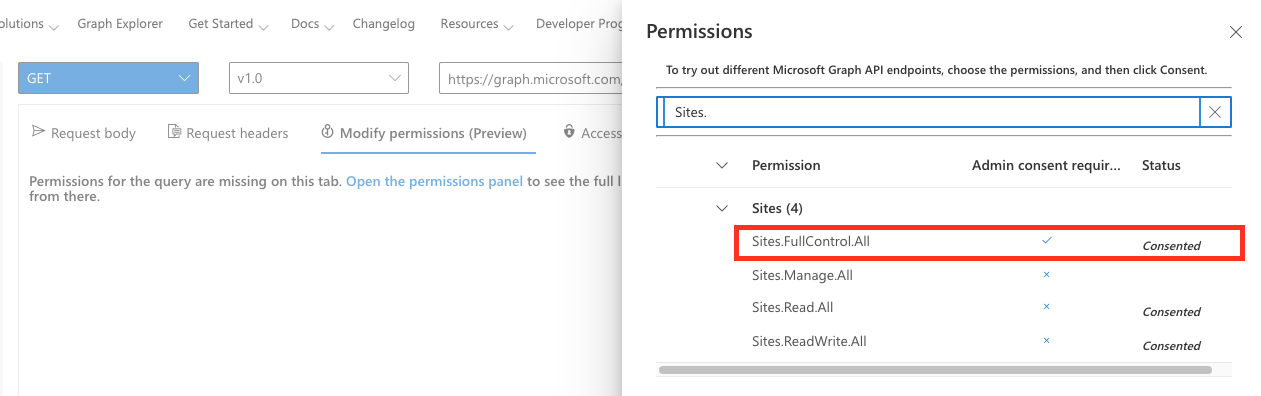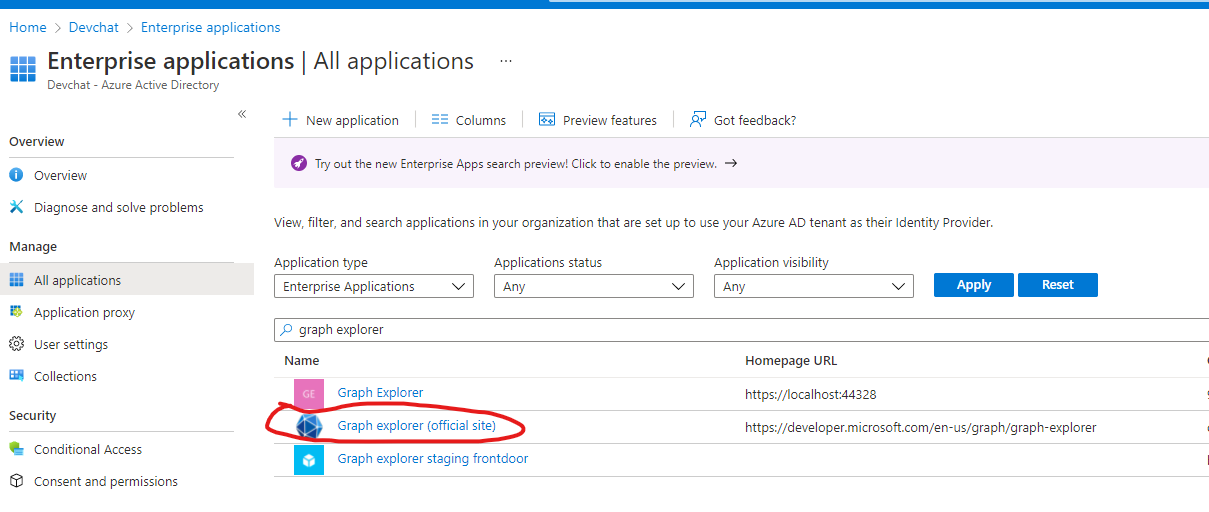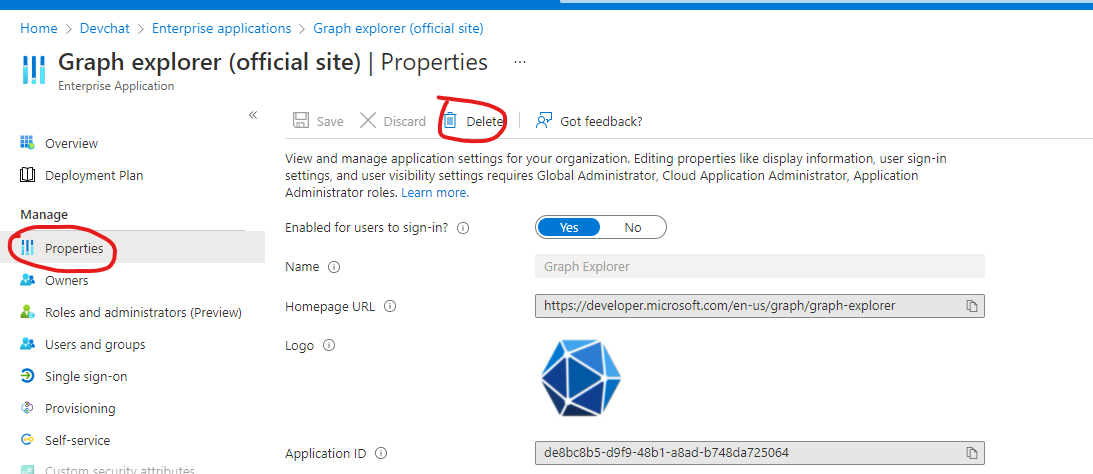Hi @清水 明士
There is no specific remove/revoke API, the easiest way is to revoke the granted permissions directly in the Azure portal. This requires you to log in to the Azure portal as a global administrator, then find your application and revoke the permissions granted.
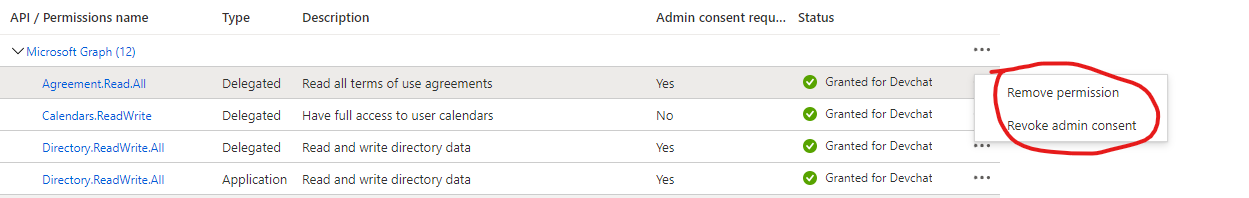
If the answer is helpful, please click "Accept Answer" and kindly upvote it. If you have extra questions about this answer, please click "Comment".
Note: Please follow the steps in our documentation to enable e-mail notifications if you want to receive the related email notification for this thread.