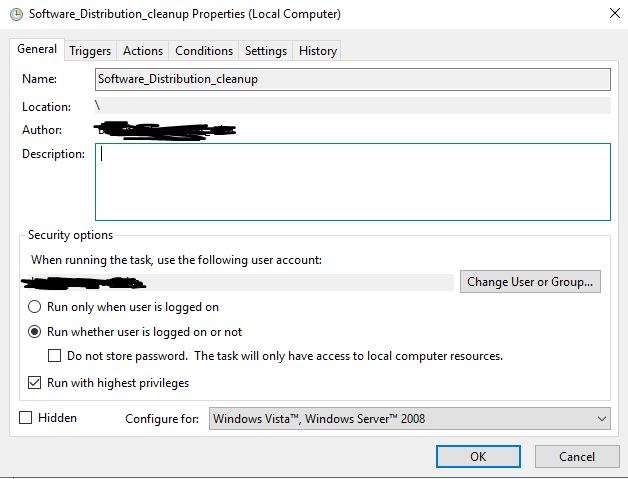Hi,
If you'd like to set "Run whether user is logged on or not" at scheduled task's general tab, you need to set "NT AUTHORITY\SYSTEM" user. Please refer to related webpage below.
gpo-issue-deploying-a-scheduled-task-running-as-system -> The only way I’ve found to work around this issue is to:
- Set the user as “NT AUTHORITY\SYSTEM” ~
If you'd like to set "Run only when user is logged on" at scheduled task's general tab, it is ok to set any users such as Domain\Administrator. But you need to enable execution of PowerShell in each client PC in advance, or PowerShell script may be failed to execute.
I hope this information will be of use to you.
Best Regards, Zaamasu