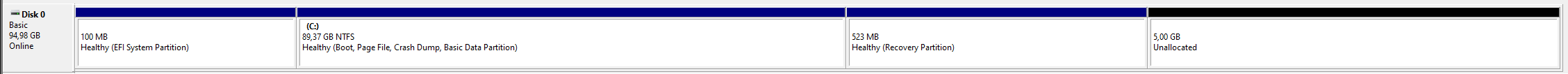Hi there,
There are two types of recovery partition in Windows: one is Windows recovery partition, and the other is computer manufacturer recovery partition, also called OEM recovery partition. If you decide to delete the recovery partition, you’ll lose all data on it, which means you’re not allowed to use Windows RE and default data anymore.
You can use some third-party tools to move the recovery partition to another location or extend the C drive.
Here is a thread as well which discusses the same issue and you can try out some troubleshooting steps from this and see if that helps you to sort the Issue.
Extend System Drive but the recovery partition is in the way.
https://answers.microsoft.com/en-us/windows/forum/all/extend-system-drive-but-recovery-partition-is-in/865ff33e-dd9e-48ce-a29d-b08551fbae8a
--If the reply is helpful, please Upvote and Accept it as an answer--