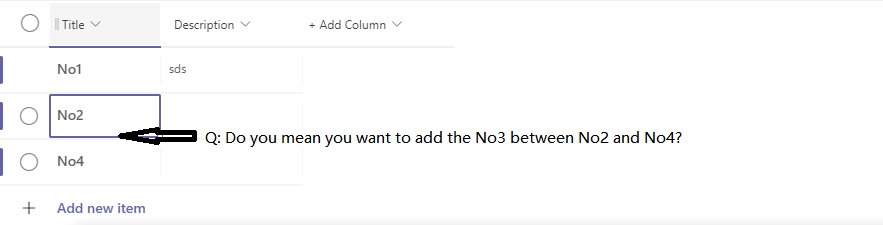I am having some issues with sorting and filtering by project in a list tracker that I created. Say that I have projects 1,2,3 and 4. I entered all of the items for each project, but realized that I forgot to add one item under project number 3. For some reason I cannot add it to the bottom of the entire list and then get it to sort to the right spot. There is also no way to click and drag. If I play with the filters, then some projects end up disappearing and then I need to create a new view to see everything again.
I did find a way to edit in grid view and then add a line, but I can only add at the bottom of the project. If I try to add a line say, in the middle, it deletes the line below it. So at this point I can add the item under the right project, but not in the correct spot.
Does anyone know how to get around this?