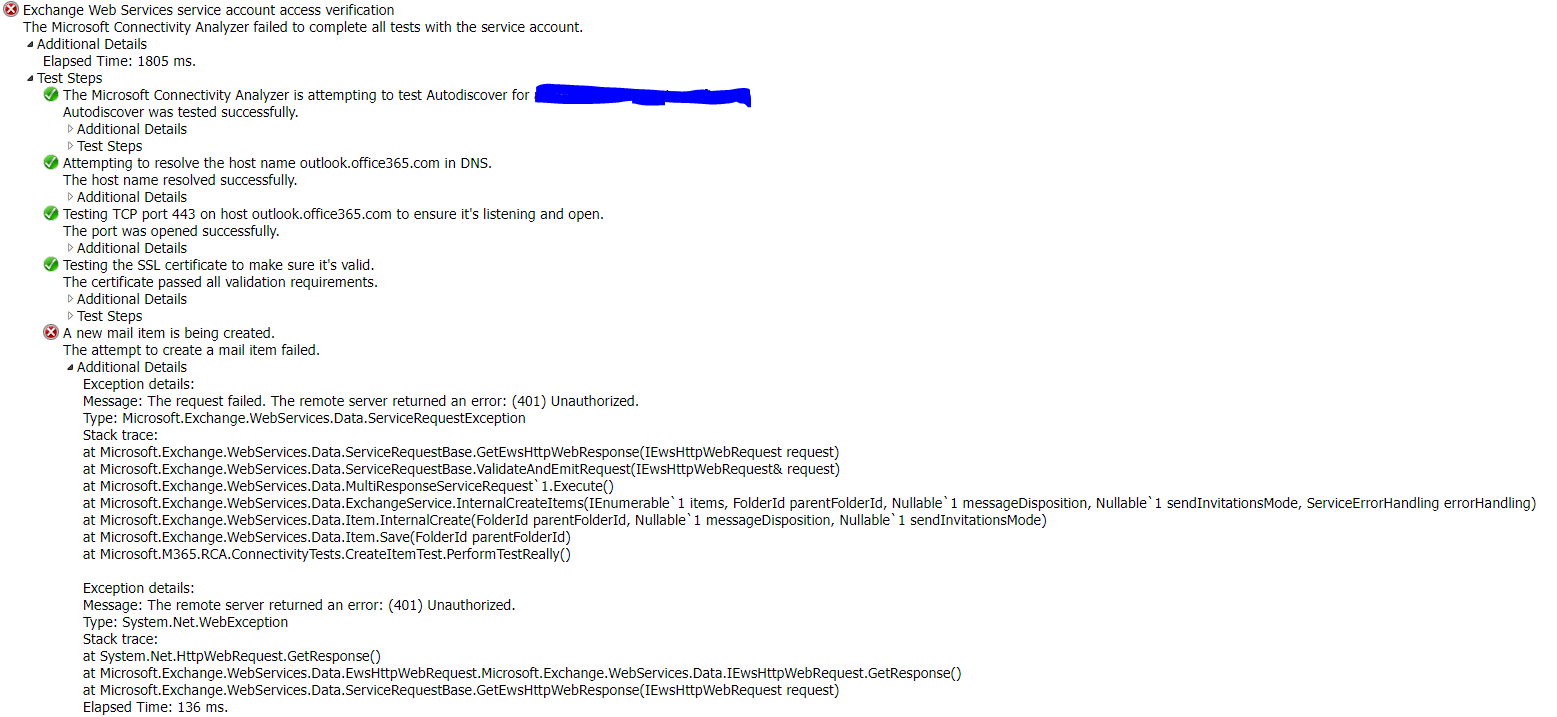Hi @don3zo
You may use the Basic Auth self-service tool introduced in this link to check if there are some settings blocking basic auth in your tenant:
Basic Authentication and Exchange Online – September 2021 Update
And is this account included in Conditional Access policies?
If yes, please exclude it from the policies and retry.
If the answer is helpful, please click "Accept Answer" and kindly upvote it. If you have extra questions about this answer, please click "Comment".
Note: Please follow the steps in our documentation to enable e-mail notifications if you want to receive the related email notification for this thread.