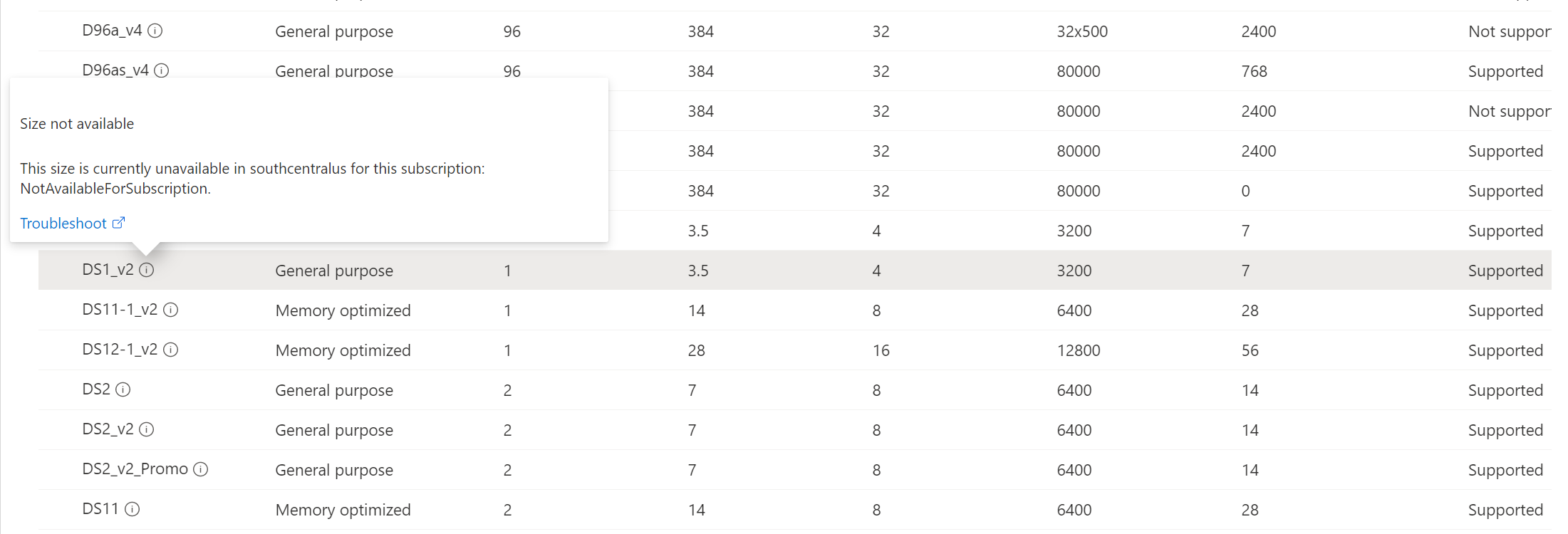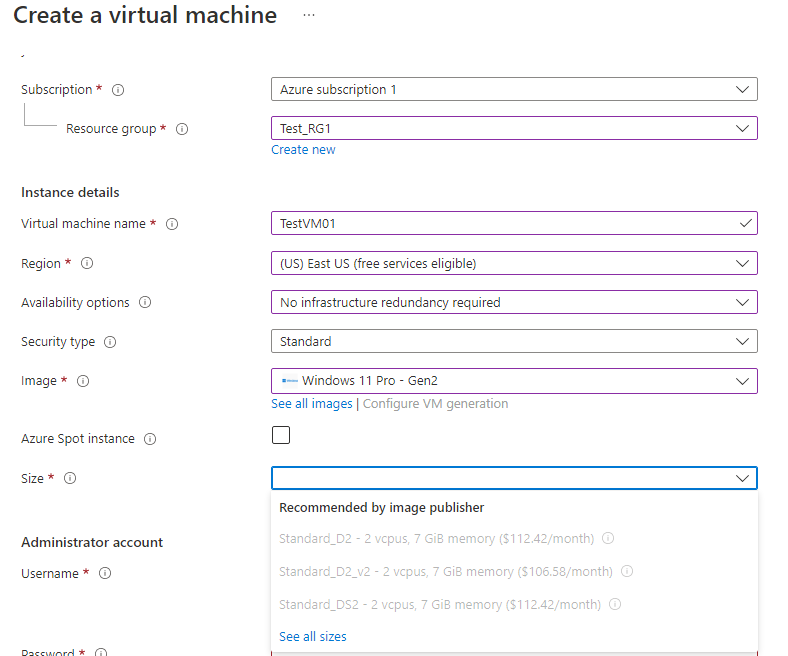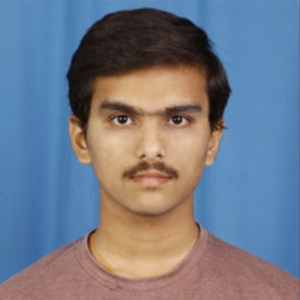You may find that some VM sizes are unavailable as there is currently high demand for VMs in certain regions (this is especially true for free account VM sizes). The solution is to create your VM resources in neighboring regions during these periods of high demand. If you are having trouble finding a region, please create a thread here on Microsoft Q&A and we will be happy to assist you.
What this looks like
There are two scenarios that are being reported. Both of these are due to high VM demand in certain regions that may result in some VM sizes being unavailable.
No VM images are available from the dropdown giving an "The value must not be empty" error.
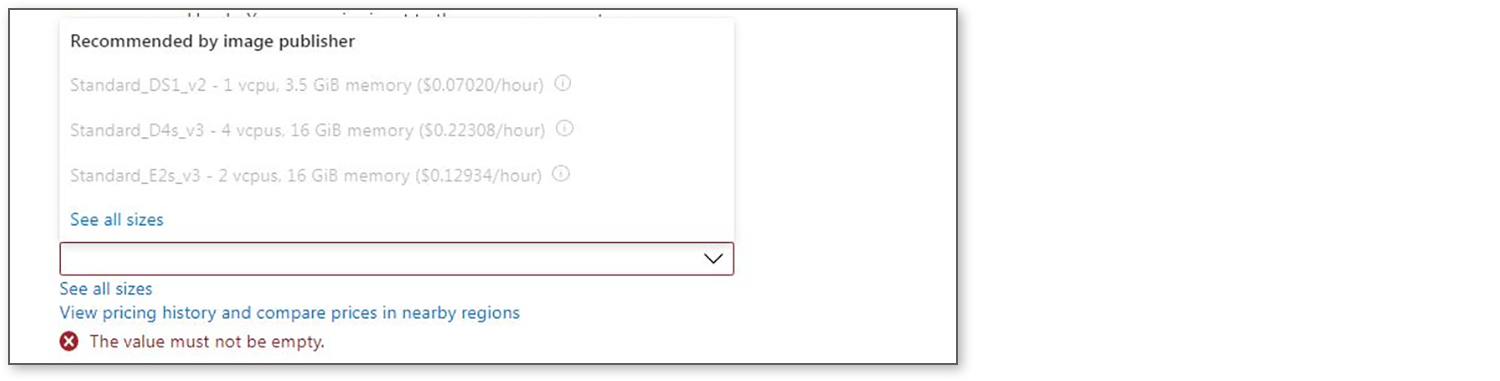
Attempting to select B1s results in the NotAvailableForSubscription error.
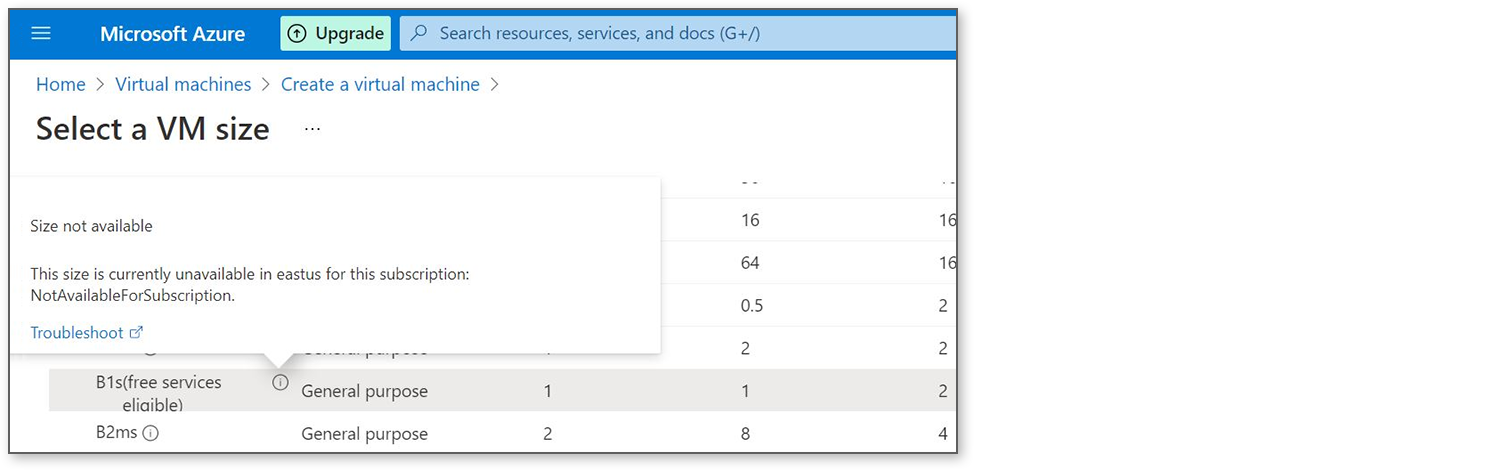
What is Microsoft doing to avoid capacity issues in the future?
Ensuring capacity for our customers is a top priority for Microsoft and we are working around the clock to deliver on this. The increasing demand for Azure services is evidence of the popularity of Azure, and emphasizes the need to scale up our infrastructure even more rapidly. With that in mind, we are expediting expansion and are improving our resource deployment process to respond to this strong customer demand. We have identified several improvements on how we load-balance under a high resource usage situation, and how to trigger the timely deployment of needed resources. Furthermore, we are increasing our capacity significantly – and will continue to plan for strong customer demand across all of our regions. This September 2021 blog post covers improvements towards delivering a resilient cloud supply chain.