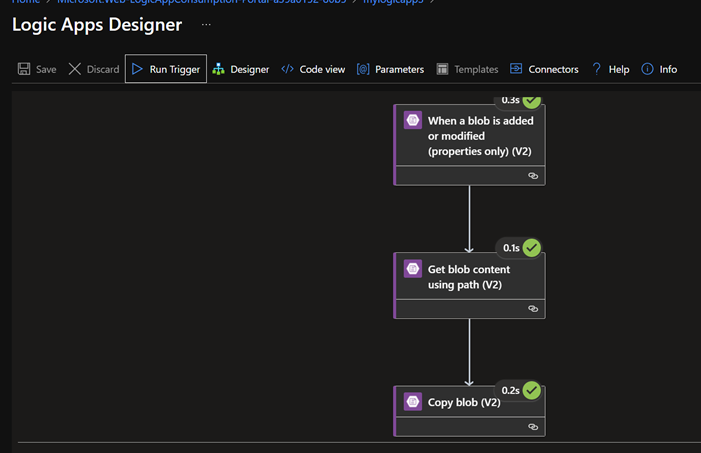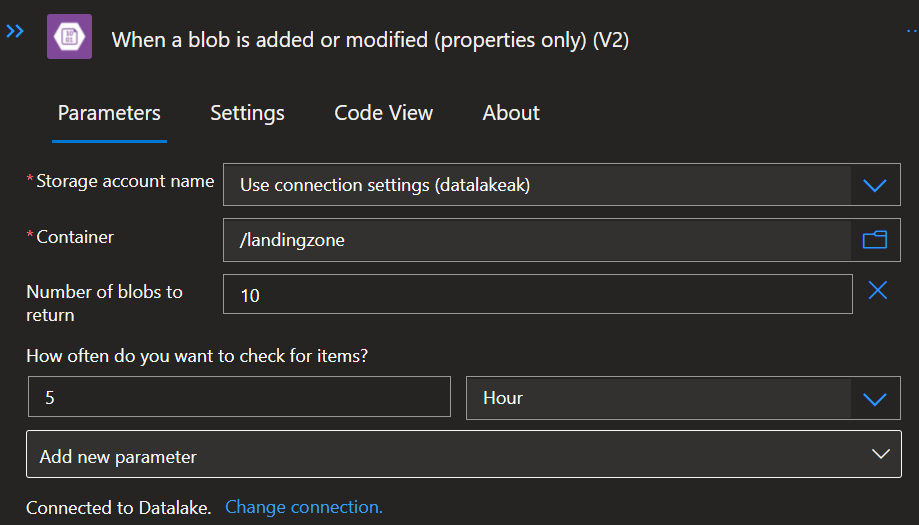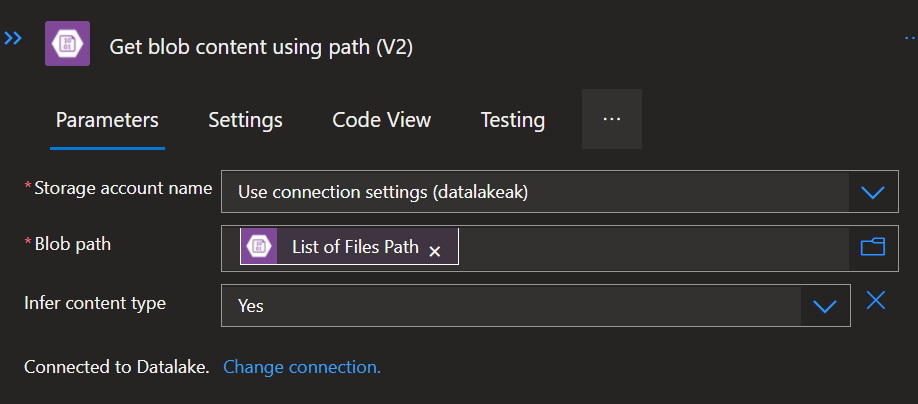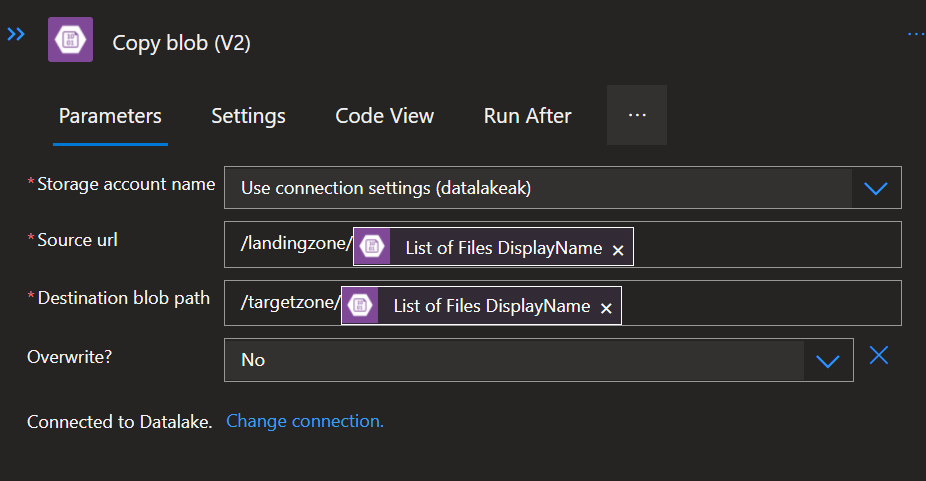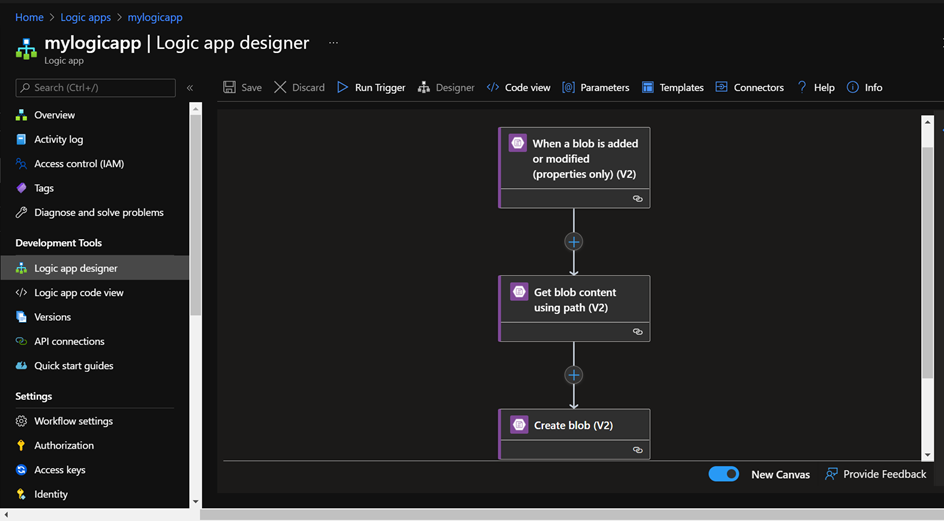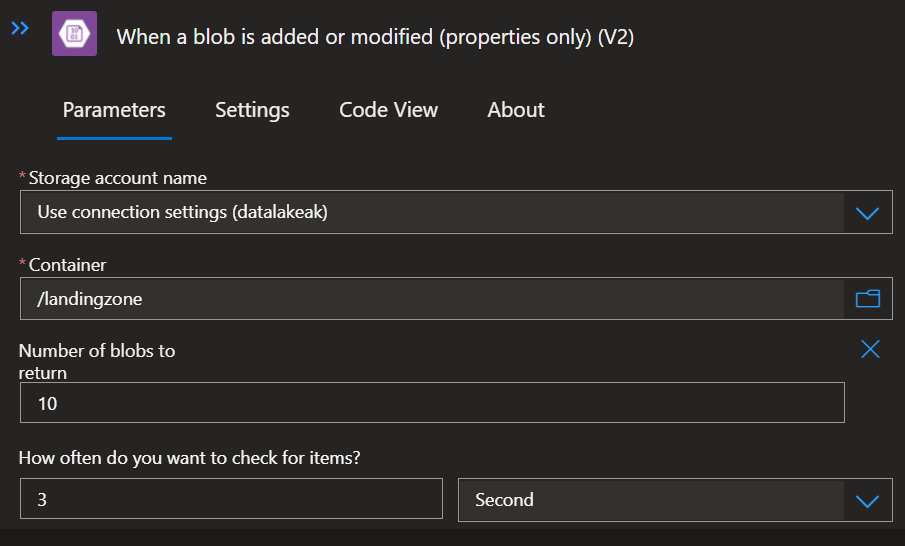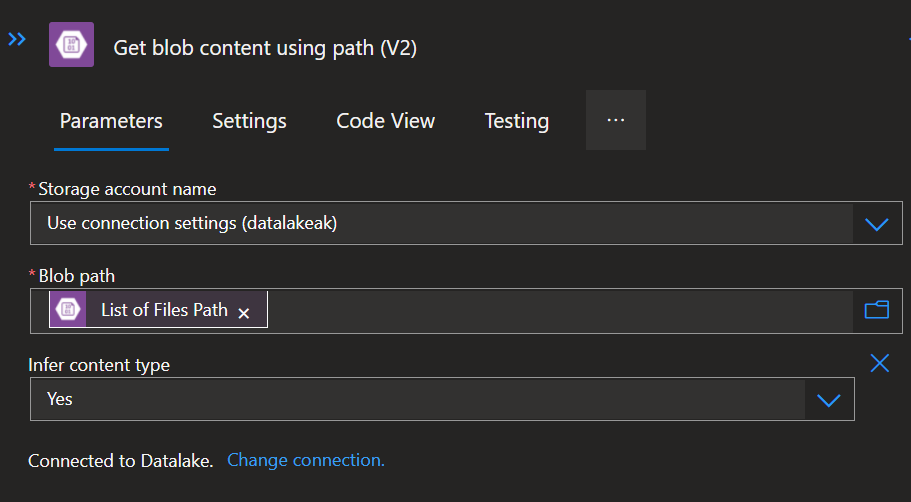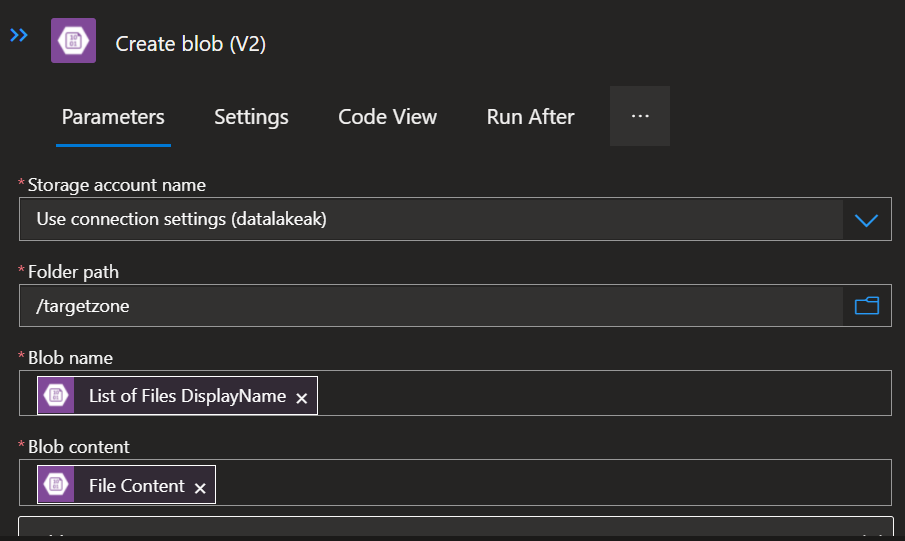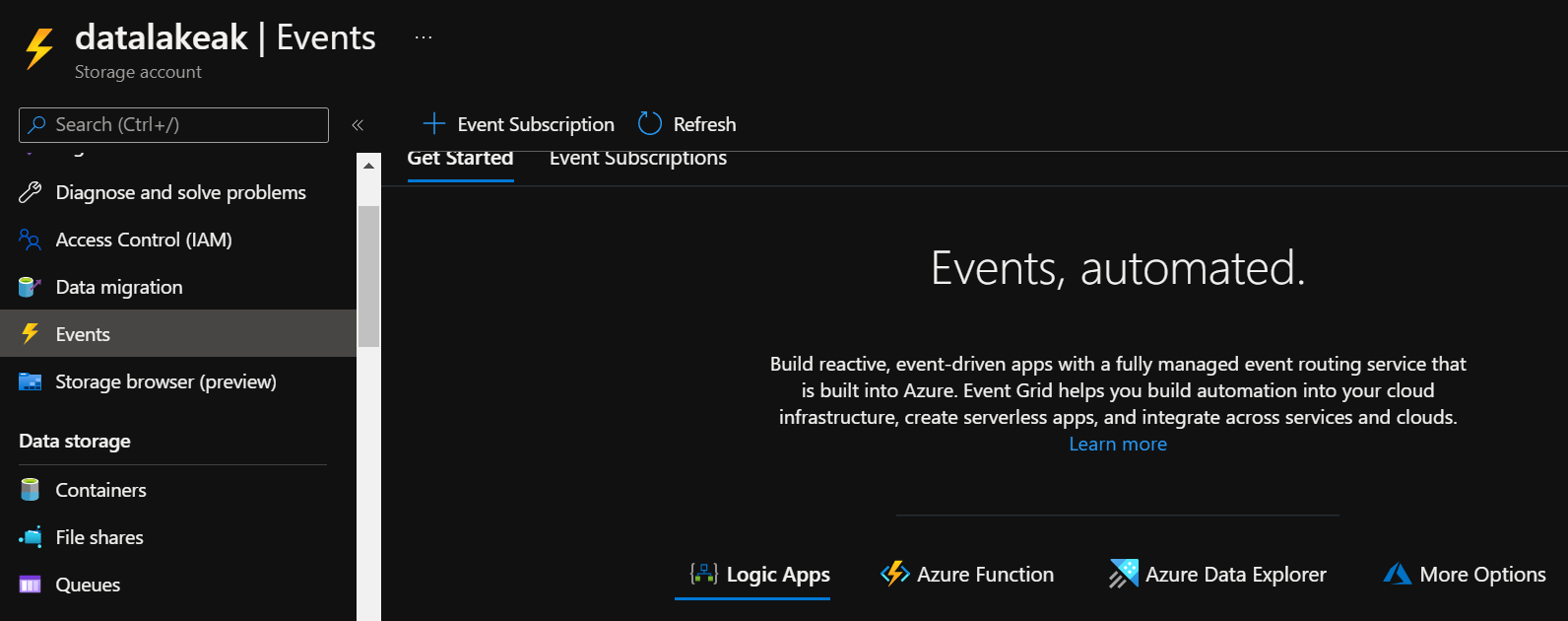You can schedule event based trigger as explained below:
https://www.youtube.com/watch?v=RXEHrET9dUc
https://www.cathrinewilhelmsen.net/triggers-azure-data-factory/
Logic Apps: Please go through series of videos on logic apps here:
https://www.youtube.com/watch?v=KxkiE2JC0RU&list=PLMWaZteqtEaIWwpz64BwOBytNDPka700J Thanks