@aaapad Welcome to Microsoft Q&A Forum, Thank you for posting your query here!
You cannot stop the daily scan
Additional information: If the customer wants to run the share scan more frequently, they can use the Invoke-AzStorageSyncChangeDetection cmdlet: Invoke-AzStorageSyncChangeDetection (Az.StorageSync) | Microsoft Learn
If you wish you may leave your feedback here All the feedback you share in these forums will be monitored and reviewed by the Microsoft engineering teams responsible for building Azure.
Please let us know if you have any further queries. I’m happy to assist you further.
----------
Please do not forget to 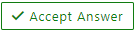 and
and  wherever the information provided helps you, this can be beneficial to other community members.
wherever the information provided helps you, this can be beneficial to other community members.

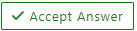 and
and  for the same, which might be beneficial to other community members reading this thread. And, if you have any further query do let us know.
for the same, which might be beneficial to other community members reading this thread. And, if you have any further query do let us know.