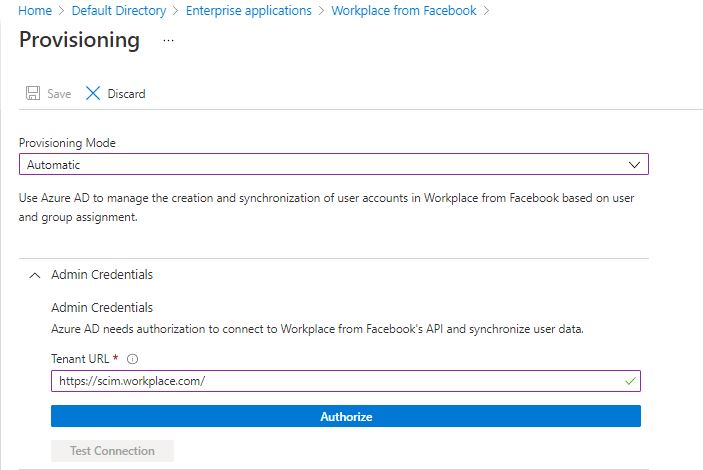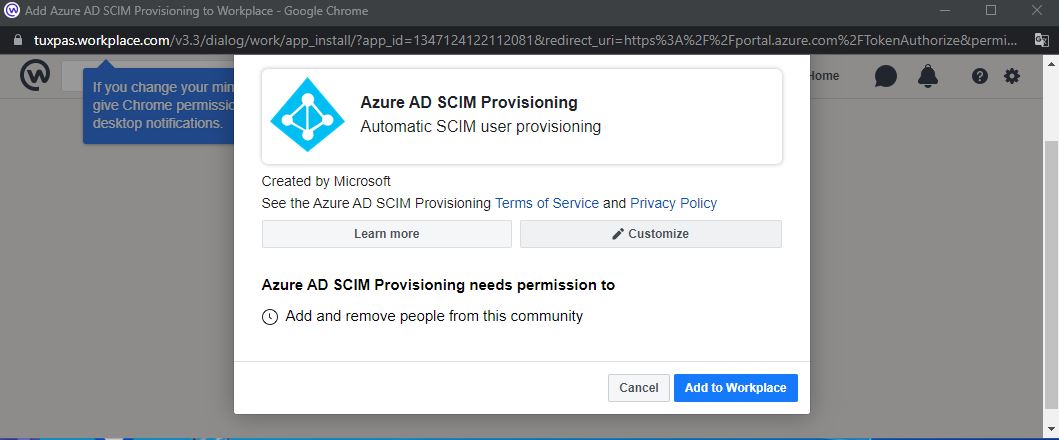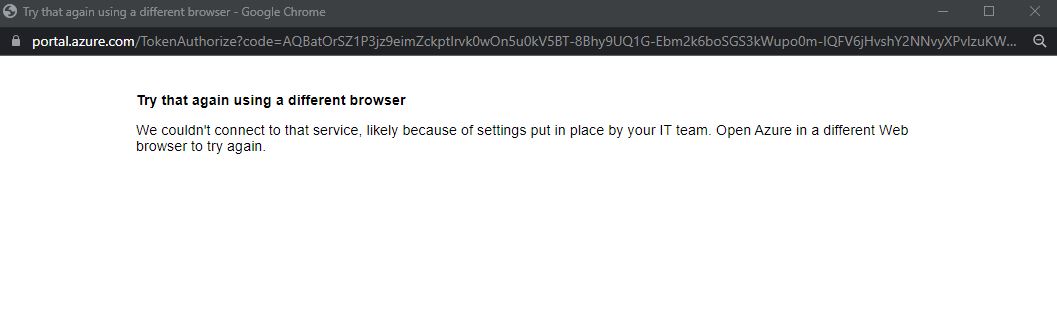Thank you for reaching out to us. By looking at the error message seems the account doesnt have enough permissions to authorize.
To configure provisioning ( user account in Azure AD ) should be application administrator, cloud application administrator, application owner or Global Administrator, can you re-visit the permissions of the account being used ?
Also ensure your workplace by Facebook account has admin permissions ?
Let me know if you have any further questions.