
Hi @
Try running Get-ADDefaultDomainPasswordPolicy -Current LoggedOnUser powershell command to confirm the password policy has been applied to the domain. Or you can open secpol.msc to view the password policy.
Gary.
This browser is no longer supported.
Upgrade to Microsoft Edge to take advantage of the latest features, security updates, and technical support.
FYI - My domain functional level is still set to 2008 R2 at this time.
We have decided to get away from short complex passwords in place of longer simpler ones. I set my AD to the below settings and they show up correctly in gpresult/h output.html.
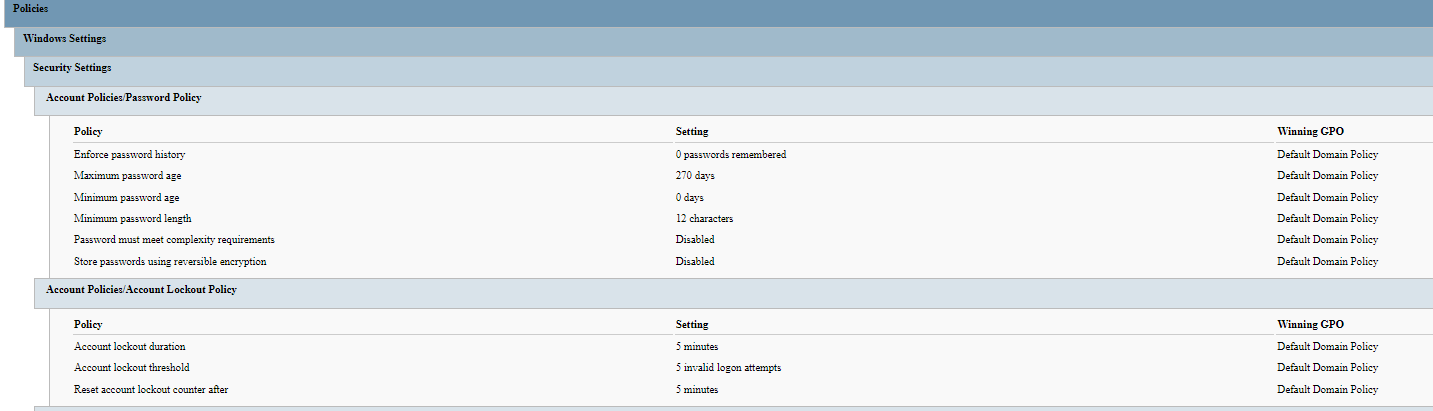
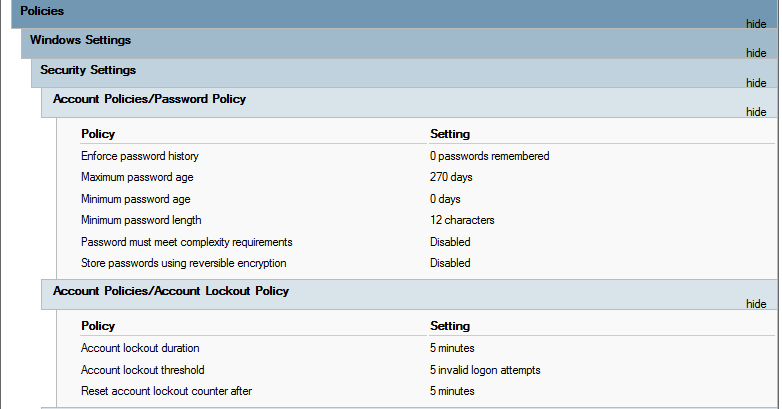
When I try to change my password to "my wife is named mary" I cannot change my password. But if I change it to !#1122Wordword it takes the password just fine. I find other people asking about this online but never see an answer. How do I get the complexity requirements to go away?

Hi @
Try running Get-ADDefaultDomainPasswordPolicy -Current LoggedOnUser powershell command to confirm the password policy has been applied to the domain. Or you can open secpol.msc to view the password policy.
Gary.
Thank you that was the issue. I had to use the set- commmand to change some of the cofigs then I had to reboot my PC for the change to take affect. Running gpupdate/force did not fix it, I had to reboot.