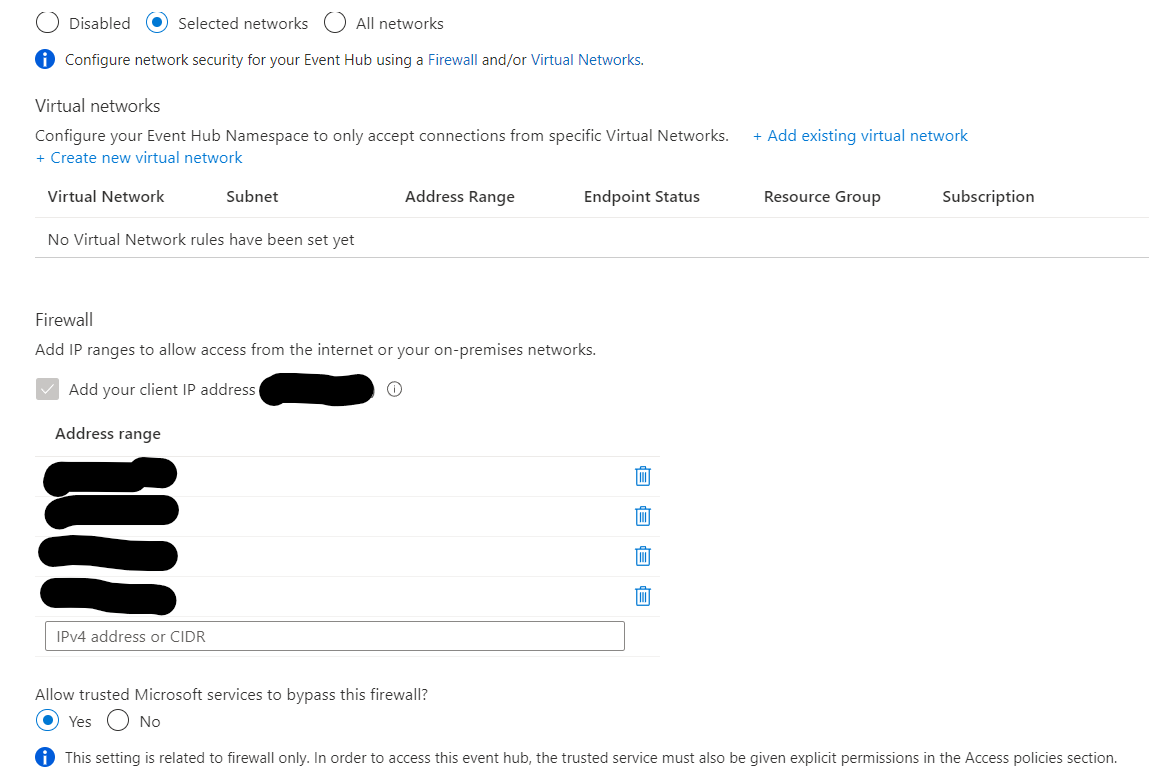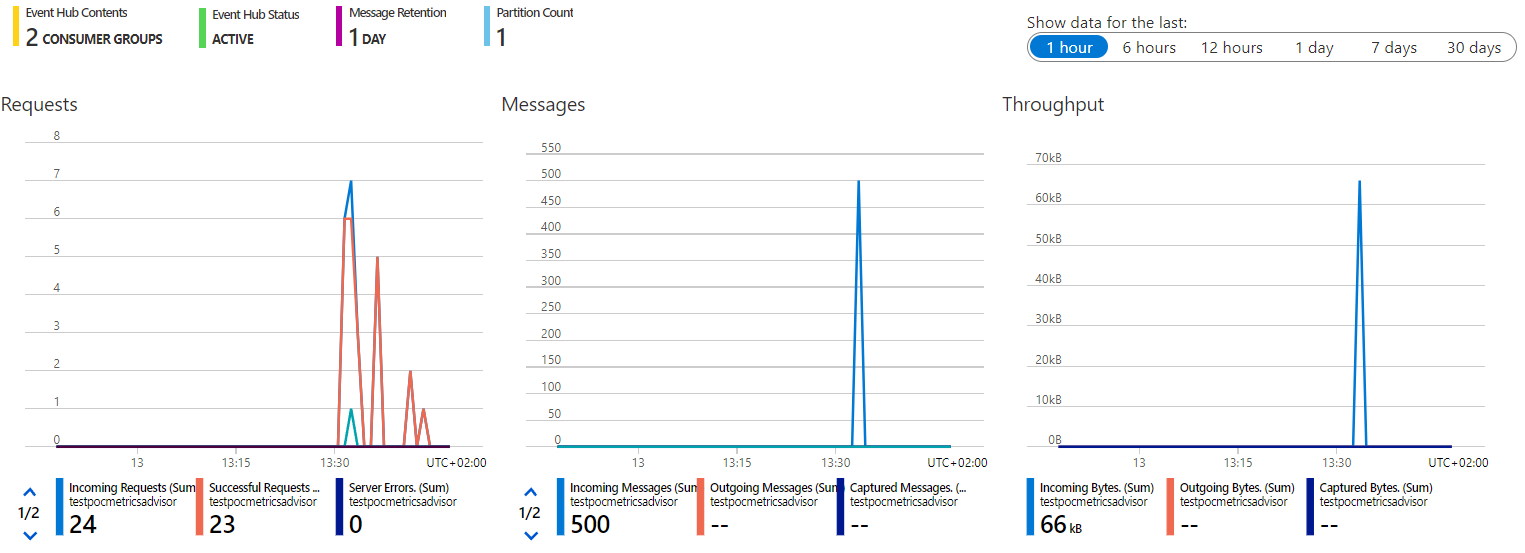Hello @robert mcalpine ,
Thanks for the ask and using Microsoft Q&A platform .
As we understand the ask here is you are havving issues connecting to Eventhub from Azure metric advisor . Please do let me know if that not accurate
I think here the intend is connect the Azure metric advisor to EH , can you please try this seeting and let me know if that works
Step1 : Select All networks
Step 2 : if application select "Allow trusted Microsoft services to bypass thhis firewall"
Are you able to get around with the error ?
Just curiuos iif you have Event hub is on a VNET ? if thats the case then you will have to Select " virtual Network" and selectVNET from the list .
Please do let me if you have any queries .
Thanks
Himanshu
-------------------------------------------------------------------------------------------------------------------------
- Please don't forget to click on
 or upvote
or upvote  button whenever the information provided helps you. Original posters help the community find answers faster by identifying the correct answer. Here is how
button whenever the information provided helps you. Original posters help the community find answers faster by identifying the correct answer. Here is how - Want a reminder to come back and check responses? Here is how to subscribe to a notification
- If you are interested in joining the VM program and help shape the future of Q&A: Here is how you can be part of Q&A Volunteer Moderators