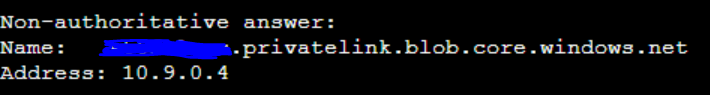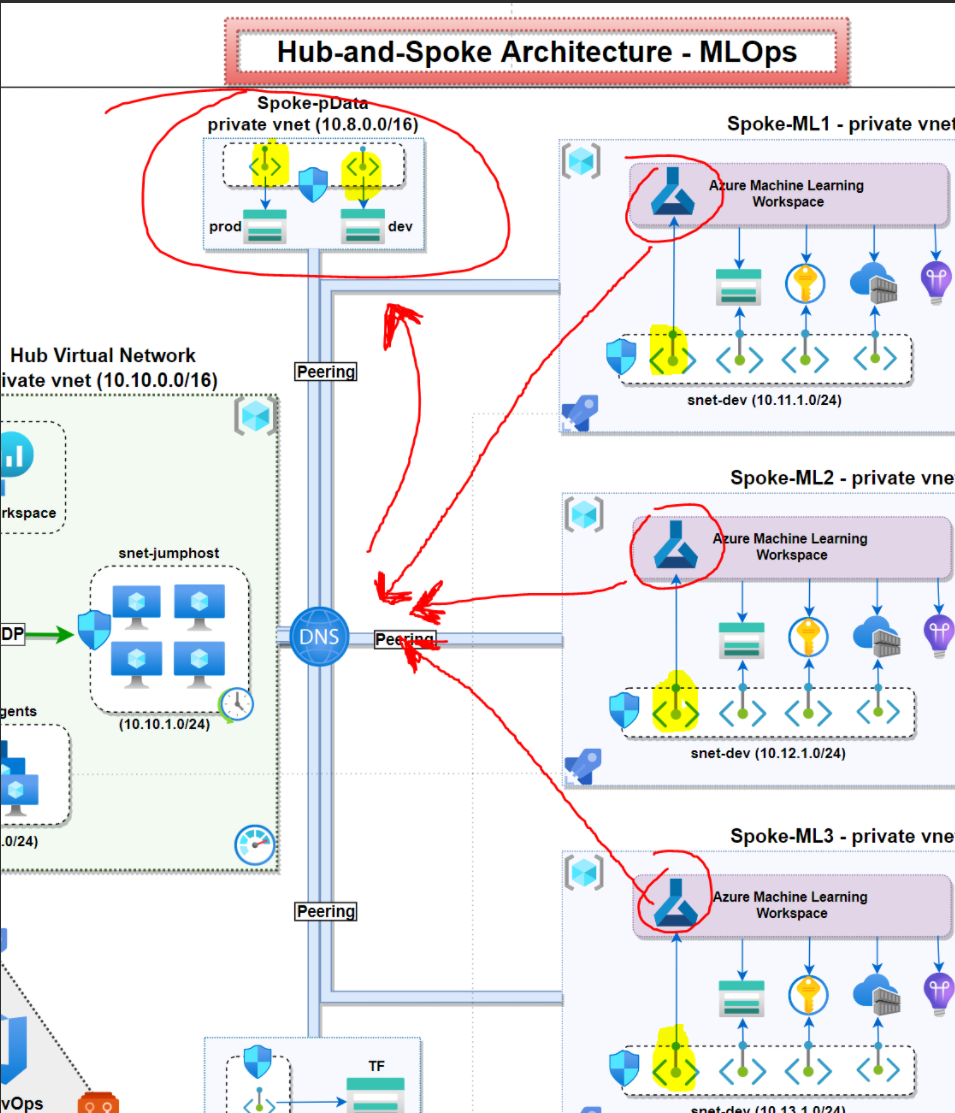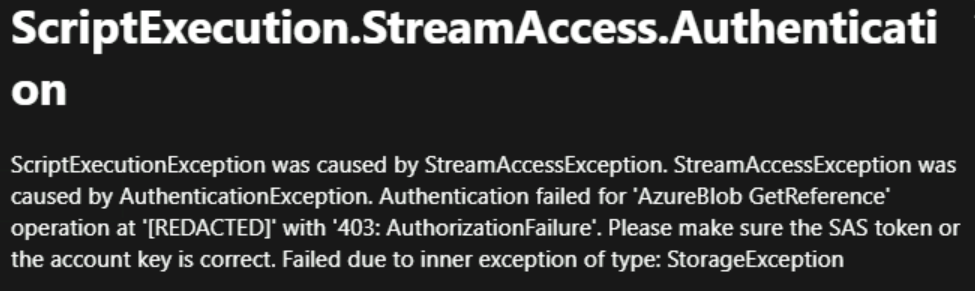Hello @Mhajji
Thanks for reaching out to us, one of the possible reason for this issue may be firewall is not enabled.
Could you please validate if your storage account is firewall enabled ?
Please follow this steps to do so:
Azure Portal -> Storage Account -> Networking -> Check Allow Access From (All Networks / Selected Networks)
If it is "Selected Networks" - It means the storage account is firewall enabled.
If the storage account is firewall enabled , check your CORS is setting correctly as below:
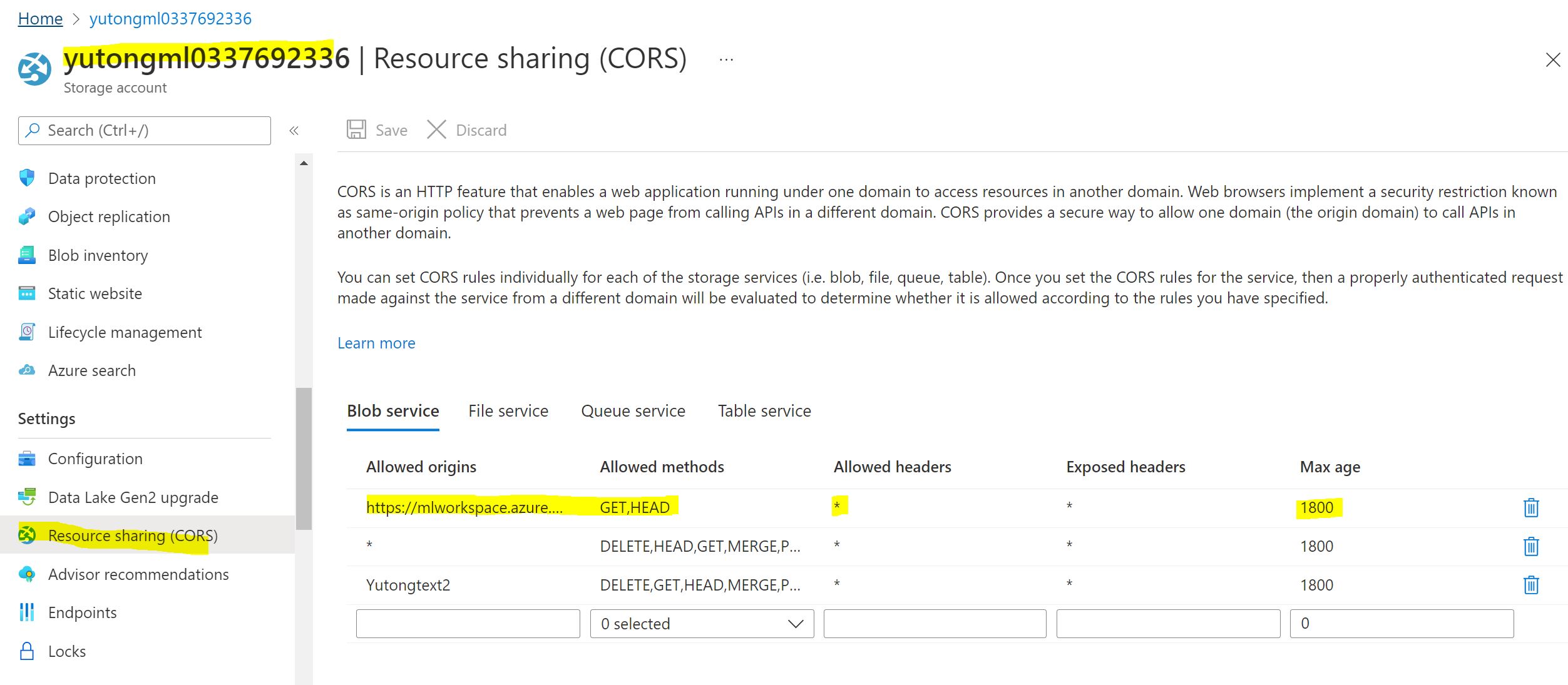
For me, I am using Allowed origins as below:
https://mlworkspace.azure.ai,https://ml.azure.com,https://*.ml.azure.com,https://mlworkspacecanary.azure.ai,https://mlworkspace.azureml-test.net
Let us know if the above steps helps out in resolving the issue , please don't forget to Upvote and Accept the Answer
Regards,
Yutong