Hi anonymous user,
It seem there are something wrong with office.
To get passed this, we could create this variable, the following example, put it it in customsettings.ini file, but we should be able to add it to the Task Sequence. It just needs to be set before the Sysprep steps.
SkipRearm=YES
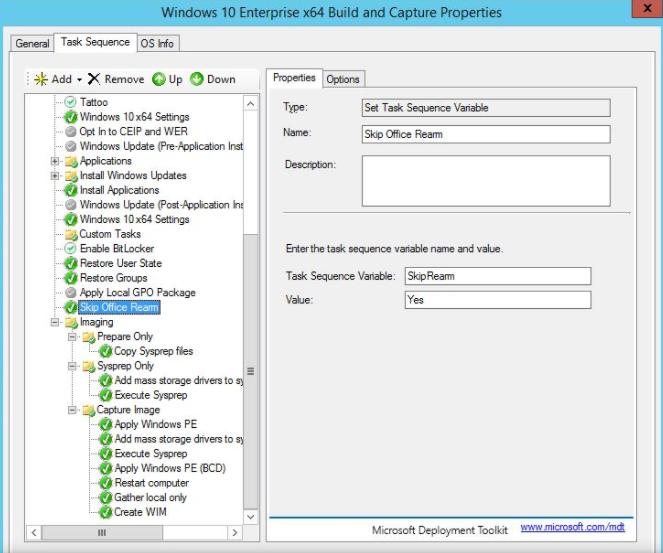
Here is the detailed information about this issue:
https://social.technet.microsoft.com/Forums/en-US/6bf7b32e-8ff4-4330-aa56-2be082fa6cdd/office-clicktorun-in-mdt-image?forum=mdt
If the problem is not the office, please check if Windows 10 Enterprise x64 DVD/ISO is issued, for more detailes, check BDD.log.
If the answer is the right solution, please click "Accept Answer" and kindly upvote it. If you have extra questions about this answer, please click "Comment".
Note: Please follow the steps in our documentation to enable e-mail notifications if you want to receive the related email notification for this thread.
