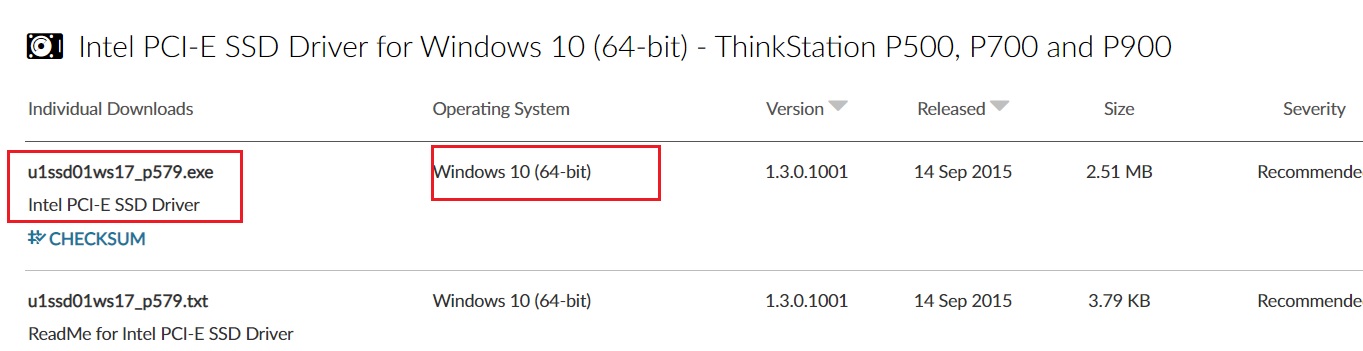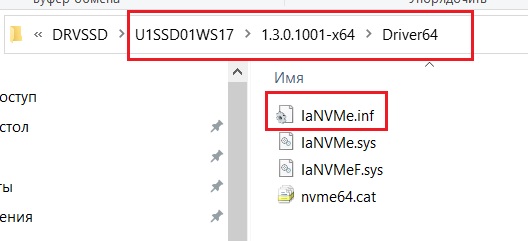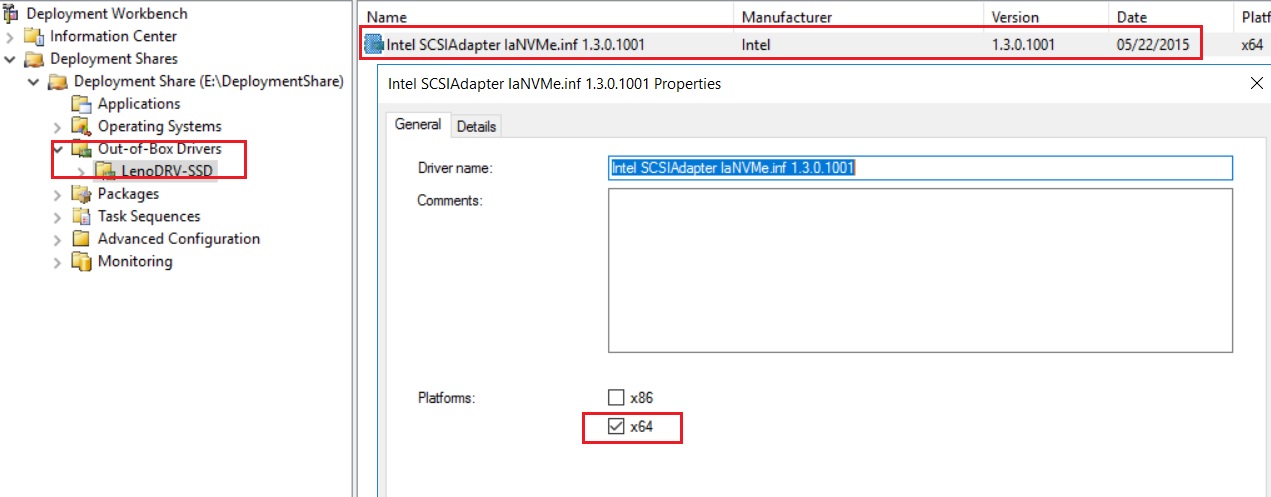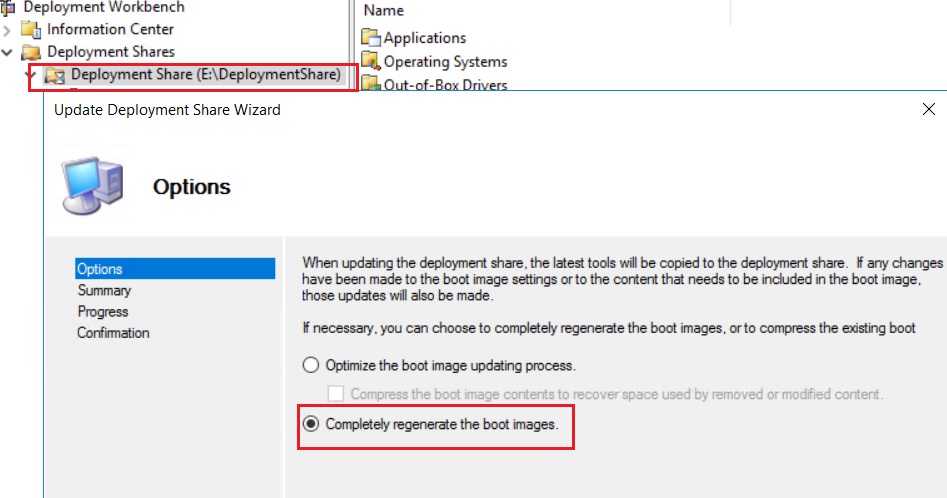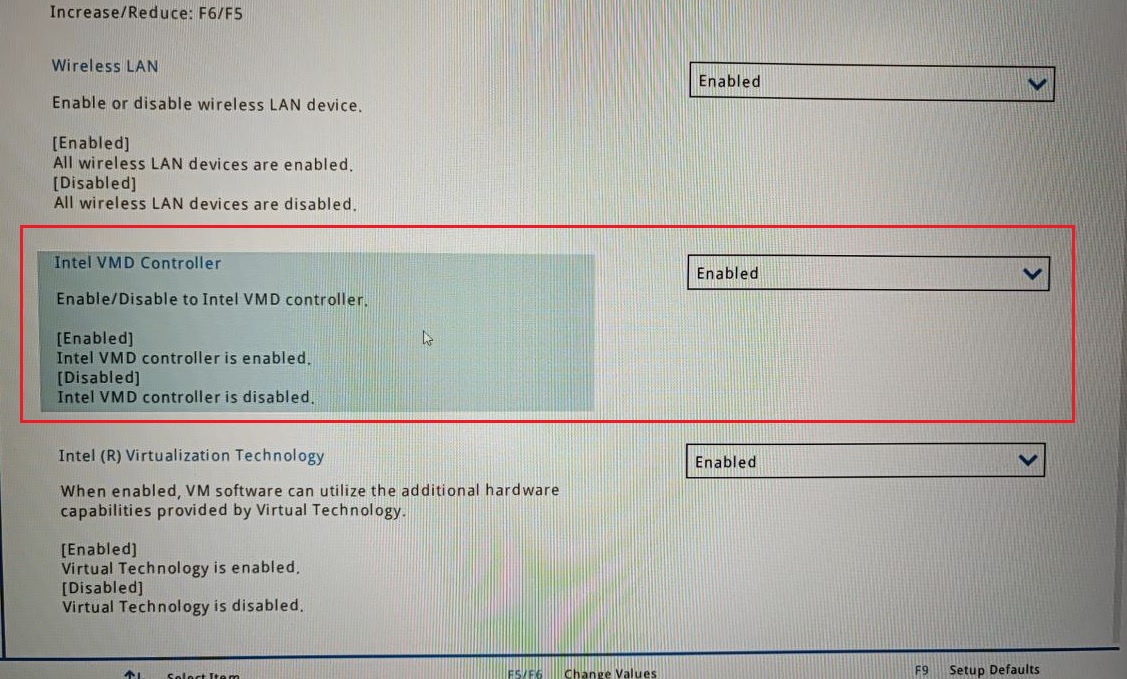This error I've not encountered but during search found a video with a reported solution.
See if this is useful:
https://www.youtube.com/watch?v=uM3toZ4o4LU
https://social.technet.microsoft.com/Forums/en-US/eaf6ea25-9e3a-49f9-947c-850f160544cd/mdt-deployment-issues-with-certain-models-optiplex-740?forum=mdt
https://social.technet.microsoft.com/Forums/en-US/3e083173-f5db-48e9-b744-f71b9ca6541c/how-to-debug-missing-drivers-in-mdt?forum=mdt
.
.
.
.
.
Please remember to vote and to mark the replies as answers if they help.
On the bottom of each post there is:
Propose as answer = answered the question
On the left side of each post there is /\ with a number: click = a helpful post
.
.
.
.
.

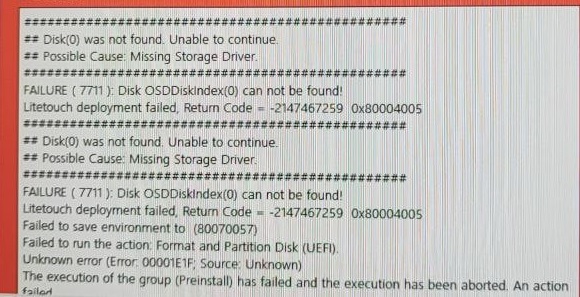
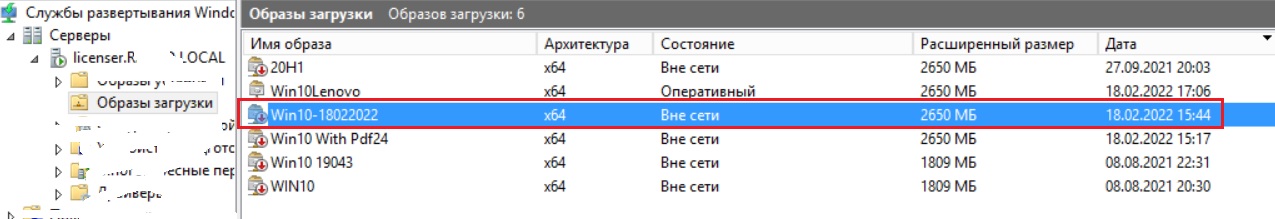 Downloaded the driver .exe from the manufacturer's website. During the installation, a folder was created into which the .inf drivers were copied.
Downloaded the driver .exe from the manufacturer's website. During the installation, a folder was created into which the .inf drivers were copied.