
Hi,
I had same problem!
Solved simply running just the command disk2vhd64 with NO OPTIONS, and a GUI opens!
I hope it helps
Massimo
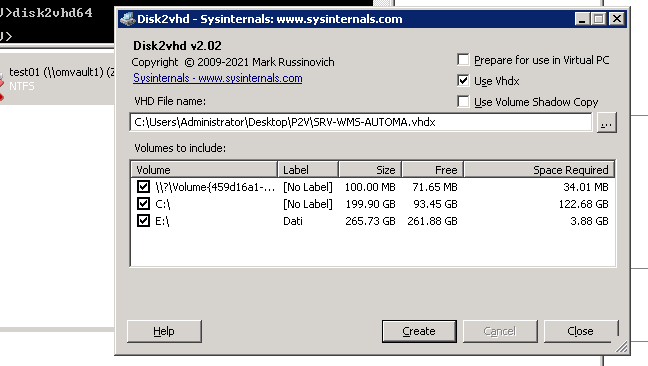
This browser is no longer supported.
Upgrade to Microsoft Edge to take advantage of the latest features, security updates, and technical support.
I'm attempting to create a Windows 10 image for VirtualBox using Disk2vhd, but am running into problems. When I run it from the command line (using cmd):
disk2vhd64 c: f:\winimg.vhd
it inevitably responds with the attached pop-up window, which tells me I'm using it incorrectly. When I run it through Windows Explorer, it doesn't start. I just get a wait cursor for a few seconds.
Any ideas on why it's failing? I am running it in my Downloads folder. Do I need to run it from some specific location?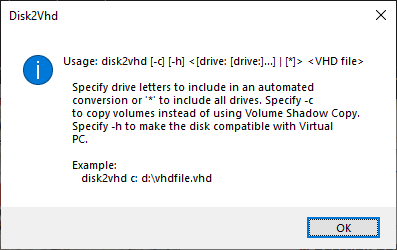
Hi,
I had same problem!
Solved simply running just the command disk2vhd64 with NO OPTIONS, and a GUI opens!
I hope it helps
Massimo
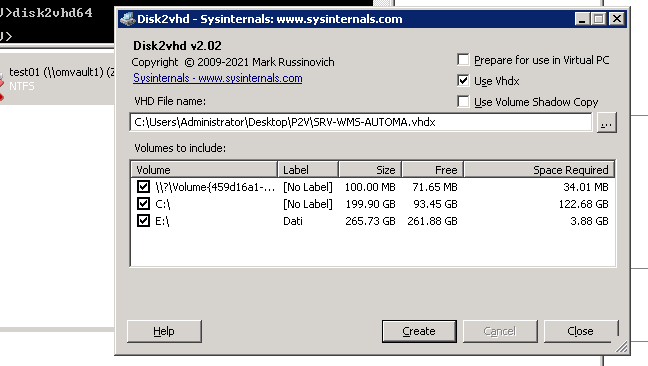
Is it perhaps already possible to enable VSS via cmd?