Hi,
You can create a logon script in the NETLOGON share "%SystemRoot%\SYSVOL\SYSVOL\<domain name>\scripts" on the domain controller to update group policy settings and then assign it to the AD users in the profile tab of the AD user properties. The script could be like this
timeout /t 60
gpupdate /force
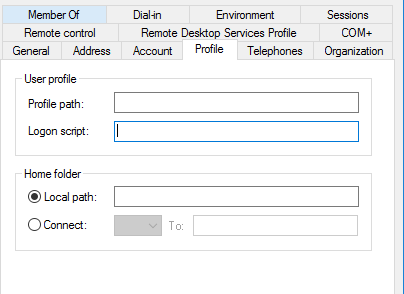
Best Regards,
Ian Xue
============================================
If the Answer is helpful, please click "Accept Answer" and upvote it.
Note: Please follow the steps in our documentation to enable e-mail notifications if you want to receive the related email notification for this thread.
