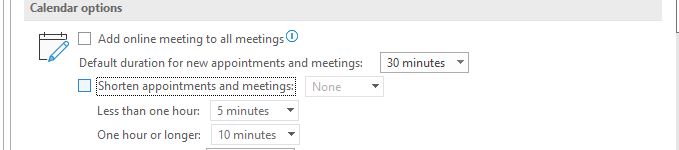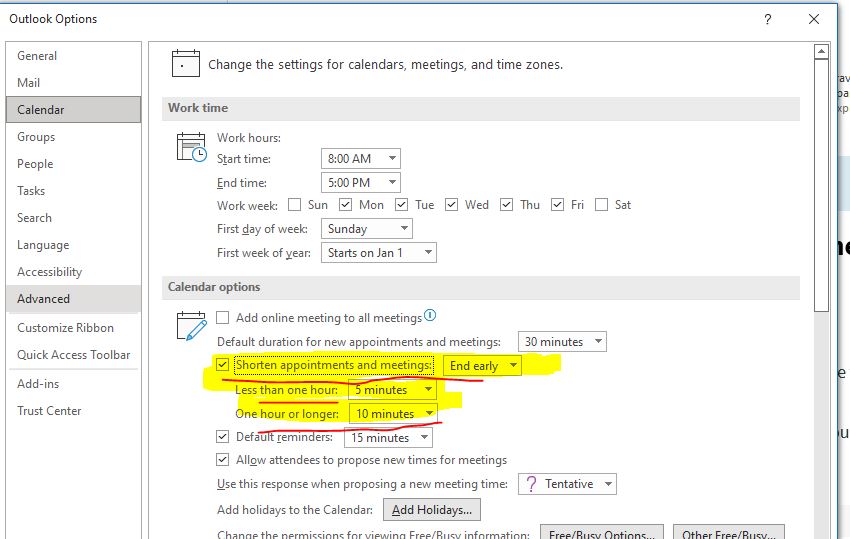Hi @Roger Roger
The general steps would be:
1.download Group Policy Administrative Template for Outlook and import the templates
1) download Group Policy Administrative Template for Outlook
Outlook 2016, Outlook 2019, and Outlook for Microsoft 365
Outlook 2013
(From your screenshot, you should be using Outlook for Microsoft 365. So let's take Outlook 2016, Outlook 2019, and Outlook for Microsoft 365 for example in this case)
2) run admintemplates_x64_5287-1000_en-us to export the templates to a folder
3) copy the outlk16.admx file under the subfolder admx to this path C:\Windows\PolicyDefinitions on a domain controller
4) copy the outlk16.adml file in the corresponding language subfolder(en-us in this case) to this path C:\Windows\PolicyDefinitions\en-US on the domain controller
You may also refer to this link for these steps: Install Administrative Template files for Microsoft Office
(Please Note: Since the web site is not hosted by Microsoft, the link may change without notice. Microsoft does not guarantee the accuracy of this information.)
2.create a new GPO and apply it to the test group
1) on the domain controller, access Server Manager>Group Policy Management
2) locate Domains>YourDomainName>Group Policy Objects
3) right-click and select New to create a new GPO for test
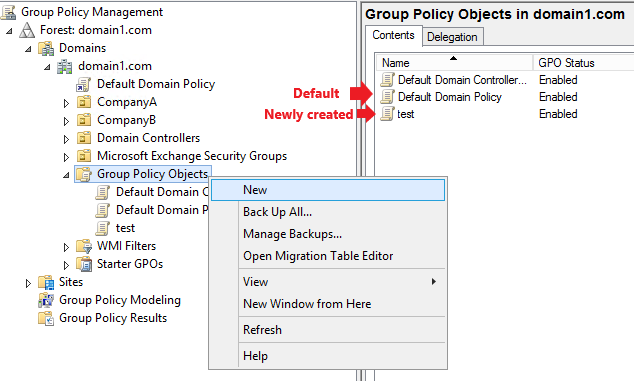
4) double-click the new GPO test, remove Authenticated Users in Security Filtering column and add the test AD group to it
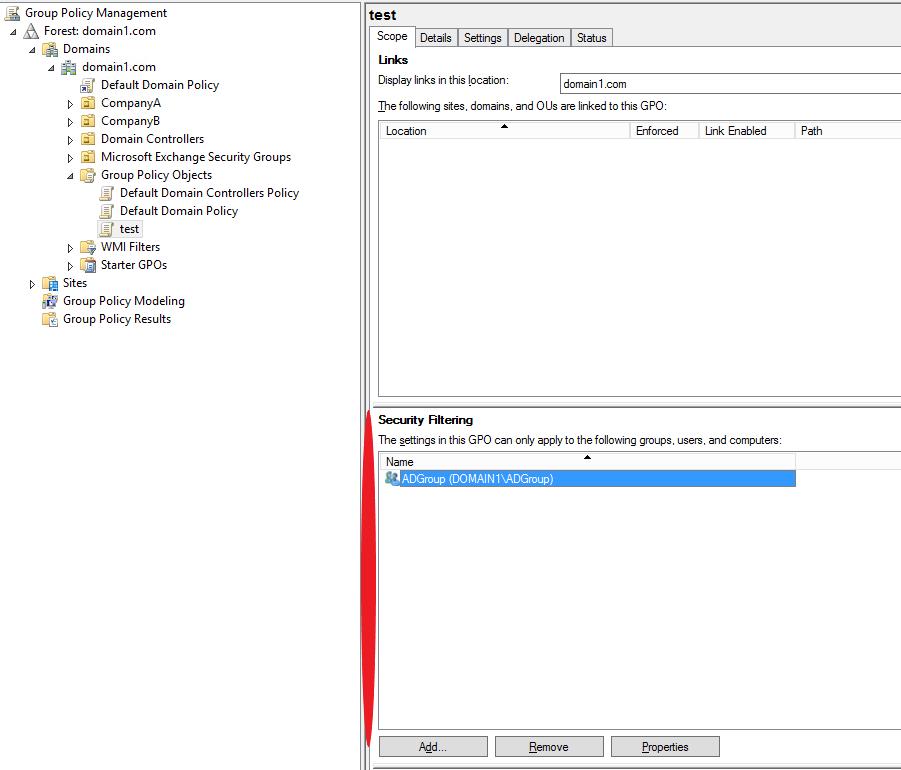
5) In Delegation, make sure you add Domain Computers or Authenticated Users and assign read permission
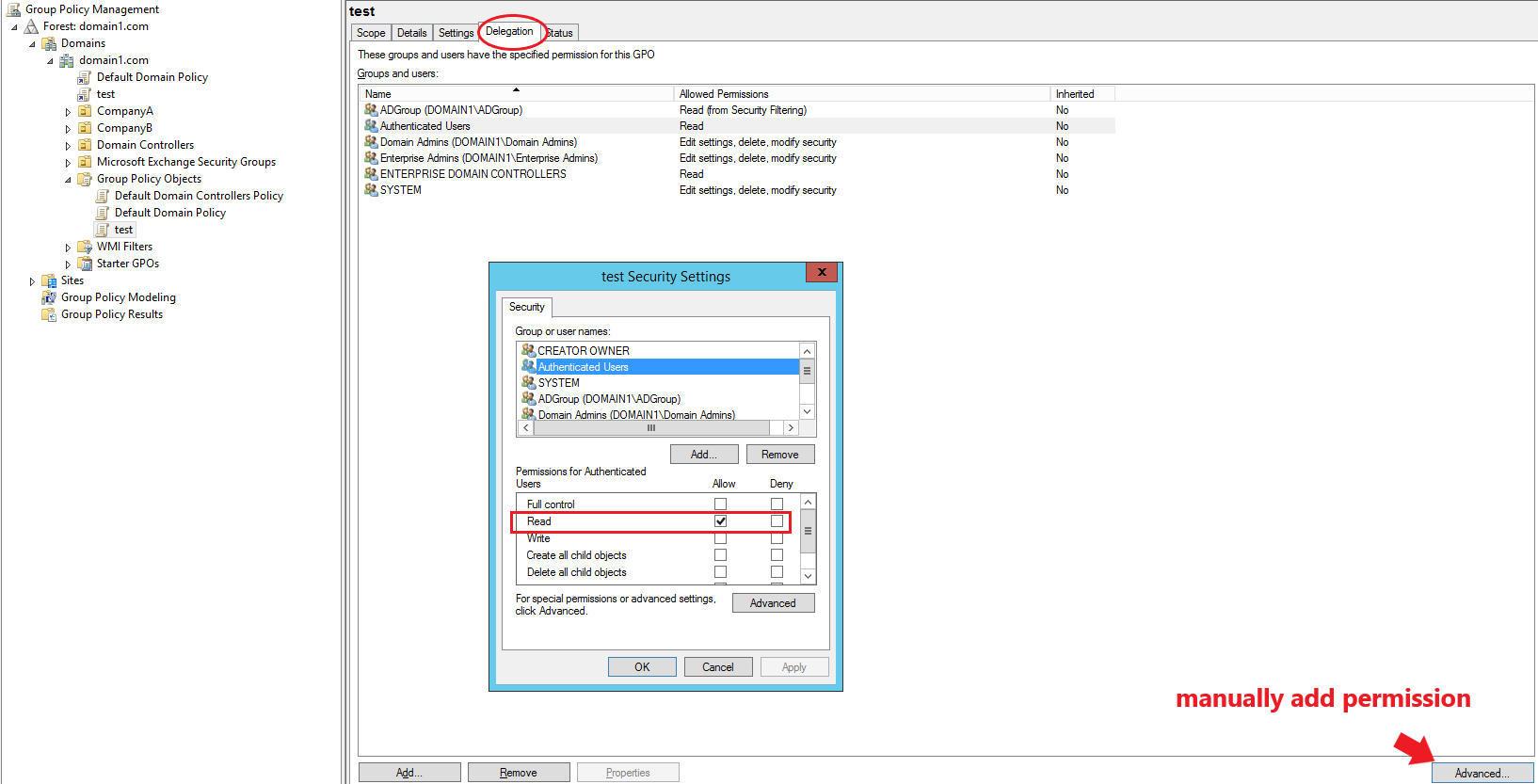
3.Edit the new GPO to apply Outlook settings
1) right-click the new GPO test and select Edit
2) In Group Policy Management Editor, locate User Configuration>Policies>Administrative Templates: Policy definitions(ADMX files) retrieved from the local computer
(You should see Microsoft Outlook 2016 if the admx is added correctly)
3) locate Microsoft Outlook 2016>Outlook Options>Preferences>Calendar Options
4) In the right column, configure the following settings
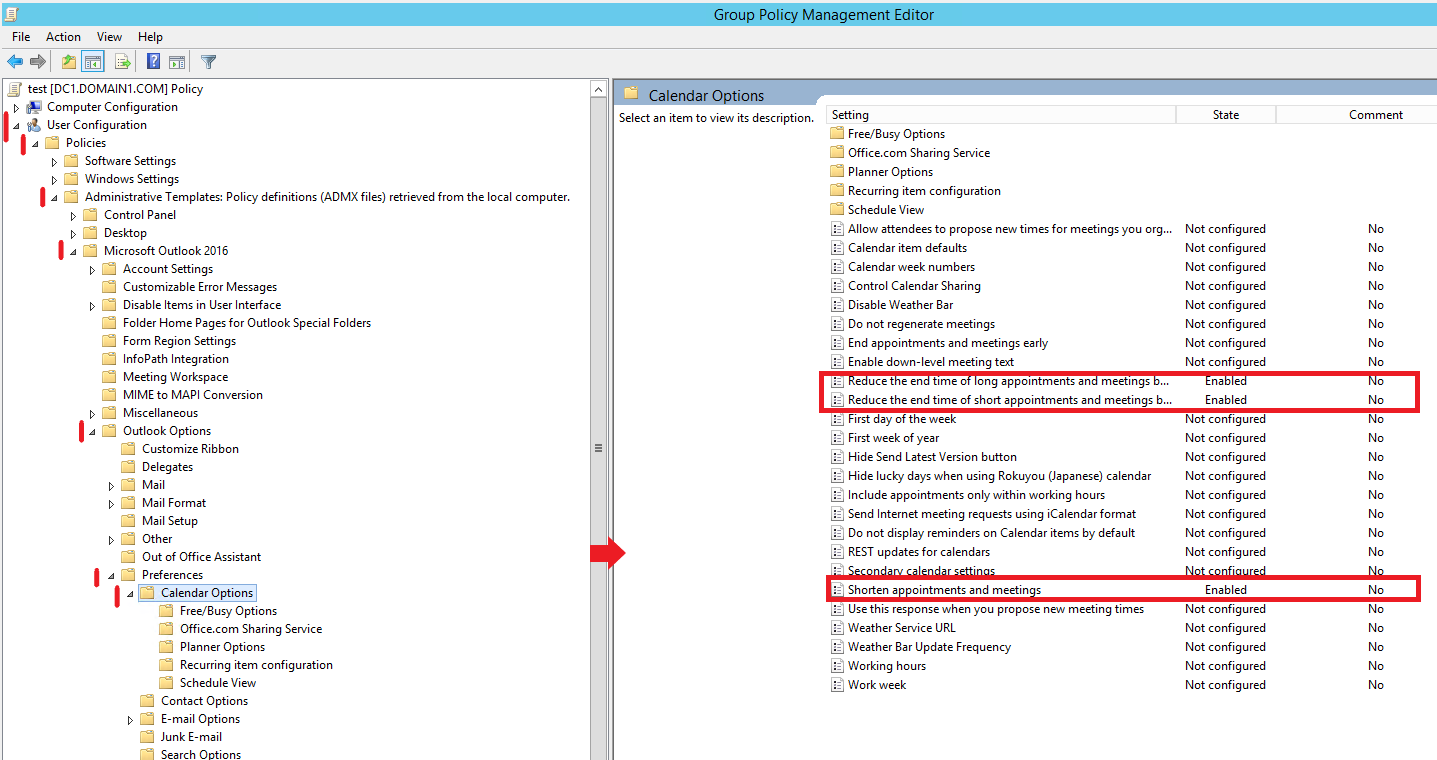
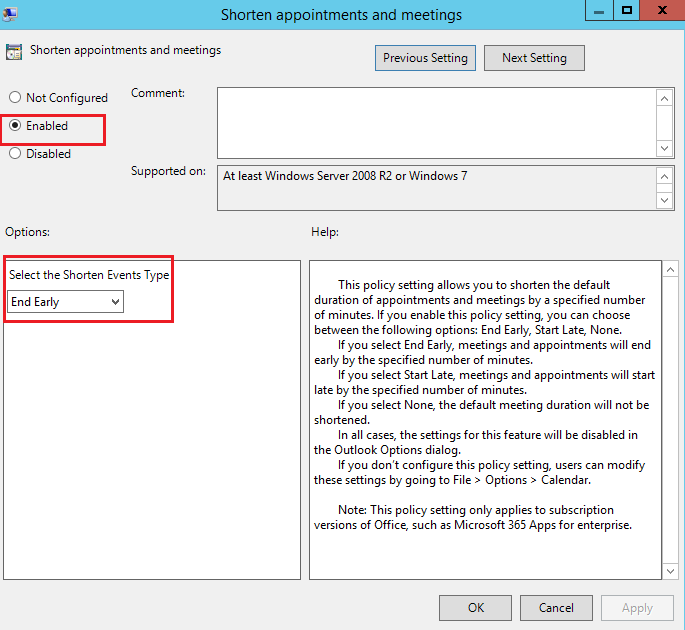
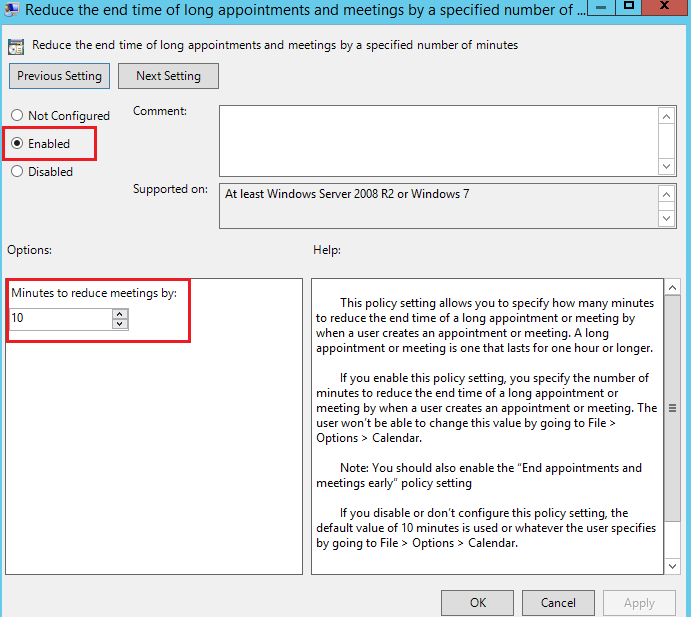
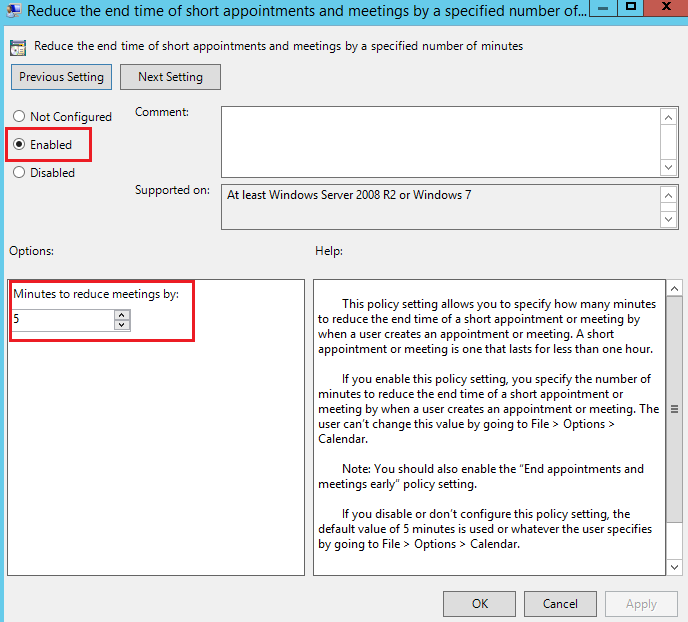
5) link the new GPO to domain or OU and move it above the Default Domain Policy
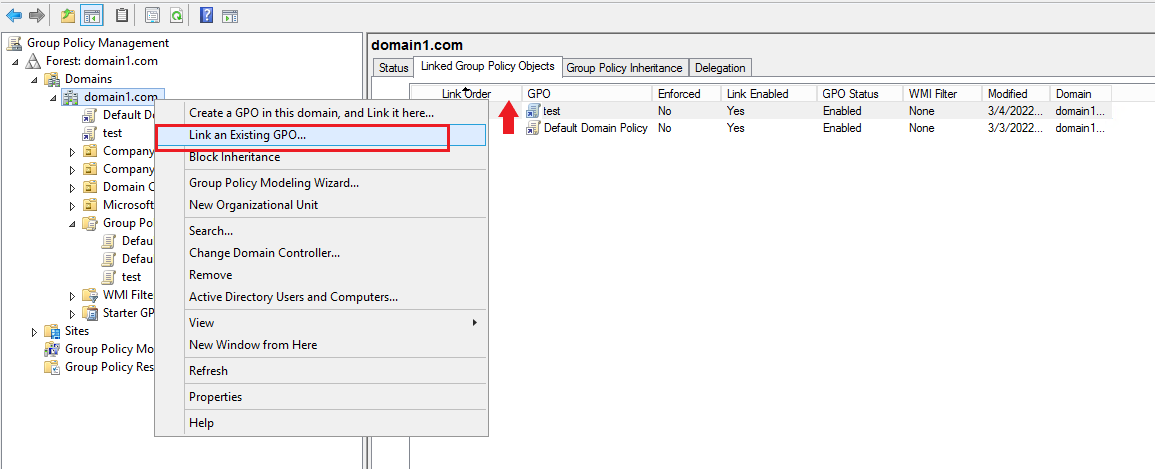
6) wait some time for GPO to work or run gpupdate /force in Powershell to force GPO update
You may see it works in Outlook:
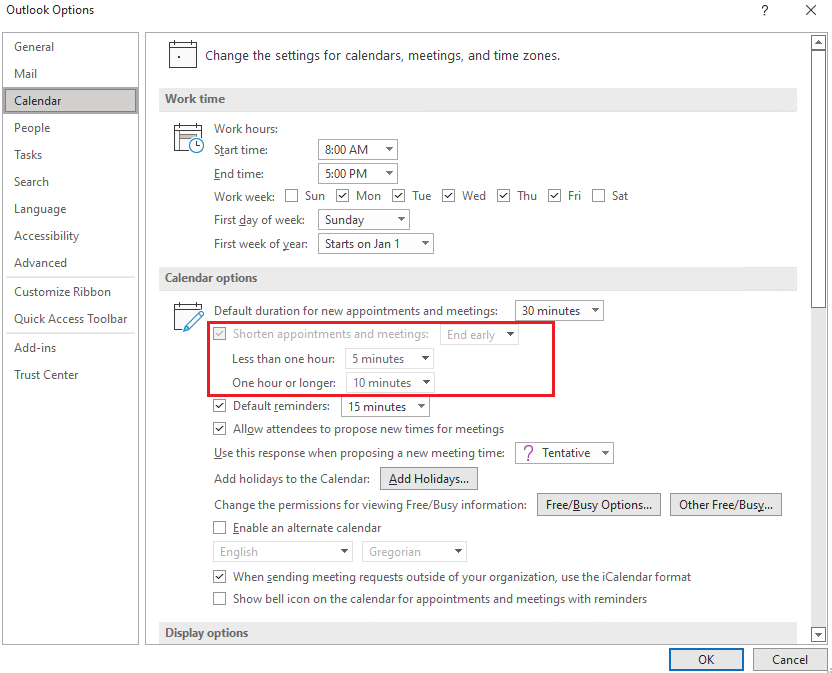
If the answer is helpful, please click "Accept Answer" and kindly upvote it. If you have extra questions about this answer, please click "Comment".
Note: Please follow the steps in our documentation to enable e-mail notifications if you want to receive the related email notification for this thread.