This is fixed in RamMap v1.61, released today.
RamMap Windows 11 compatibility issue
@Alex Mihaiuc @Mark Russinovich @John Stephens @Pavel Yosifovich @Pavel Yosifovich @MS
Hello everyone,
Kindly check this issue that I am facing with RamMap on Windows 11 as all of the processes under the "Processes" tab are using "0 K" of RAM.
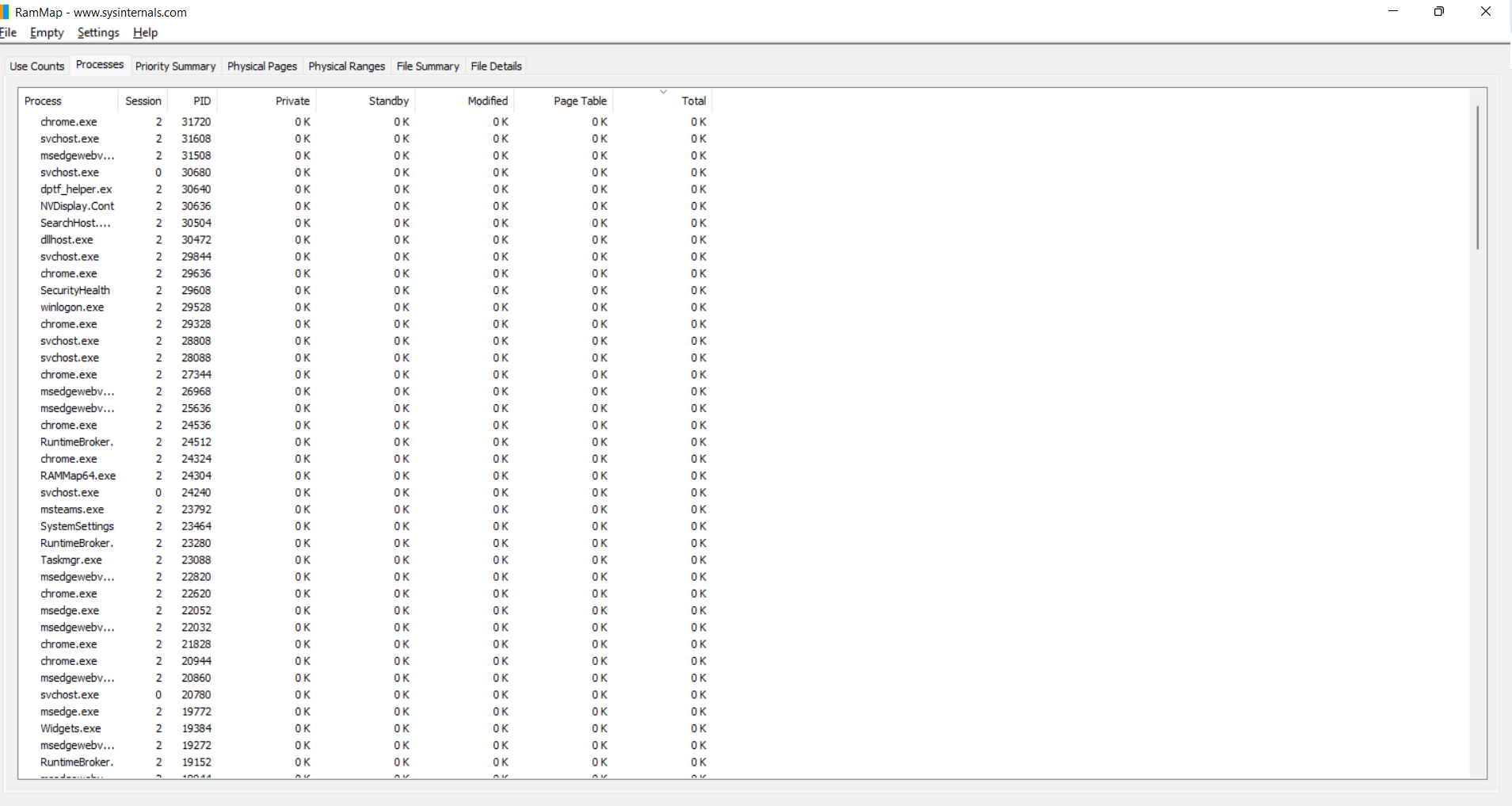
Thanks in advance,
-
 John Stephens 361 Reputation points Microsoft Employee
John Stephens 361 Reputation points Microsoft Employee2022-05-11T18:44:38.36+00:00
2 additional answers
Sort by: Most helpful
-
Reza-Ameri 16,831 Reputation points
2022-03-04T16:24:56.927+00:00 Try right click on the execution file and go to Properties and click on Compatibility tab and run in the compatibility mode.
-
Reza-Ameri 16,831 Reputation points
2022-03-05T16:13:29.017+00:00 Try perform Clean Boot and see if it works?
Take a look at:
https://support.microsoft.com/en-us/topic/how-to-perform-a-clean-boot-in-windows-da2f9573-6eec-00ad-2f8a-a97a1807f3dd
Open start and search for feedback and open the Feedback Hub app and report this issue.
I believe this is a bug.

