@MitchellRichters-4091 Thanks for posting in our Q&A.
For this issue, I have done the test in my lab. It shows as same as yours. The value of "hardwareIdentifier" shows null.
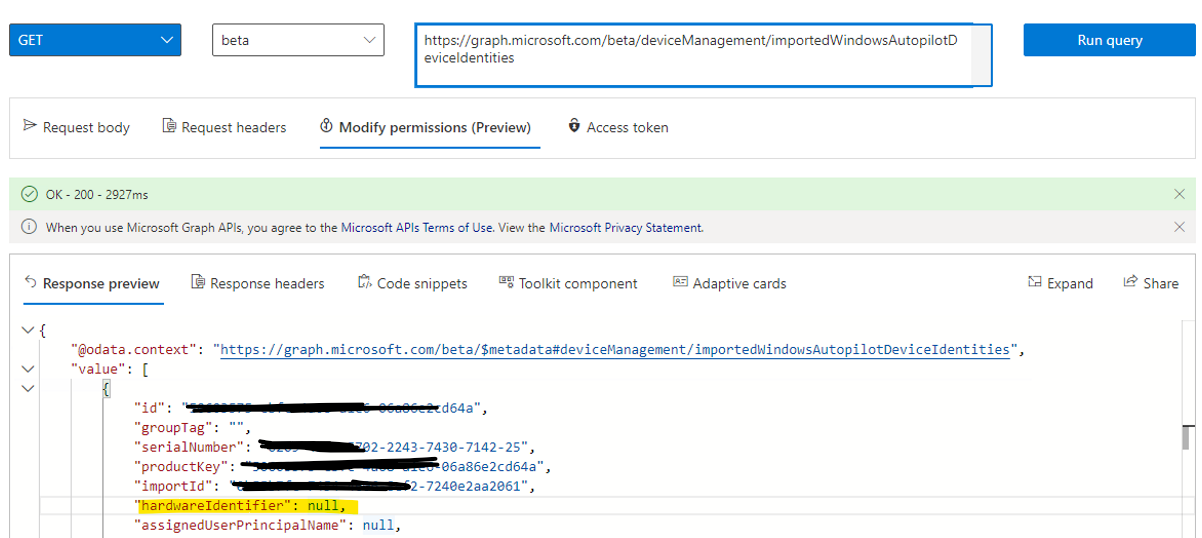
Honestly, I'm not sure if it is an issue or it is by design. To get more accurate help, it is suggested to create a premier support ticket. Here is the support link:
https://learn.microsoft.com/en-us/mem/get-support#premier-and-unified-support-customers
Hope everything goes well with you.
If the answer is the right solution, please click "Accept Answer" and kindly upvote it. If you have extra questions about this answer, please click "Comment".
Note: Please follow the steps in our documentation to enable e-mail notifications if you want to receive the related email notification for this thread.
