Adding <client_id>/user_impersonation to the scope seems to fix the problem.
Calling Azure Function protected by Microsoft Azure AD from command line not working with AccessToken, but with IdToken
I created a an Azure Function in Visual Studio Code and deployed it to Azure. After that I enabled Authentication using Microsoft as a provider. This generated the App Registration and the Enterprise App.
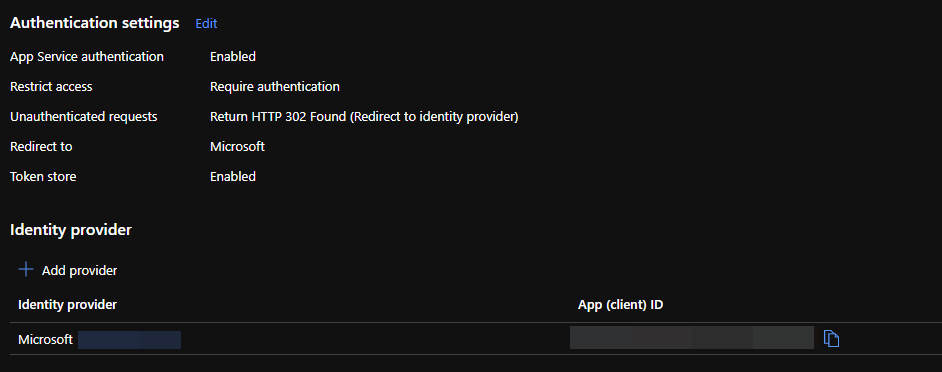
After that, added "Mobile and desktop applications" to the Enterprise App, because I want to call the Azure Function from the command line, and included http://localhost to the Redirect URIs:
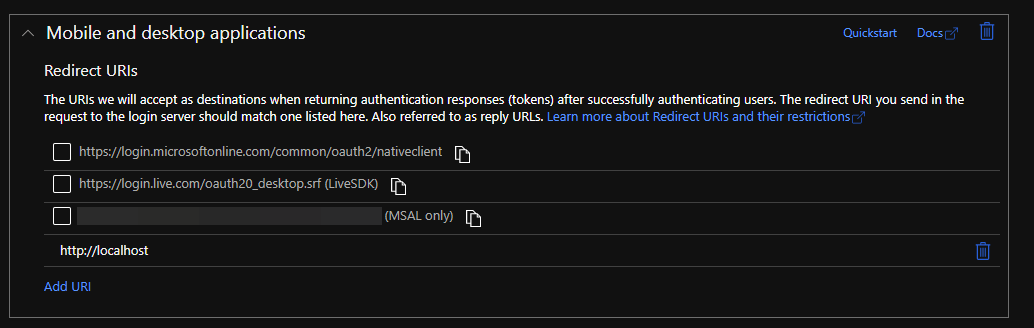
Now, I am trying to call the Azure Function endpoint:
var clientId = "";
var tenantId = "";
var endPoint = "";
IPublicClientApplication app = PublicClientApplicationBuilder.Create(clientId).WithDefaultRedirectUri().WithAuthority(AadAuthorityAudience.AzureAdMyOrg).WithTenantId(tenantId).Build();
var result = await app.AcquireTokenInteractive(new List<string> { "User.Read" }).ExecuteAsync();
HttpClient client = new HttpClient();
client.DefaultRequestHeaders.Authorization = new AuthenticationHeaderValue("Bearer", result.AccessToken);
var response = await client.GetAsync(endPoint);
var responseString = await response.Content.ReadAsStringAsync();
Console.WriteLine(responseString);
When I execute the code a new browser tab open, where I can login. This works as expected and I receive a message:
"Authentication complete. You can return to the application. Feel free to close this browser tab."
The result from the endpoint is not what I expect:
"You do not have permission to view this directory or page."
If I slightly change my code to I am getting the expected response.
client.DefaultRequestHeaders.Authorization = new AuthenticationHeaderValue("Bearer", result.IdToken); // IdToken instead of AcccessToken
Response:
"This HTTP triggered function executed successfully. Pass a name in the query string or in the request body for a personalized response."
However, reading through Microsoft documentation I understood that using IdToken here is wrong and I should always use the AccessToken. My question: how do I pass the AccessToken as Bearer token and make it possible to call the Azure Function?

