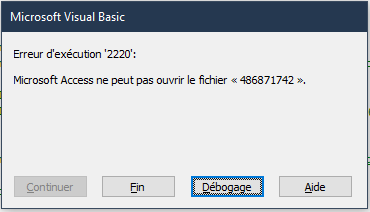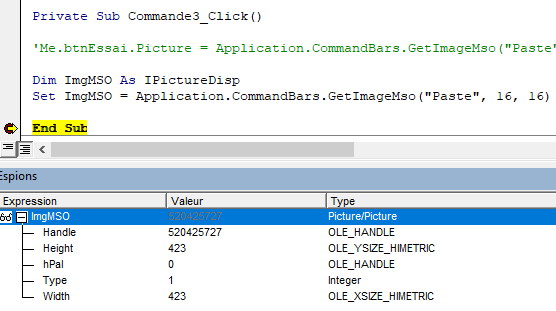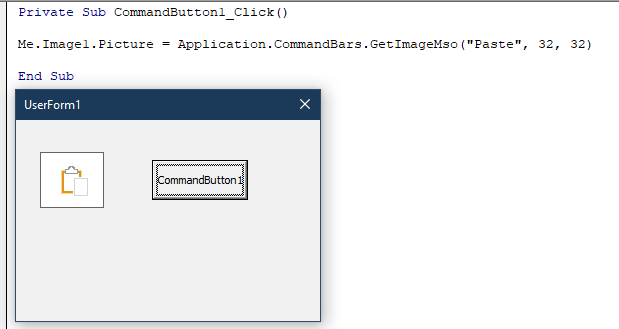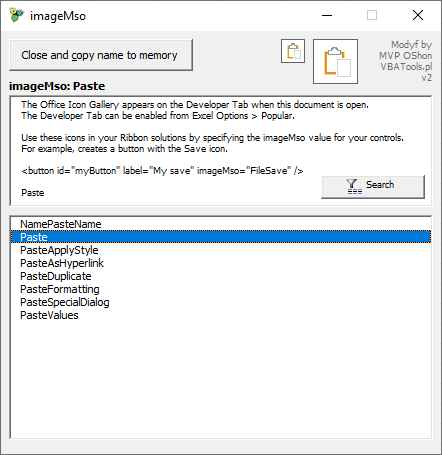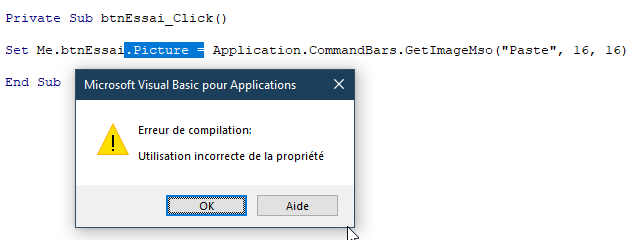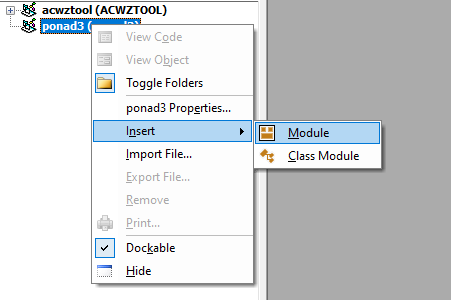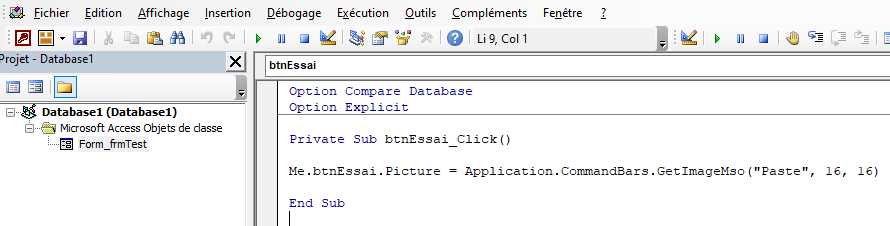Hello,
The only solution I could find is to use stdole's SavePicture function to save the MSO image to a folder and then assign the path of the image to the Picture property of the image.
This solution does not deal with the image transparency problem.
You would have to use GDI+ functions to transform the image.
Private Sub Commande3_Click()
Dim ImageMSO As IPictureDisp
Set ImageMSO = CommandBars.GetImageMso("Paste", 32, 32)
stdole.SavePicture ImageMSO, "D:\Documents\Tempo\Essai.png"
Me.Image1.Picture = "D:\Documents\Tempo\Essai.png"