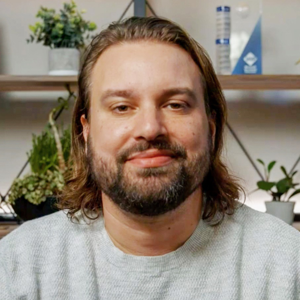Hello @46815090
You will need to configure your Azure Key Vault with a Private Endpoint. You can read more about this at https://learn.microsoft.com/en-us/azure/key-vault/general/private-link-service.
If you are connecting to Azure Key Vault from on-premises, you will also need to configure your local DNS server with a conditional forwarder to resolve to the Private Endpoint. You can read more about this at https://learn.microsoft.com/en-us/azure/private-link/private-endpoint-dns#on-premises-workloads-using-a-dns-forwarder.