I noticed the issue started to happen right after I changed a setting in File Explorer: Settings - Search (Tab) - under: "When searching non-indexed locations" - Uncheck: "Always search the filenames and contents..." Apply and OK.
That totally makes sense, because in order to include in search any file contents from a OneDrive folder, it needs have it locally to index it, otherwise it only needs the file name.
Hopefully reverting that will make Runtime Broker stop downloading OneDrive stuff.

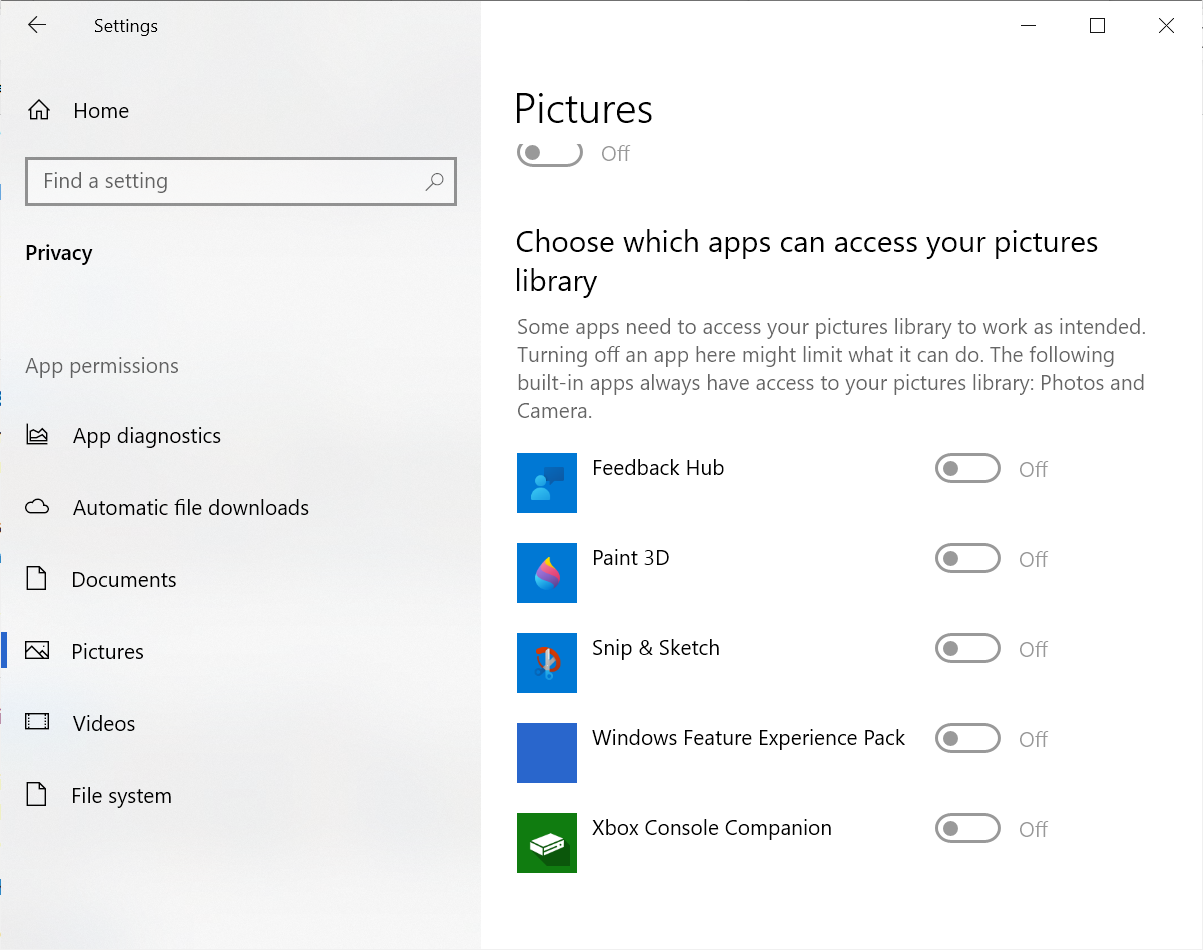 where it says 'The following built-in apps always have access to your picture library: Photos and Camera'.
where it says 'The following built-in apps always have access to your picture library: Photos and Camera'.