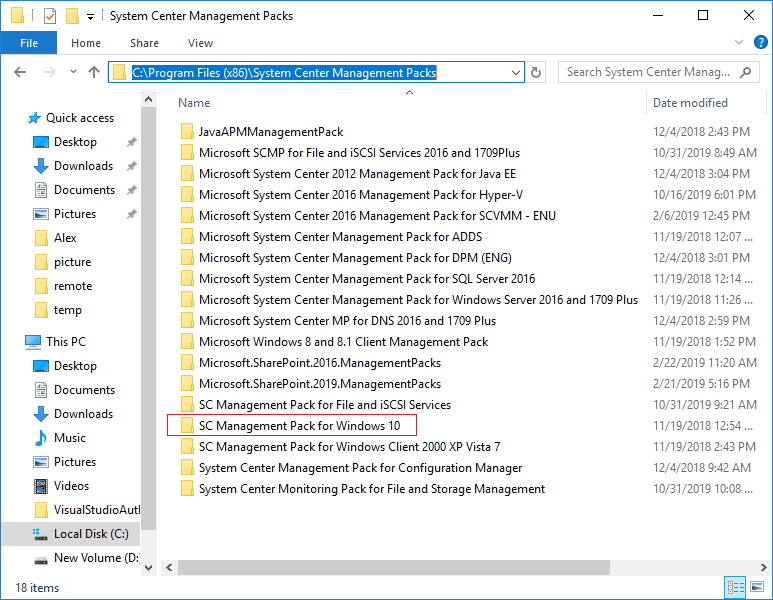Hi,
You can also download the Windows 10 management pack from the System Center Wiki page:
https://systemcenter.wiki/?Get-ManagementPack=Microsoft.Windows.Client.Win10&Version=10.0.0.0
https://systemcenter.wiki/?Get-ManagementPack=Microsoft.Windows.Client.Win10.Aggregate&Version=10.0.0.0
https://systemcenter.wiki/?Get-ManagementPack=Microsoft.Windows.Client.Win10.BusinessCritical&Version=10.0.0.0
https://systemcenter.wiki/?Get-ManagementPack=Microsoft.Windows.Client.Win10.Monitoring&Version=10.0.0.0
https://systemcenter.wiki/?Get-ManagementPack=Microsoft.Windows.Client.Win10&Version=10.0.0.0
(If the reply was helpful please don't forget to upvote or accept as answer, thank you)
Best regards,
Leon