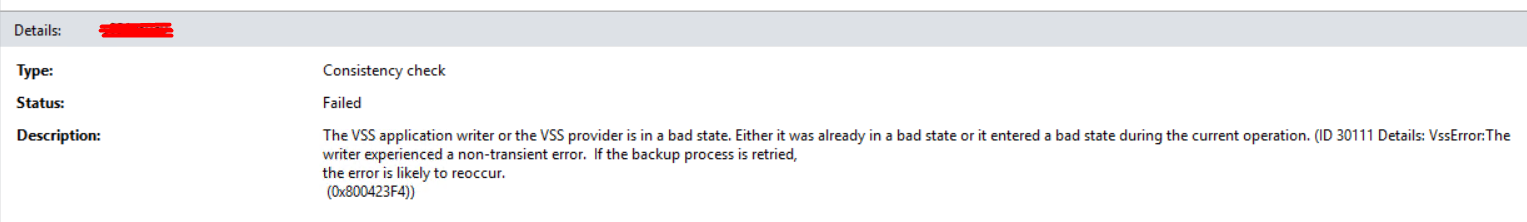I am using DPM Server 2019 to take my VM backup. Let's say I have VM01 on Hyper V cluster. Recently suddenly my one cluster node was failed where this VM was hosted and so it went in "Inconstent" mode. I am trying to run consistency checkup, getting below error.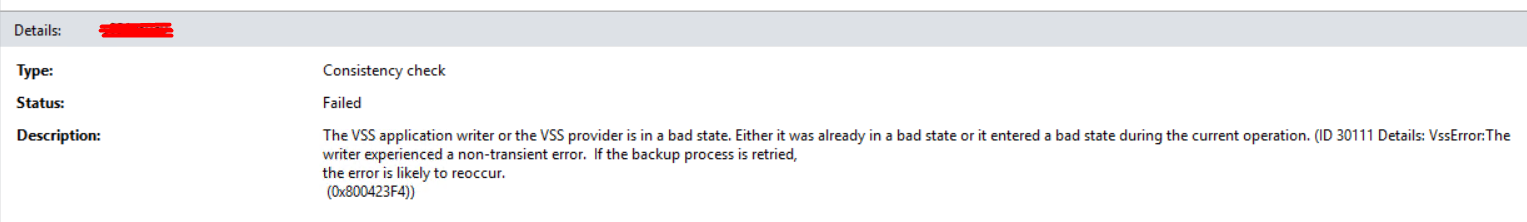
I ran "vssadmin list writers" on VM01 its VSS services are failing and giving below error. I rebooted VM01, after reboot VSS was ok then I again ran consistency checkup then again VSS started reporting same error.
PS C:\Windows\system32> vssadmin list writers
vssadmin 1.1 - Volume Shadow Copy Service administrative command-line tool
(C) Copyright 2001-2013 Microsoft Corp.
Writer name: 'Task Scheduler Writer'
Writer Id: {d61d61c8-d73a-4eee-8cdd-f6f9786b7124}
Writer Instance Id: {1bddd48e-5052-49db-9b07-b96f96727e6b}
State: 1 Stable
Last error: No error
Writer name: 'VSS Metadata Store Writer'
Writer Id: {75dfb225-e2e4-4d39-9ac9-ffaff65ddf06}
Writer Instance Id: {088e7a7d-09a8-4cc6-a609-ad90e75ddc93}
State: 1 Stable
Last error: No error
Writer name: 'Performance Counters Writer'
Writer Id: {0bada1de-01a9-4625-8278-69e735f39dd2}
Writer Instance Id: {f0086dda-9efc-47c5-8eb6-a944c3d09381}
State: 1 Stable
Last error: No error
Writer name: 'System Writer'
Writer Id: {e8132975-6f93-4464-a53e-1050253ae220}
Writer Instance Id: {e72f6fb6-7d1f-4b15-806f-9569ca3d91a3}
State: 1 Stable
Last error: No error
Writer name: 'ASR Writer'
Writer Id: {be000cbe-11fe-4426-9c58-531aa6355fc4}
Writer Instance Id: {bd677cba-1b48-4dad-9c3a-8b922c824f56}
State: 1 Stable
Last error: No error
Writer name: 'SqlServerWriter'
Writer Id: {a65faa63-5ea8-4ebc-9dbd-a0c4db26912a}
Writer Instance Id: {e13d5be7-0990-4d1d-a02e-4594426d7d83}
State: [10] Failed
Last error: Timed out
Writer name: 'Registry Writer'
Writer Id: {afbab4a2-367d-4d15-a586-71dbb18f8485}
Writer Instance Id: {f9321df8-0939-40e9-bc5c-542661ab8353}
State: 1 Stable
Last error: No error
Writer name: 'SPSearch4 VSS Writer'
Writer Id: {35500004-0201-0000-0000-000000000000}
Writer Instance Id: {0e664ff4-7c6a-468d-ab27-20ebfc5402b1}
State: [10] Failed
Last error: Timed out
Writer name: 'COM+ REGDB Writer'
Writer Id: {542da469-d3e1-473c-9f4f-7847f01fc64f}
Writer Instance Id: {56a10a80-1eef-4dbe-83c1-49b2d1122173}
State: [10] Failed
Last error: Timed out
Writer name: 'Shadow Copy Optimization Writer'
Writer Id: {4dc3bdd4-ab48-4d07-adb0-3bee2926fd7f}
Writer Instance Id: {8d853914-0456-4c5d-a57b-e22bb343fc49}
State: [10] Failed
Last error: Timed out
Writer name: 'IIS Config Writer'
Writer Id: {2a40fd15-dfca-4aa8-a654-1f8c654603f6}
Writer Instance Id: {9debc8fa-5125-4bb8-b88c-551cfca4d957}
State: [10] Failed
Last error: Timed out
Writer name: 'WMI Writer'
Writer Id: {a6ad56c2-b509-4e6c-bb19-49d8f43532f0}
Writer Instance Id: {1857319e-6dd8-4776-b3f3-21eadefb24f1}
State: [10] Failed
Last error: Timed out
Writer name: 'IIS Metabase Writer'
Writer Id: {59b1f0cf-90ef-465f-9609-6ca8b2938366}
Writer Instance Id: {55a8a1d6-6f50-4bf9-af45-f9212d48e224}
State: [10] Failed
Last error: Timed out
PS C:\Windows\system32>