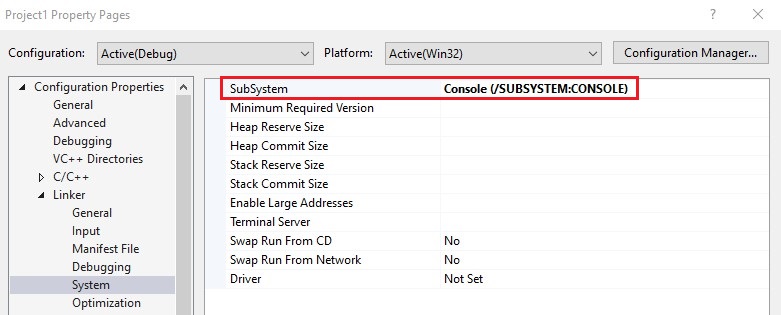Remove your setting of the entry point to mainWCRTStartup. This is the wrong name. For a well formed C++ Console application project you can leave that project property blank. The linker will use the correct symbols.
If you want to set the entry point then it should be wmainCRTStartup for a UNICODE build