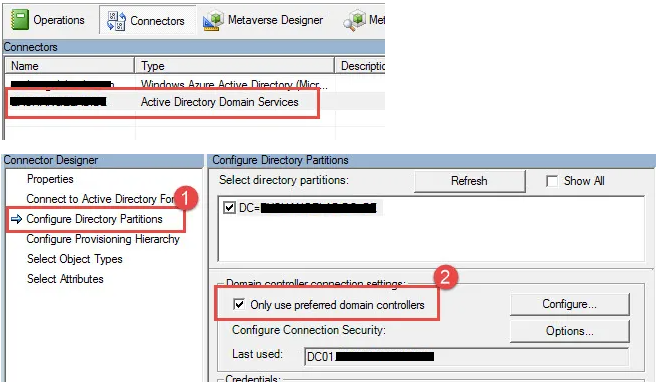Hi @GurudasSatardekar
Thank you for asking this question on the **Microsoft Q&A Platform. **
With Azure AD Connect you do what you need,
When you change a Password, the synchronization is not automatic, usually, it happens every 30 minutes.
You can force the synchronization with the following Powershell commands on the server where Azure AD Connect is installed:
Start-ADSyncSyncCycle -PolicyType Delta
This will only synchronize current changes.
Run the following command to force a complete sync but note that the length of sync time would be increased.
Start-ADSyncSyncCycle -PolicyType Initial
Hope this helps,
Carlos Solís Salazar
----------
Accept Answer and Upvote, if any of the above helped, this thread can help others in the community looking for remediation for similar issues.
NOTE: To answer you as quickly as possible, please mention me in your reply.