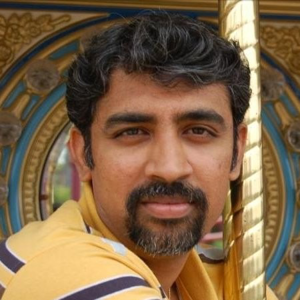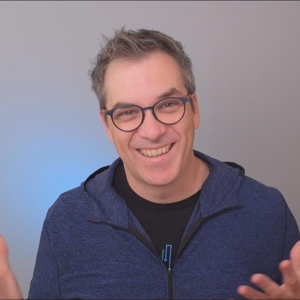Are you hosting your azure function on windows or linux ? i mean - the function app that is created - is it windows based or linux based?
Steps that would involve is - deploying both your function code as well as the exe to your function app.
Then you need to build the path to the exe at runtime and start a process to execute the exe. Here is a helpful blog which showcases executing an exe but the function code is in C#. I presume you should be able to do similar process execution from python - https://tharaka-madhusanka.medium.com/execute-windows-executable-file-from-azure-function-3e6f163f1b56
Hope this helps