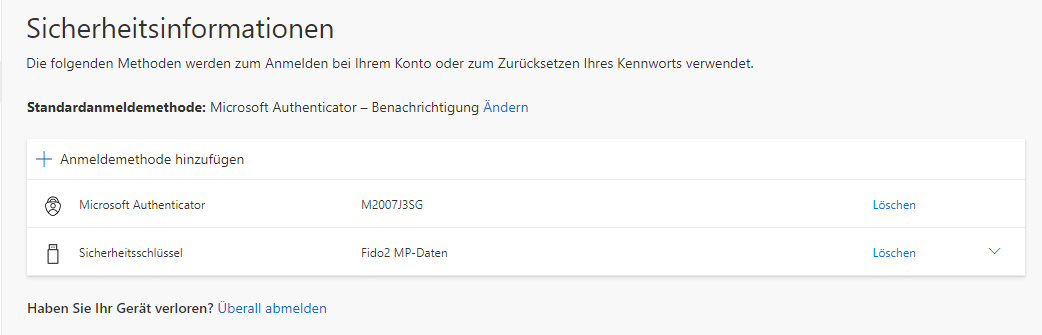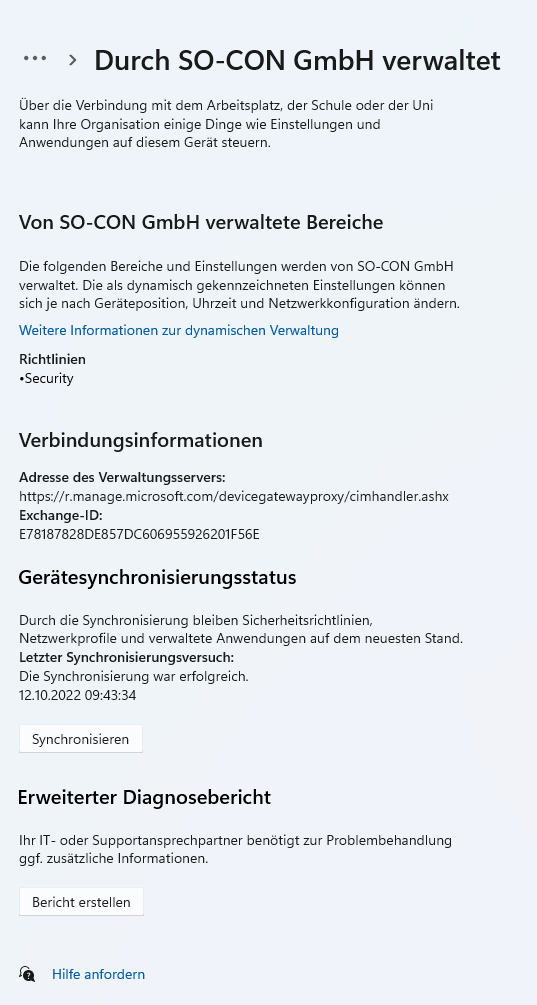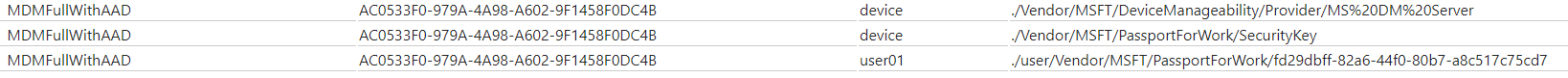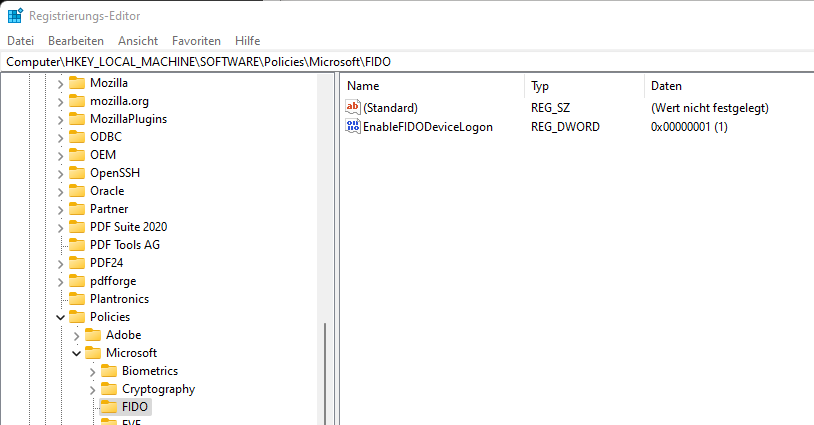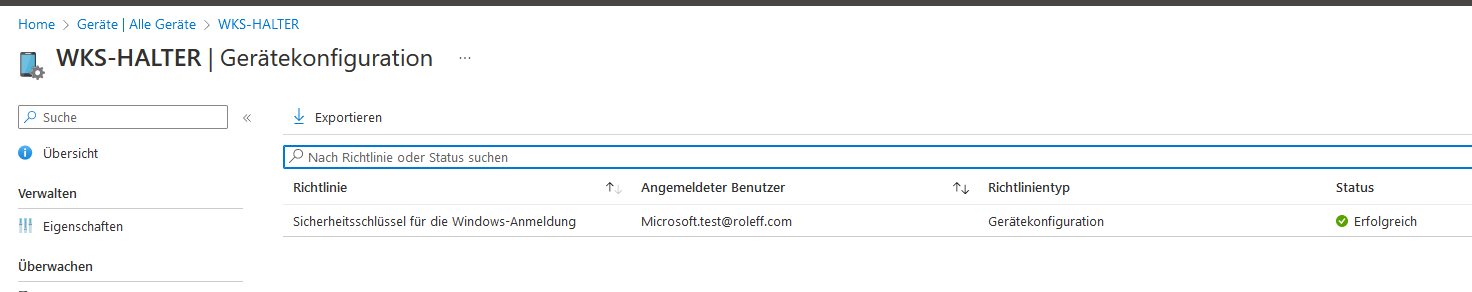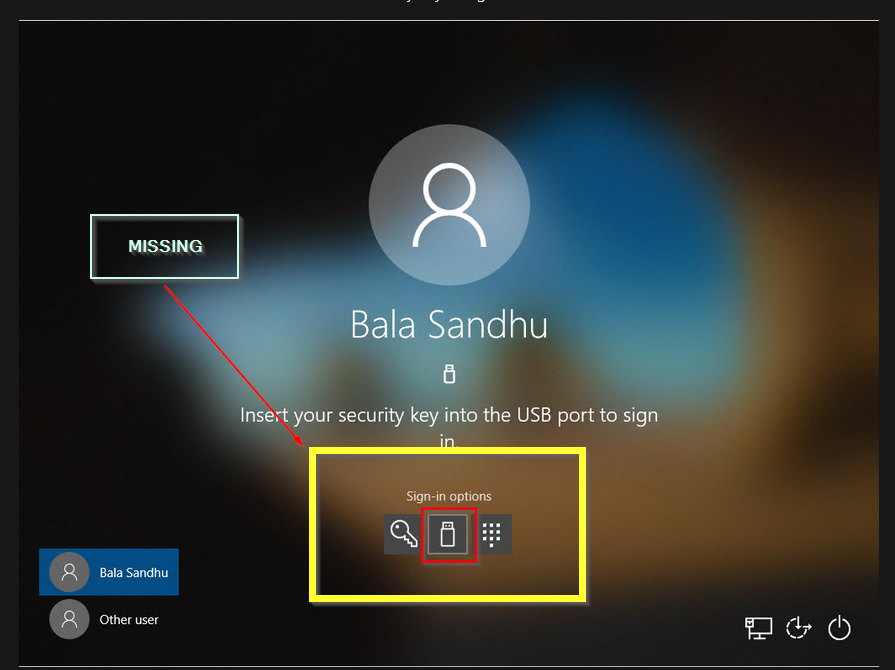Hi @Roman Dzichel, MP-Datentechnik GmbH
As you have stated that you cannot see the required registry key I would suggest you contact your vendor to further troubleshoot. I would also suggest you have a check at Unsupported scenarios from this thread.
Enable passwordless security key sign-in to Windows 10 devices with Azure Active Directory https://learn.microsoft.com/en-us/azure/active-directory/authentication/howto-authentication-passwordless-security-key-windows
Troubleshooting for hybrid deployments of FIDO2 security keys in Azure AD https://learn.microsoft.com/en-us/azure/active-directory/authentication/howto-authentication-passwordless-troubleshoot
To Set up multifactor authentication for the Office products you can follow this thread https://learn.microsoft.com/en-us/microsoft-365/admin/security-and-compliance/set-up-multi-factor-authentication?view=o365-worldwide
Hope this resolves your Query!!
--------------
--If the reply is helpful, please Upvote and Accept it as an answer–