Hi @McKinney, Tabbi ,
I think the best is to perform the delegation process again.
Hopefully, it helps.
This browser is no longer supported.
Upgrade to Microsoft Edge to take advantage of the latest features, security updates, and technical support.
Recently when setting meetings on my executive's calendar as her delegate, there have been instances in which after setting a meeting, I can see the meeting however the calendar own cannot. I did notice that all the ones I can see but she can't, say that populated from my (my name in the quick view instead of hers) however they aren't on my calendar. I also can't move, delete, or edit these meetings. I've been a delegate for over two years and haven't changed anything about how I set up meetings/appts, but this has been happening over the last month or so out of the blue. :-(

Hi @McKinney, Tabbi ,
I think the best is to perform the delegation process again.
Hopefully, it helps.
Hi @McKinney, Tabbi ,
Welcome to our forum!
According to my search, I found a similar known issue: Meetings on owner's calendar by a delegate don't display free/busy information for additional attendees in Outlook
To work around this problem, change the AutomateProcessing setting in the manager's Outlook profile, and then remove and restore the Outlook delegate.
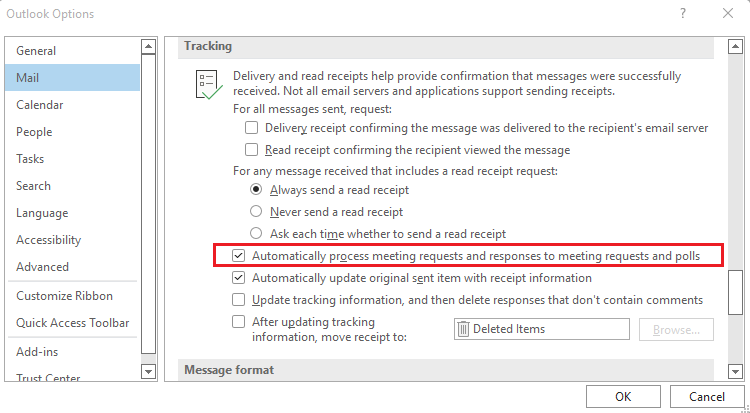
If the answer is helpful, please click "Accept Answer" and kindly upvote it. If you have extra questions about this answer, please click "Comment".
Note: Please follow the steps in our documentation to enable e-mail notifications if you want to receive the related email notification for this thread.
Hi @McKinney, Tabbi ,
According to my search, the issue may occur if you have the following data in the Windows registry.
(Important: Follow the steps in this section carefully. Serious problems might occur if you modify the registry incorrectly. Before you modify it, back up the registry for restoration in case problems occur.)
Key: HKEY_CURRENT_USER\Software\Microsoft\Office\xx.0\Outlook\Options\Calendar or HKEY_CURRENT_USER\Software\Policies\Microsoft\Office\xx.0\Outlook\Options\Calendar
DWORD: ExtractOrganizedMeetings
Value: 1
The registry change has the following side effects as depicted in Outlook Issues that occur when you use the ExtractOrganizedMeetings registry value.
Hope this can help you.
If the answer is helpful, please click "Accept Answer" and kindly upvote it.
Note: Please follow the steps in our documentation to enable e-mail notifications if you want to receive the related email notification for this thread.