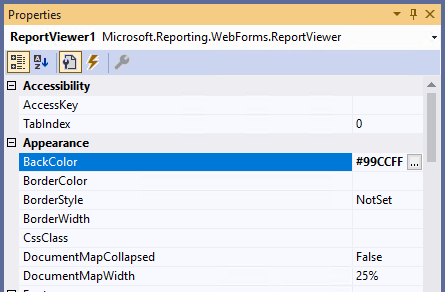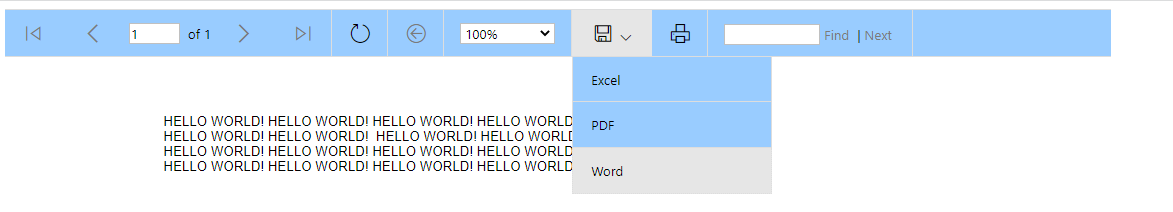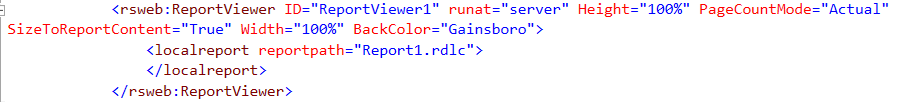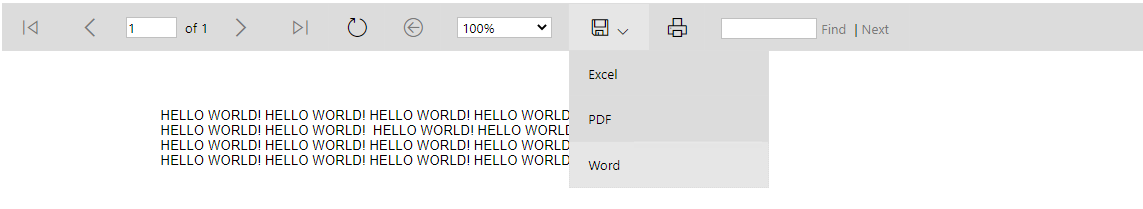Hi @DoveConnieDES-3786 ,
I also installed Report Viewer 150.1484.0 for the Web Forms application. The default export color is shown below:
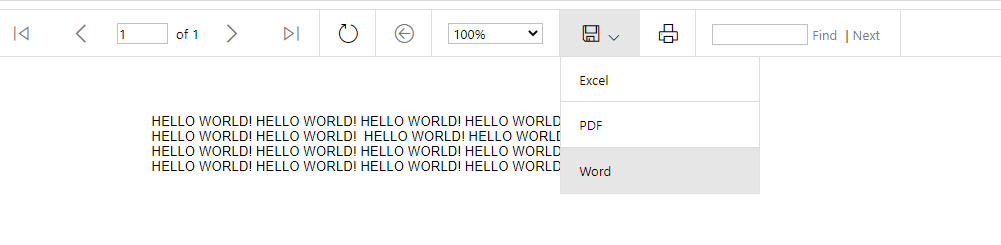
When it comes to coding issues, it's beyond my capabilities. You need to seek help from webform experts, please try adding such tags on issue for more help.
You can also submit the requirement at https://feedback.azure.com/
If the requirement mentioned by customers for many times, the product team may consider to add this feature in the next version. Your feedback is valuable for us to improve our products and increase the level of service provided.
Best Regards,
Joy
If the answer is the right solution, please click "Accept Answer" and kindly upvote it. If you have extra questions about this answer, please click "Comment".
Note: Please follow the steps in our documentation to enable e-mail notifications if you want to receive the related email notification for this thread.
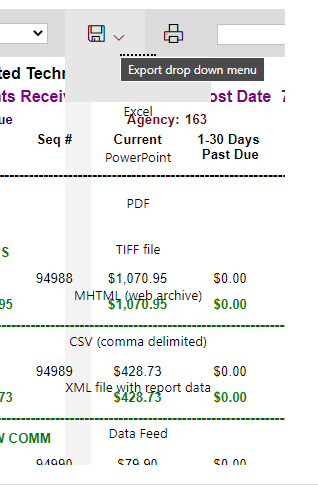 ]
]