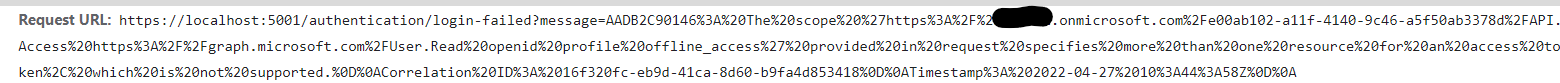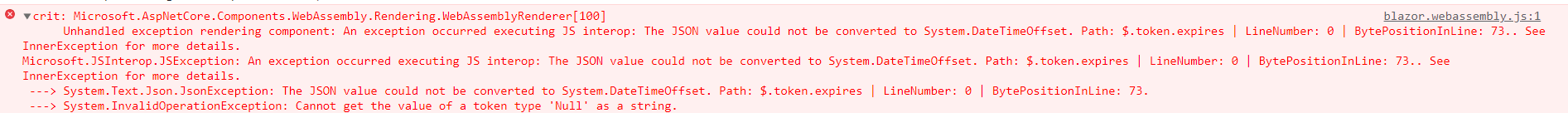Hi @anastasia
The error is a scope conflict, the https://xxx.onmicrosoft.com/xxxxxxx-a5f50ab3378d/API.Access is your custom web api not graph api. You cannot request tokens for two different types of api, please changed it to graph api.
builder.Services.AddMsalAuthentication(options =>
{
builder.Configuration.Bind("AzureAdB2C", options.ProviderOptions.Authentication);
options.ProviderOptions.DefaultAccessTokenScopes.Add(
"https://graph.microsoft.com/User.Read");
options.ProviderOptions.LoginMode = "redirect";
});
If the answer is helpful, please click "Accept Answer" and kindly upvote it. If you have extra questions about this answer, please click "Comment".
Note: Please follow the steps in our documentation to enable e-mail notifications if you want to receive the related email notification for this thread.