
Hello Thomas, on Linux client you need to start a call firstly. Then the button to share screen will be visible from the call.
This browser is no longer supported.
Upgrade to Microsoft Edge to take advantage of the latest features, security updates, and technical support.
Hello.
I'm using the official Microsoft Teams client for Linux on top of a Pop OS 19.10 / Ubuntu 19.10 which uses Gnome 3.34. Unfortunately I don't get a screensharing button at all:
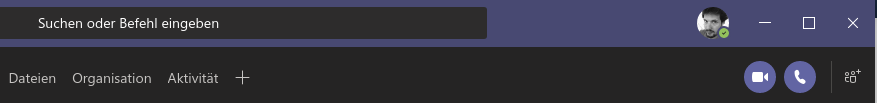
What can I do to enable this?
Best
Thomas
Hello Thomas, on Linux client you need to start a call firstly. Then the button to share screen will be visible from the call.
Teams screen sharing not working on Fedora 33 on Wayland, switching to X11 solved the problem.

Hi Thomas,
As far as I know, no screen share from chat is a limitation. I recommend you continuously pay attention to the follow-up release.
Thanks Rudolf. That worked for me. Surprised the button wasn't there, but screen sharing was working after initiating a call.
Just tried it during a call and screensharing works on for me on Linux Mint 19.2 if you initiate it after you start the call. Thank goodness!
The confusing part is the button to initiate a call with screensharing is not there on LInux but is on the Windows version.