Based on your description, I understand that there is a date and time column in the list, if the time in the date and time column is less than or equal to current time plus one day, the background shows red colour.
Please try below JSON codes.
{
"$schema": "https://developer.microsoft.com/json-schemas/sp/v2/column-formatting.schema.json",
"elmType": "div",
"txtContent": "@currentField",
"style": {
"color": "black",
"background-color": "=if(@currentField <= @now + 86400000,'red',' ')"
}
}
Result:
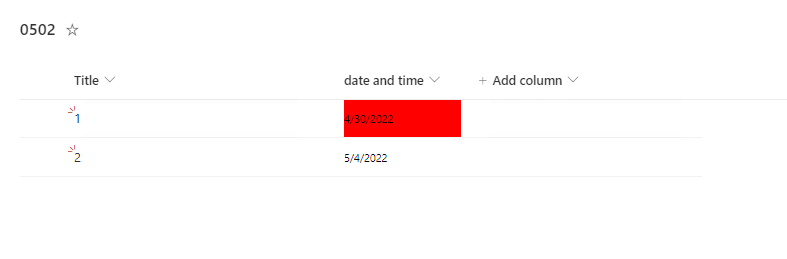
If the answer is helpful, please click "Accept Answer" and kindly upvote it. If you have extra questions about this answer, please click "Comment".
Note: Please follow the steps in our documentation to enable e-mail notifications if you want to receive the related email notification for this thread.
