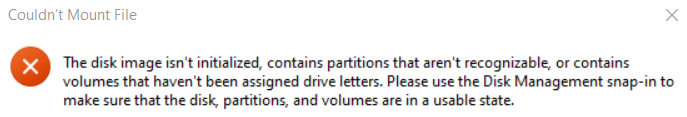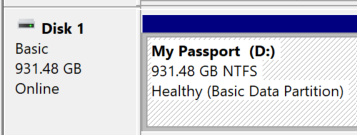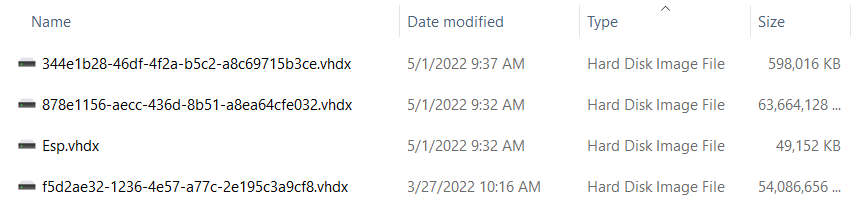Hi @qubit813 ,
Thanks for your query.
(1) What about open Disk Management and assign a (different) drive letter to the mounted VHDX partition(s)?
(2) Please check the following method:
- Press Win+X and choose the Disk Management option.
- Choose the Action tab.
- Select the Attach VHD option.
- Browse to the .vhd or .vhdx file and select it.
- Hit the Open button.
- The .vhd or .vhdx file will be mounted and open in a separated File Explorer window.
- Proceed to restore the backup successfully.
https://www.thewindowsclub.com/fix-couldnt-mount-file-the-disk-image-isnt-initialized-error-in-windows-10
https://answers.microsoft.com/en-us/windows/forum/all/unable-to-open-files-from-system-image-backup/9bb520f0-5e16-4ee7-aac9-e8279ddbfef2
Best regards,
Leila
----------
If the Answer is helpful, please click "Accept Answer" and upvote it.
Note: Please follow the steps in our documentation to enable e-mail notifications if you want to receive the related email notification for this thread.