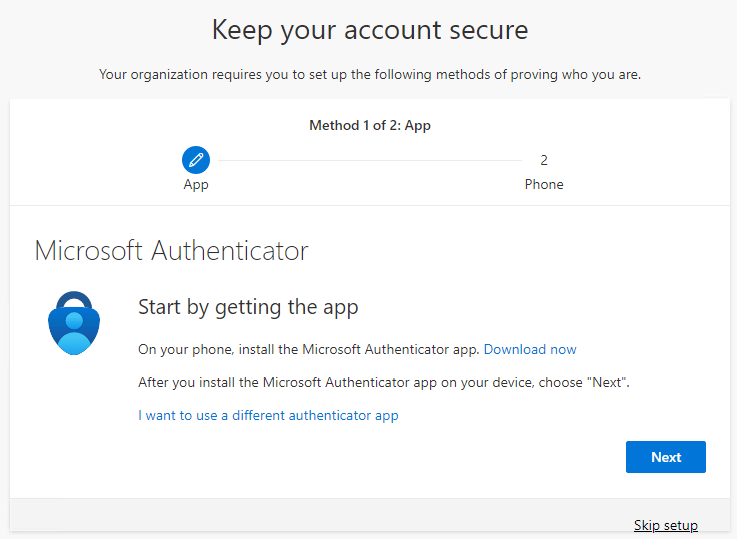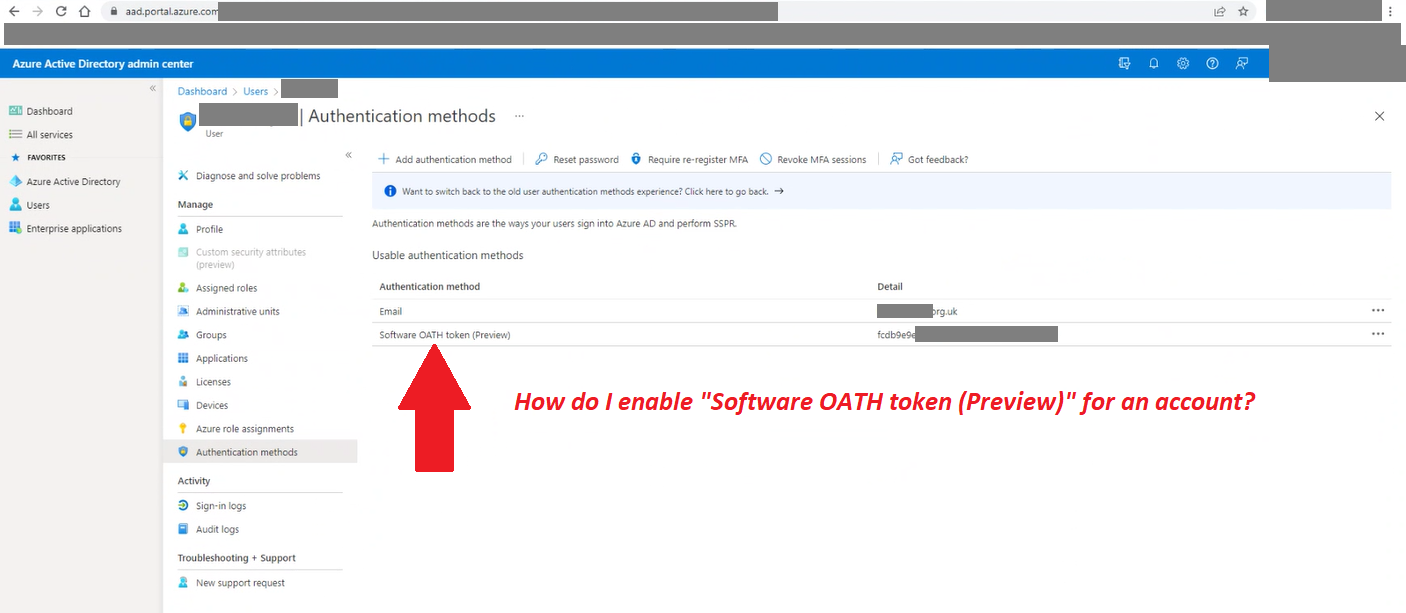I have just come across this in my tenant while testing Azure MFA and SSPR (Self-Service Password Reset) with the Combined Registration Mode enabled and "Require Registration" enabled. When the users sign-in they prompted with "More information required" and then ran through the process to setup two MFA options for SSPR. The first step presented to the user is to setup the Microsoft Authenticator. In the step there is the option "I want to use a different authenticator app". The user chose that option and used the Google Authenticator app. When I reviewed the Authentication Methods for that user account I saw "Software OATH token (Preview)" as one of the Authentication methods.
I am working with MSFT on Azure MFA/SSPR to find out if this is actually supported since it is labeled "Preview" and preview features are typically not supported in a production environment.
So, setup Google Authenticator as your Authentication app for Azure MFA and you will be able to recreate "Software OATH token (Preview)" as an Authentication Method.