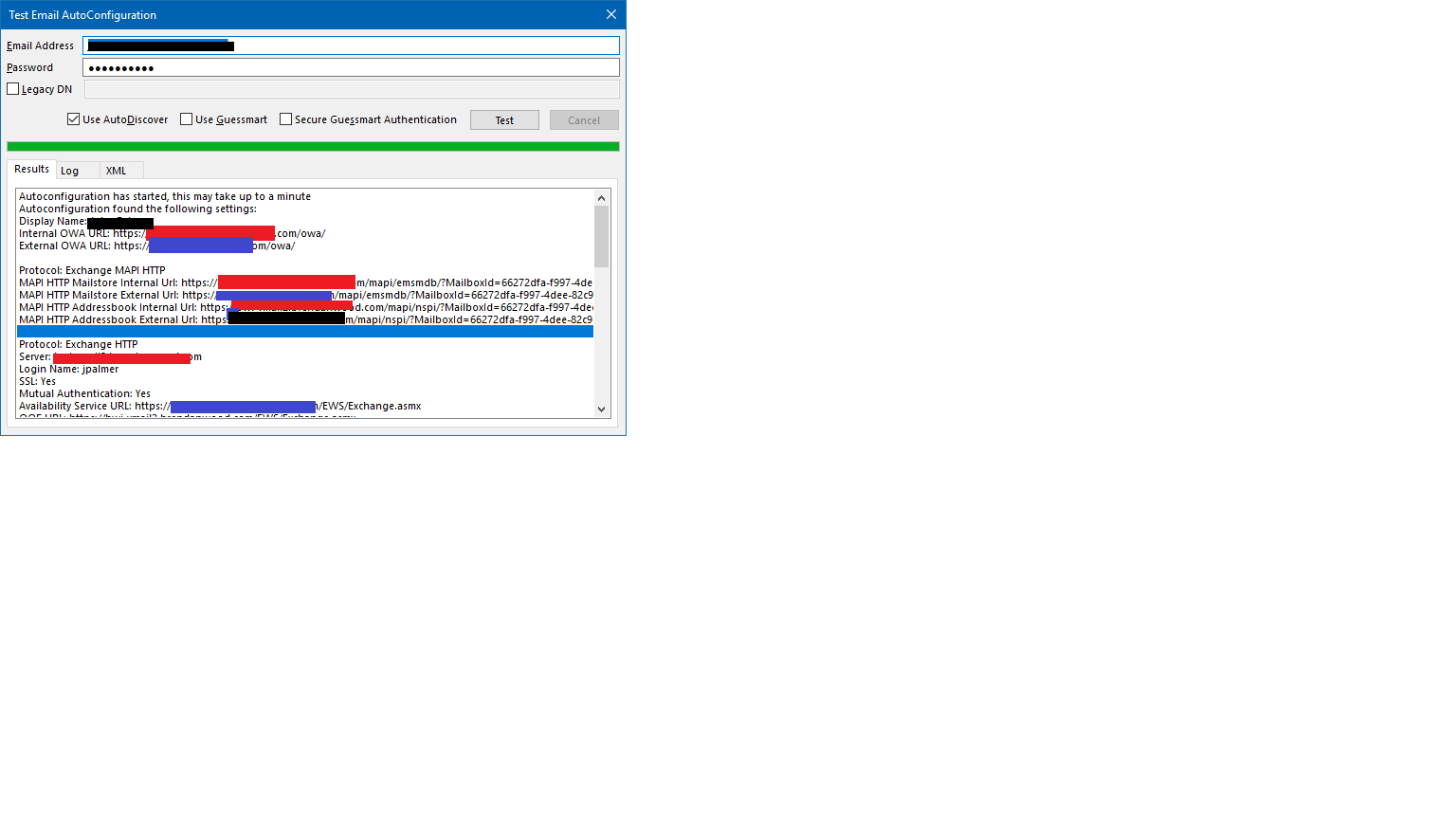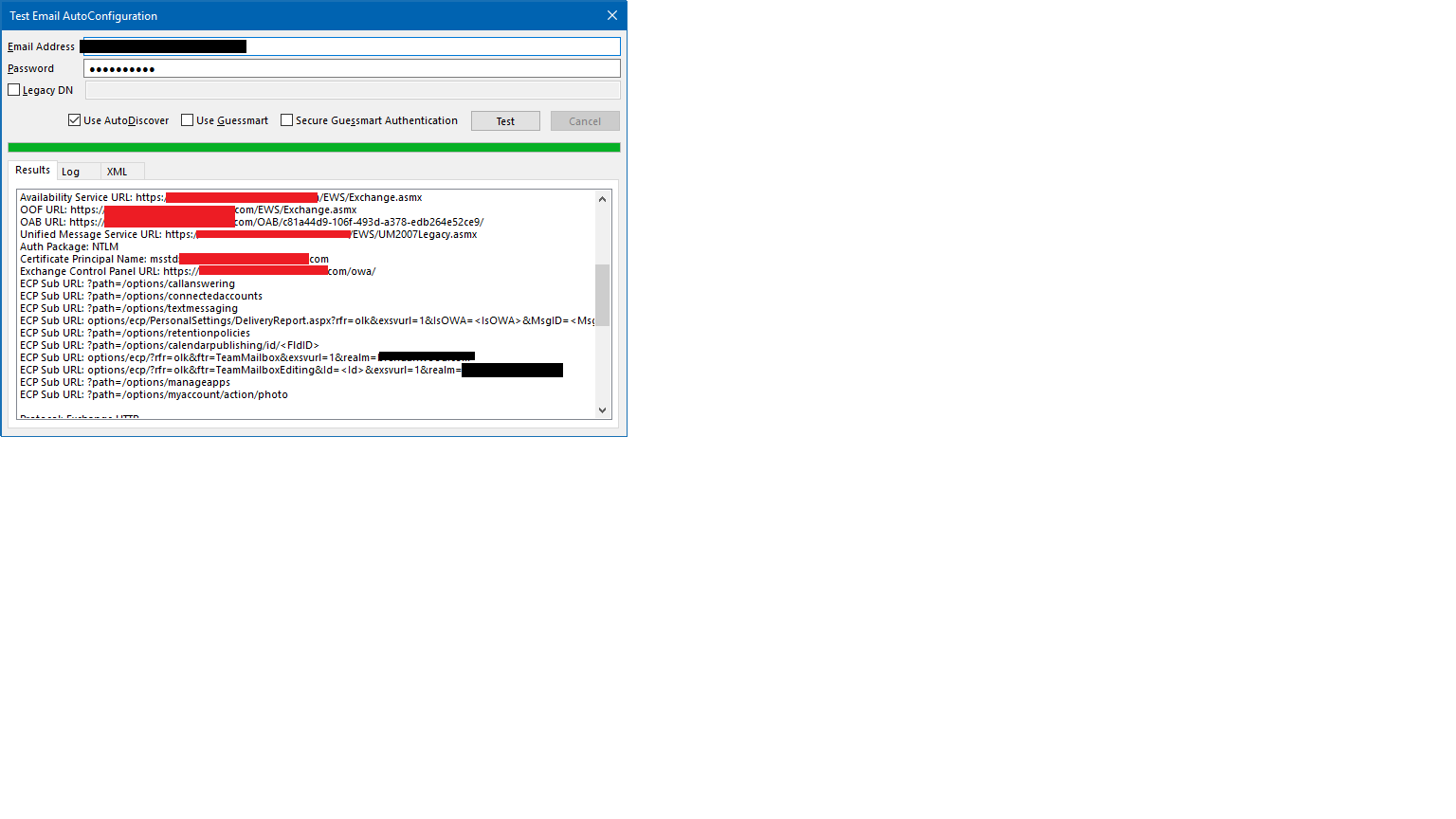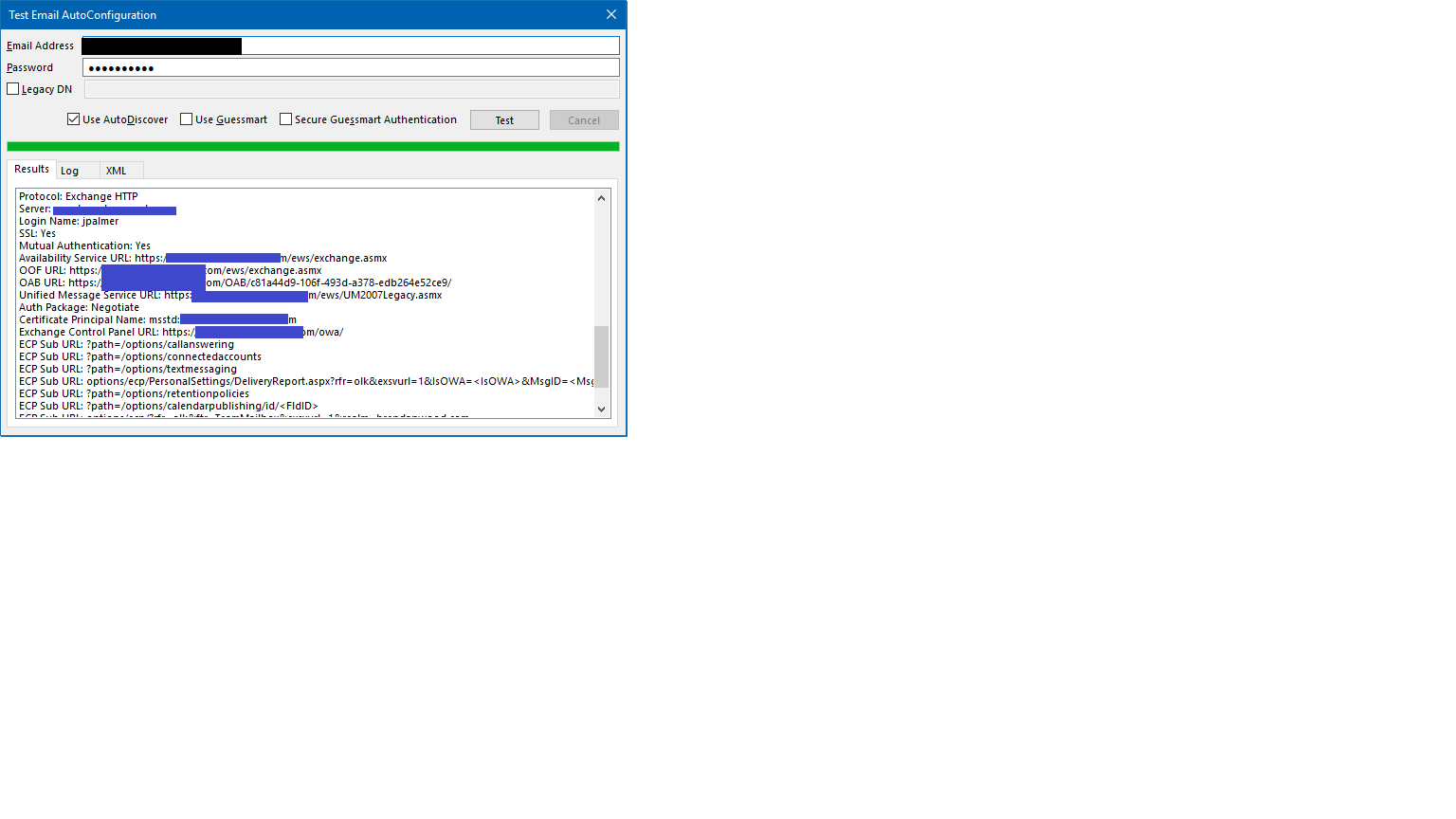Hi,
Do other clients outside the domain have the same problem? Or the problem just occurs on a certain computer?
According to the information, the problem may probably result from autodiscover.
Please check if the autodiscover is working fine.
You can use the following methods:
1.Check with Test E-mail AutoConfiguration
press ctrl and right click on the Outlook icon on the taskbar
select Test E-mail AutoConfiguration
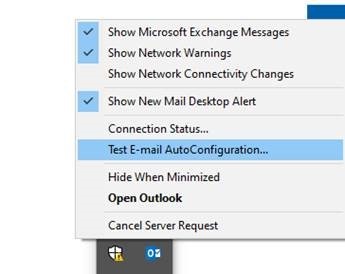
Input your E-mail Address and password of the mailbox
select use autodiscover and run test
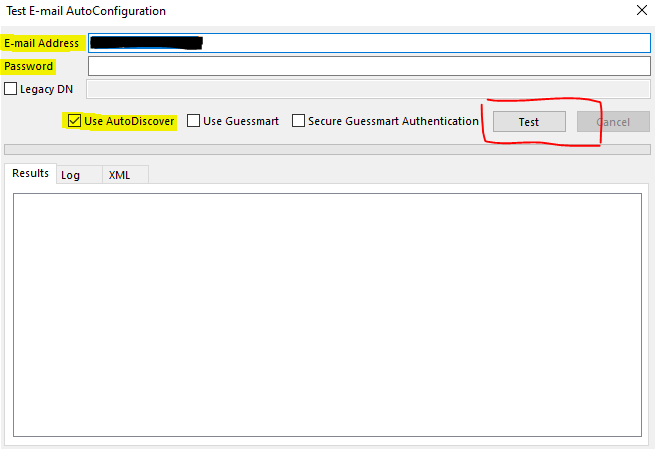
You can see the results under the results and log tags
(If Outlook stuck in loading profile, you can use another account.)
2.Use the ExRCA(Microsoft Remote Connectivity Analyzer Tool) tool
Access this URL via your browser: https://testconnectivity.microsoft.com/tests/Ola/input
Input the information and start a test
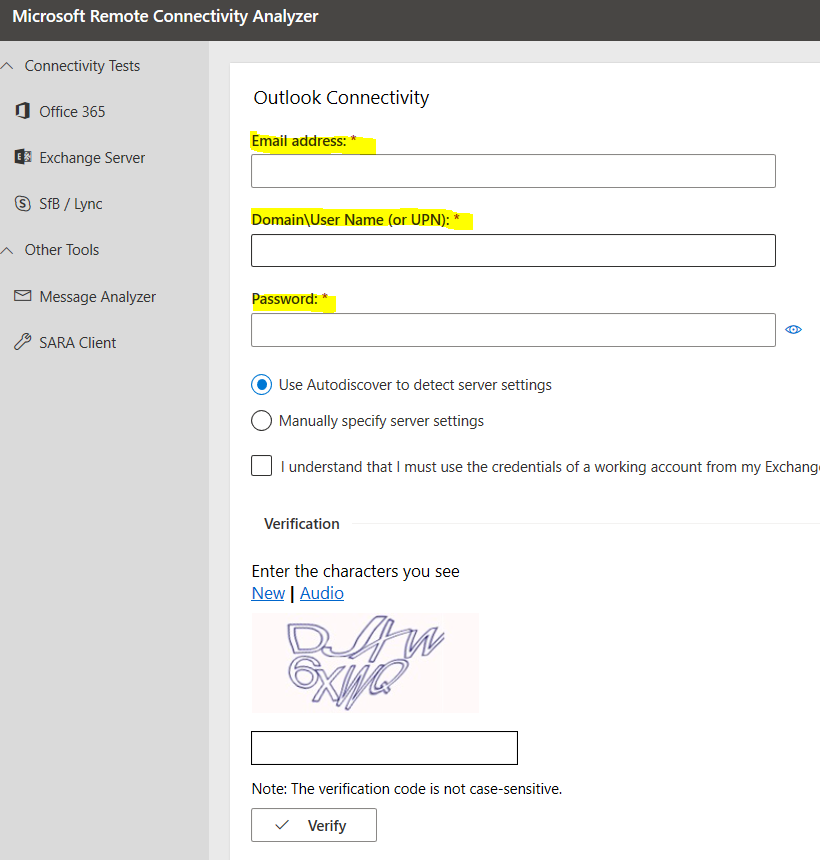
If the response is helpful, please click "Accept Answer" and upvote it.