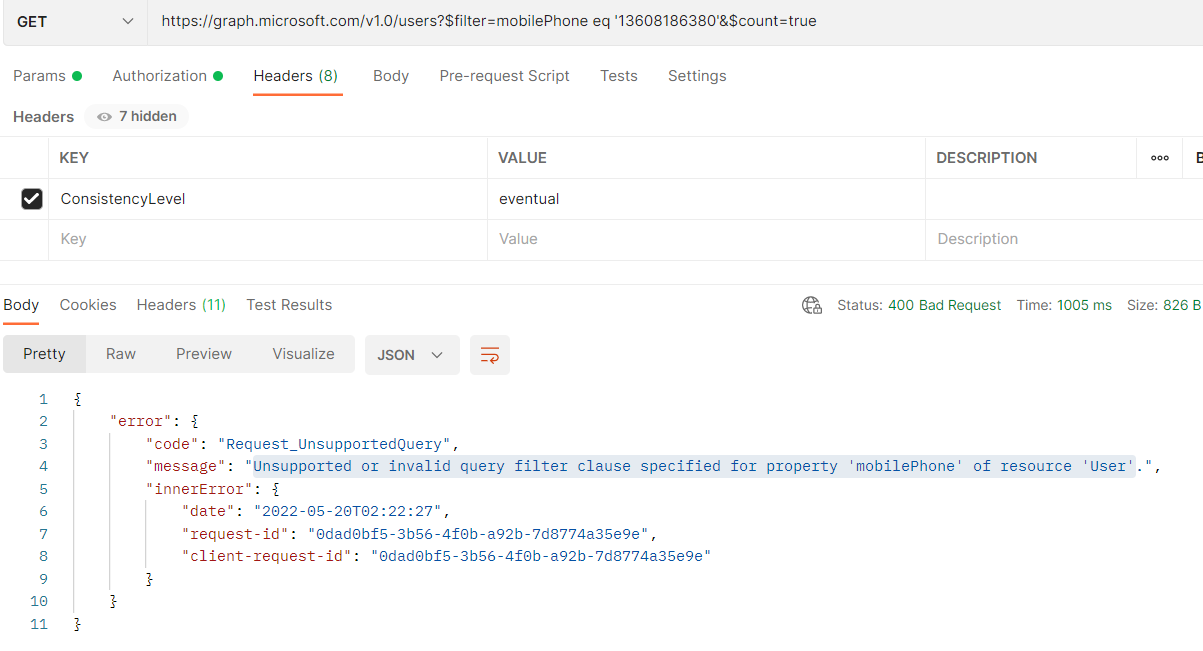Hi @Liang, Jone [GTSCN NON-J&J] ,
As documented here, mobilePhone property does supports filter OData query parameter and it seems to be issue with API and this API filter query is not working as expected. I would advise you to use the below alternative filter API query along with request header (ConsistencyLevel: eventual) as shown below and it is working fine.
GET https://graph.microsoft.com/v1.0/users?$filter=mobilePhone eq '1234567890'&$count=true
ConsistencyLevel: eventual
(Or)
GET https://graph.microsoft.com/v1.0/users?$filter=startsWith(mobilePhone, '1234')&$count=true
ConsistencyLevel: eventual
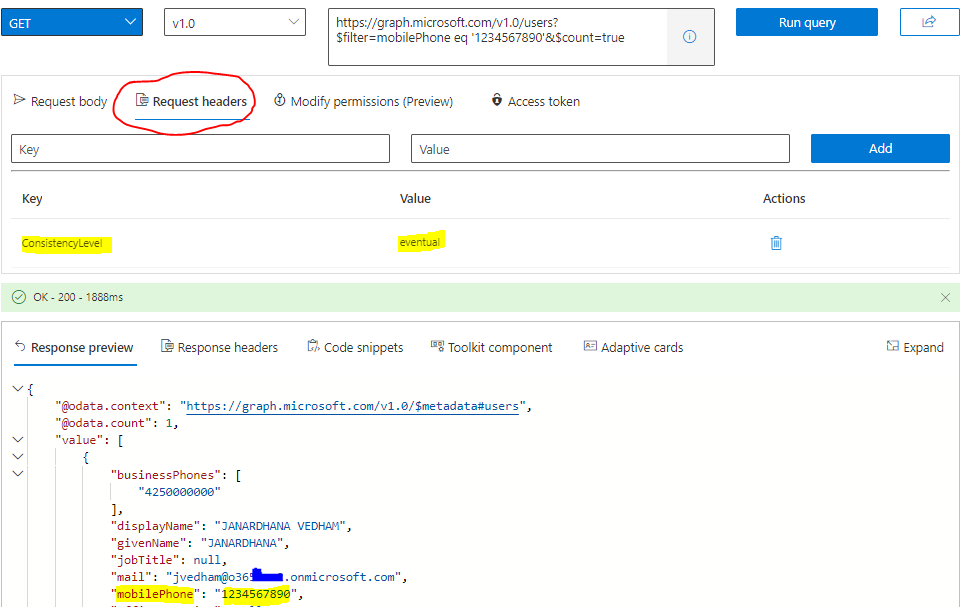
For escalating this API issue regarding normail filter query with mobilePhone property to Microsoft Engineering team for thier analysis & resoultion , I would request you to open up a support case either from your Azure portal or M365 admin portal and please mention "Graph API" term in your issue description for quick assignment with our MS graph customer support team. Thanks for your understanding.
Hope this helps.
If the answer is helpful to you, please click "Accept Answer" and kindly upvote it. If you have additional questions about this answer, please click "Comment".