Hi @ImIronXD ,
You coud run the keyboard troubleshooter.
System > Troubleshoot > Other troubleshooters -> Keyboard -> Run.
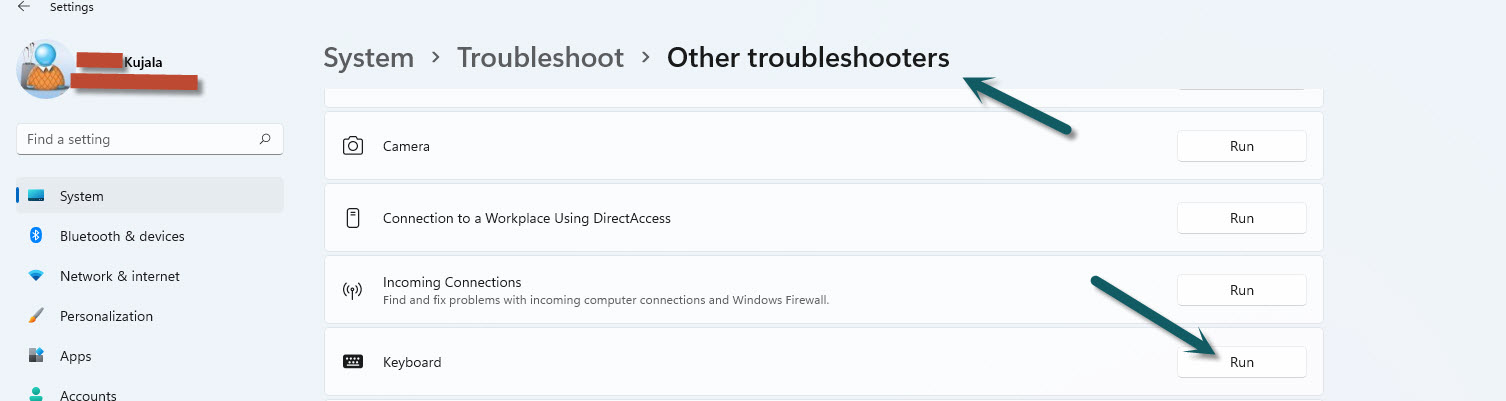
This browser is no longer supported.
Upgrade to Microsoft Edge to take advantage of the latest features, security updates, and technical support.
I recently modded my GMMK keyboard and it worked for a few hours and i shut off my pc and when I turned it back on it didnt work for awhile i dusted down my keyboard. Fix all of my keys exept my rows top to bottom.

Hello,
Please run Keyboard troubleshooter from Settings app > System > Troubleshoot > Other troubleshooters. See if this helps you.
If that doesn't helps, try this:
Let me know if this helps!
You may try with another keyboard (if possible). if that works then it's a hardware issue.