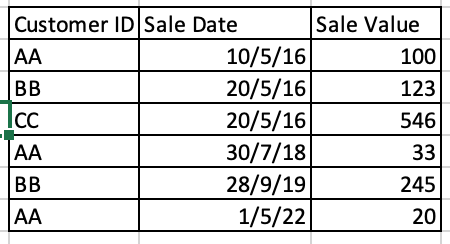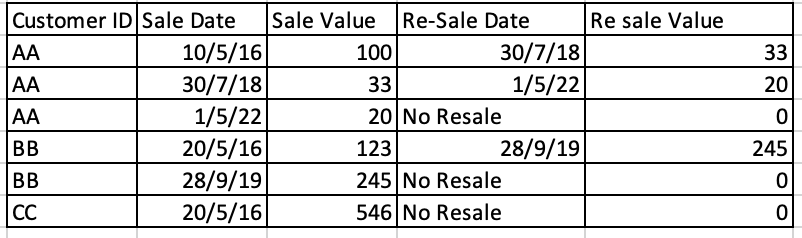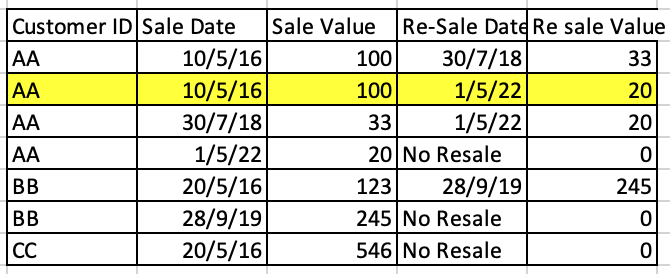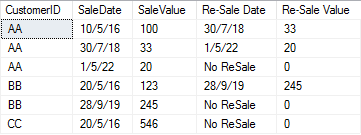To start with, for these type of questions, we always recommend that you post the CREATE TABLE statement for your table(s) and INSERT statements with the sample data. We also need the expected result given the sample, but that be provided as a image. The point with CREATE TABLE + INSERT is that we can copy and paste into a query window to develop a tested solution. We cannot copy from images.
The gist of this introduction is that you see below is an untested solution.
WITH numbering AS (
SELECT CustomerID, SaleDate, SaleValue,
rowno = row_number() OVER(PARTITION BY CustomerID ORDER BY SaleDate)
FROM tbl
)
SELECT CustomerID,
MIN(CASE WHEN rowno = 1 THEN SaleDate END) AS SaleDate,
MIN(CASE WHEN rowno = 1 THEN SaleValue END) AS SaleValue,
MIN(CASE WHEN rowno = 2 THEN SaleDate END) AS ReSaleDate,
MIN(CASE WHEN rowno = 2 THEN SaleValue END) AS ReSaleValue
FROM numbering
WHERE rowno IN (1, 2)
GROUP BY CustomerID