Sorry, you can't. Design Ideas is a Microsoft 365 subscription feature. It normally does not appear in the 2019 retail version.
How to make Design Ideas in Microsoft Powerpoint appears in Microsoft Office Profesional 2019 ?
Hi..
Anybody can help me as I am trying to add in Design Ideas in Microsoft Powerpoint (currently using Microsoft Office Profesional 2019 ).
2 answers
Sort by: Most helpful
-
-
 Emi Zhang-MSFT 21,626 Reputation points Microsoft Vendor
Emi Zhang-MSFT 21,626 Reputation points Microsoft Vendor2022-05-09T08:47:49.737+00:00 Hi @Norhasnah bt Mohd Nordin ,
You can refer to this support article:
https://support.microsoft.com/en-us/office/create-professional-slide-layouts-with-powerpoint-designer-53c77d7b-dc40-45c2-b684-81415eac0617
And you can find the information: This is a subscriber-only, Microsoft 365 feature.
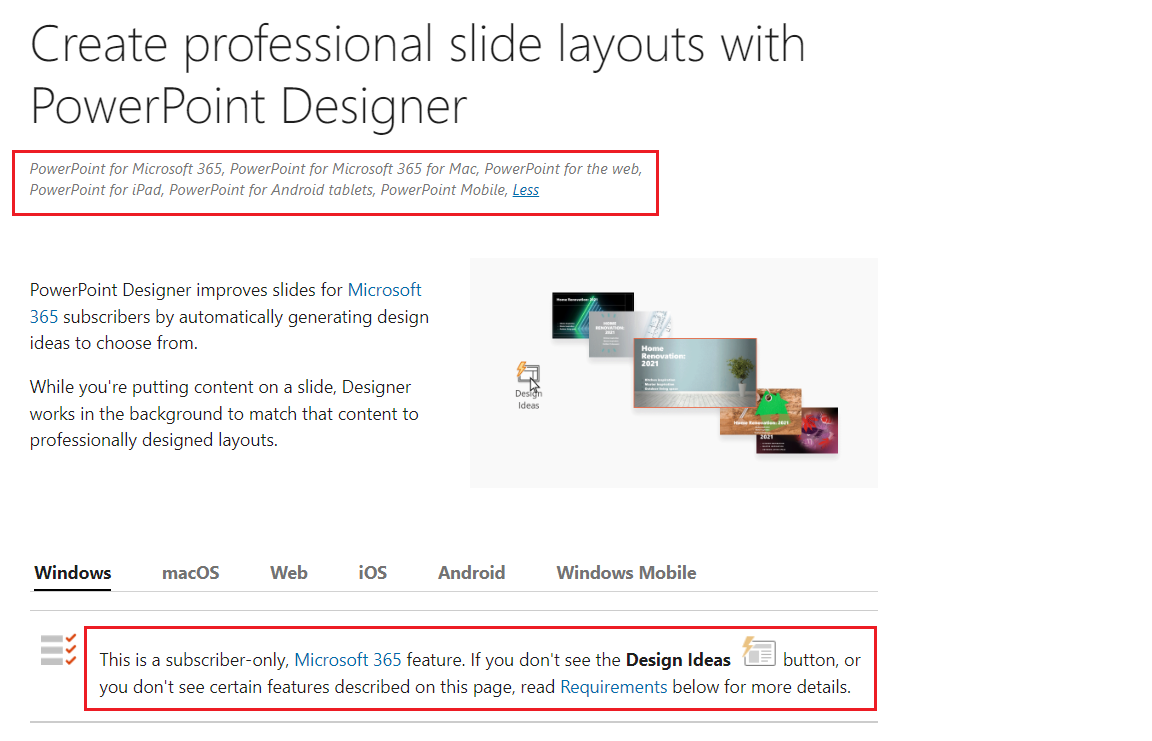
Hope the information is helpful.
If the response is helpful, please click "Accept Answer" and upvote it.
Note: Please follow the steps in our documentation to enable e-mail notifications if you want to receive the related email notification for this thread.
