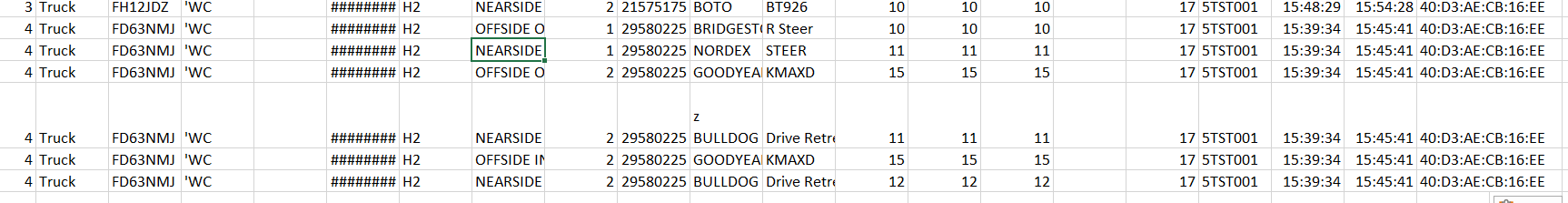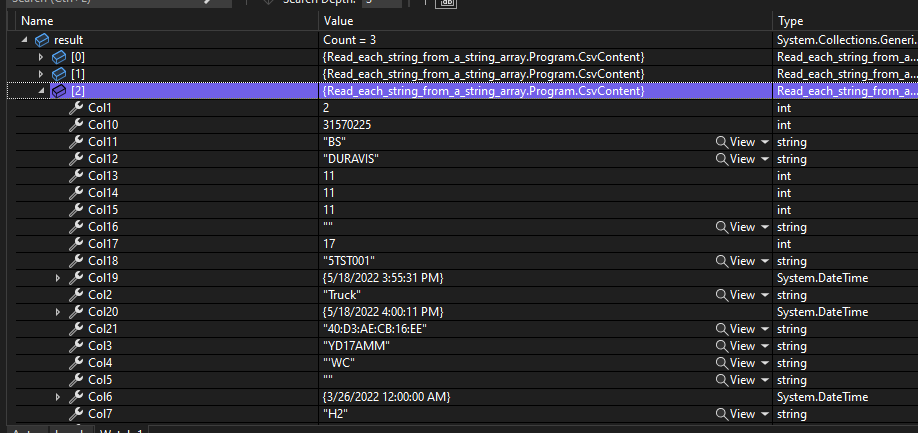Consider using CsvHelper, in short you create a class/model to represent your data than read it. and if you do not want quotes use csv.Configuration.IgnoreQuotes = true;
void Main()
{
using (var reader = new StreamReader("path\\to\\file.csv"))
using (var csv = new CsvReader(reader, CultureInfo.InvariantCulture))
{
var records = csv.GetRecords<Foo>();
}
}
public class Foo
{
public int Id { get; set; }
public string Name { get; set; }
}