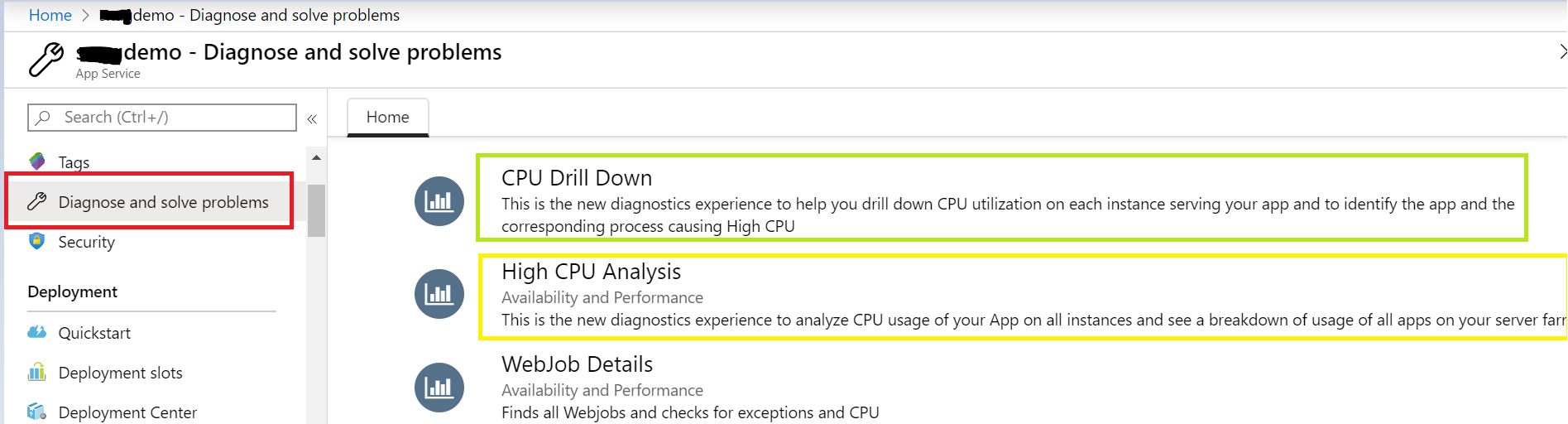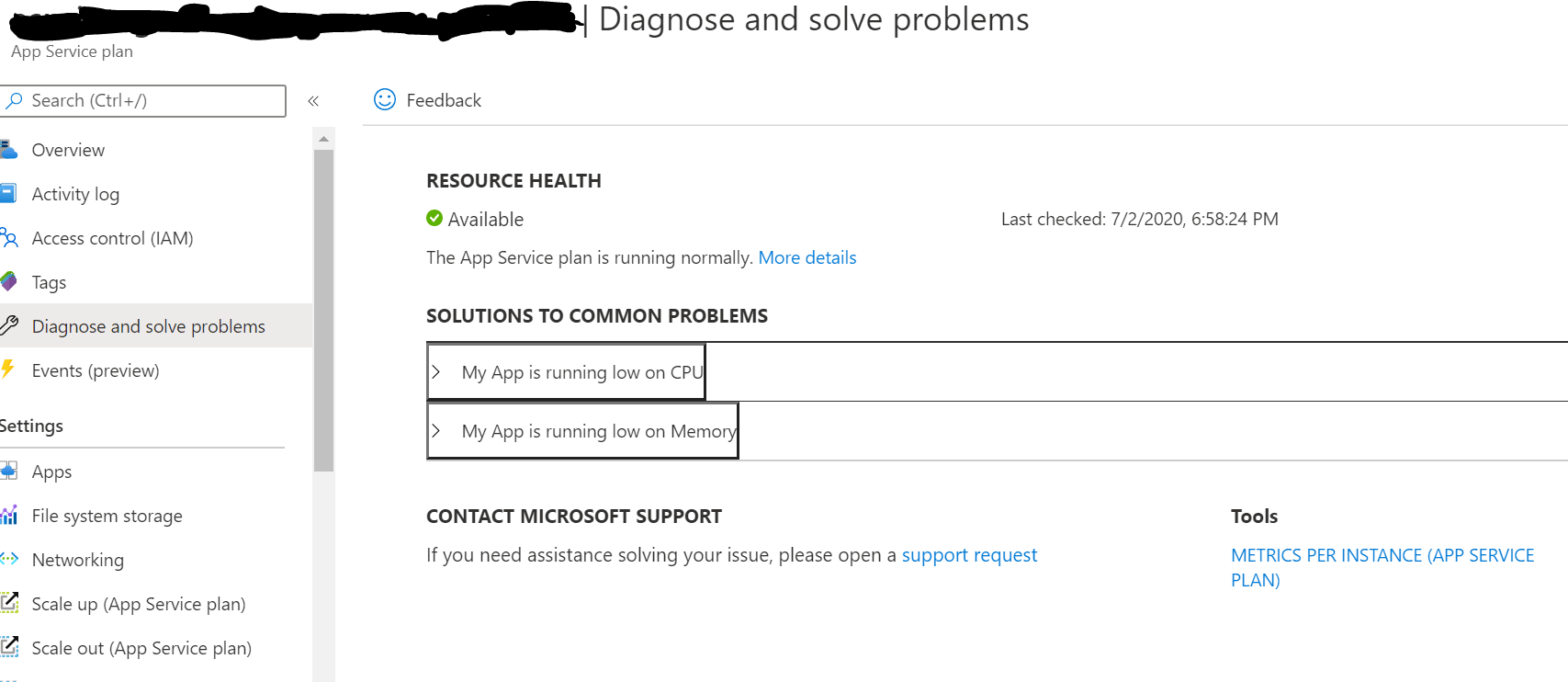The reason you can't find the CPU stats for apps within a service plan is that you can't access the information from the service plan page.
To access it you need to select an app within the service plan that you want to investigate.
open the service plan on the "overview" page
click on the "apps/slots" link to display a list of the apps within this service plan
click on one of the apps listed, anyone is fine
when the app overview page is shown
click on the "diagnose and solve problems" on left menu
now click on "availability and performance"
on the left menu you will see "high cpu analysis" click this
it may show a drop down "one web app causing high cpu usage", click the arrow on the right to expand
you will see several sections, the bottom one is "cpu drill down"
you can then see usage by each app within the app service.
you can float over the graph or over the list of apps to see the detail, you can also click on the list of apps to show/hide that apps info
Why they have created this backwards way of getting the info is anyones guess
Hope this helps
T