
Hello @Rahul Sharma
Welcome to Microsoft Q&A,.
I would like to advice you the following settings as shown below:
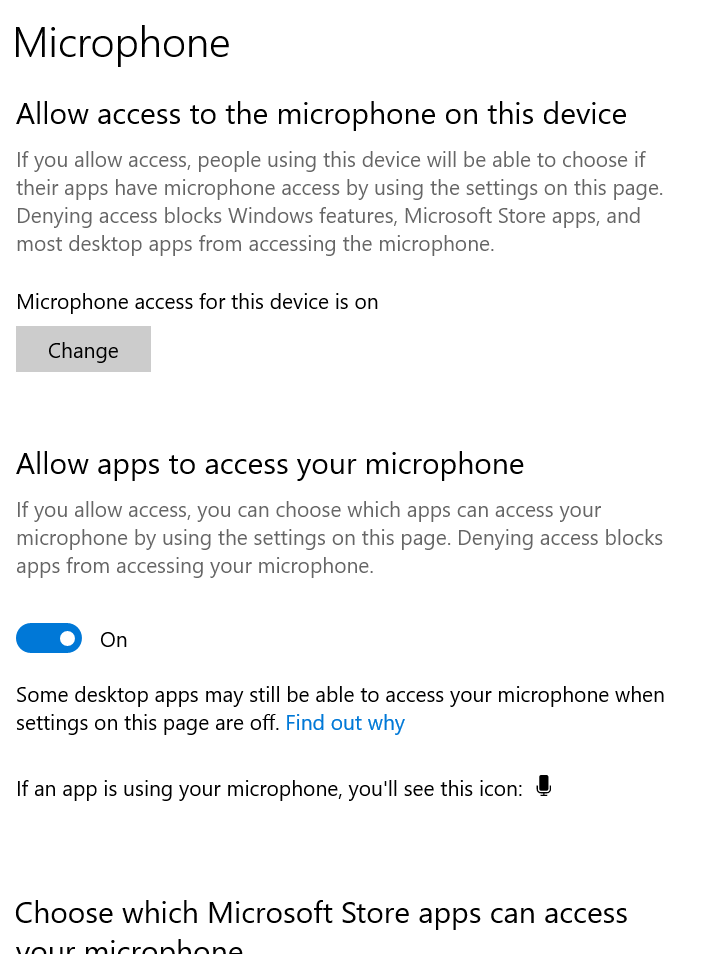
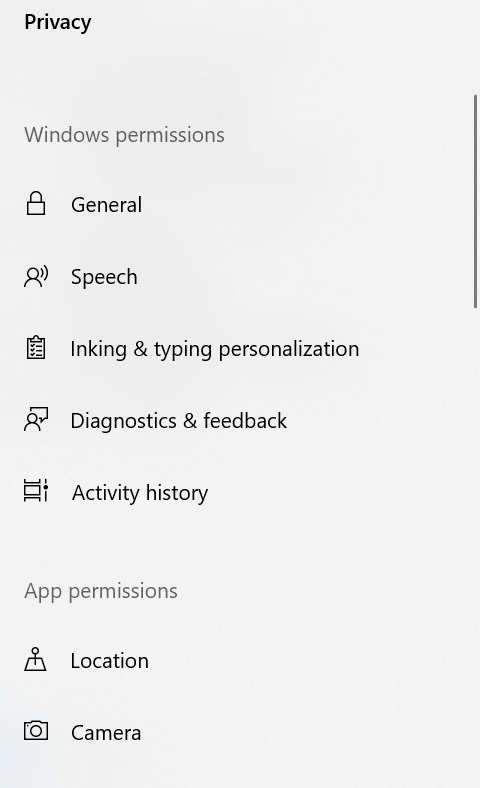
BR,
Please "Accept the answer" if the information helped you. This will help us and others in the community as well.
This browser is no longer supported.
Upgrade to Microsoft Edge to take advantage of the latest features, security updates, and technical support.
I want MS teams to be my default chat app but everyday after log out, the settings are changed and Zoom chat becomes my default app. Every day I have to go to MS teams settings and change it as default app, restart entire MS office apps.
I have contacted my IT team and they uninstalled and reinstalled the MS teams app. but still it doesn't work. I have Microsoft Teams Version 1.5.00.11163 (64-bit). It was last updated on 05-May-22. rest of the MS office apps like outlook and others are microsoft 365 Apps for enterprise, version 2201 (build 14827.20220 microsoft enterprise channel)
Please help suggesting a permanent fix how I can ensure MS teams stays as my default chat application. I don't have skype on my laptop with below windows installed.
Processor Intel(R) Core(TM) i5-8250U CPU @ 1.60GHz 1.80 GHz
Installed RAM 8.00 GB (7.86 GB usable)
System type 64-bit operating system, x64-based processor
Pen and touch No pen or touch input is available for this display
Edition Windows 10 Pro
Version 21H2
Installed on 18-Aug-21
OS build 19044.1645
Experience Windows Feature Experience Pack 120.2212.4170.0

Hello @Rahul Sharma
Welcome to Microsoft Q&A,.
I would like to advice you the following settings as shown below:
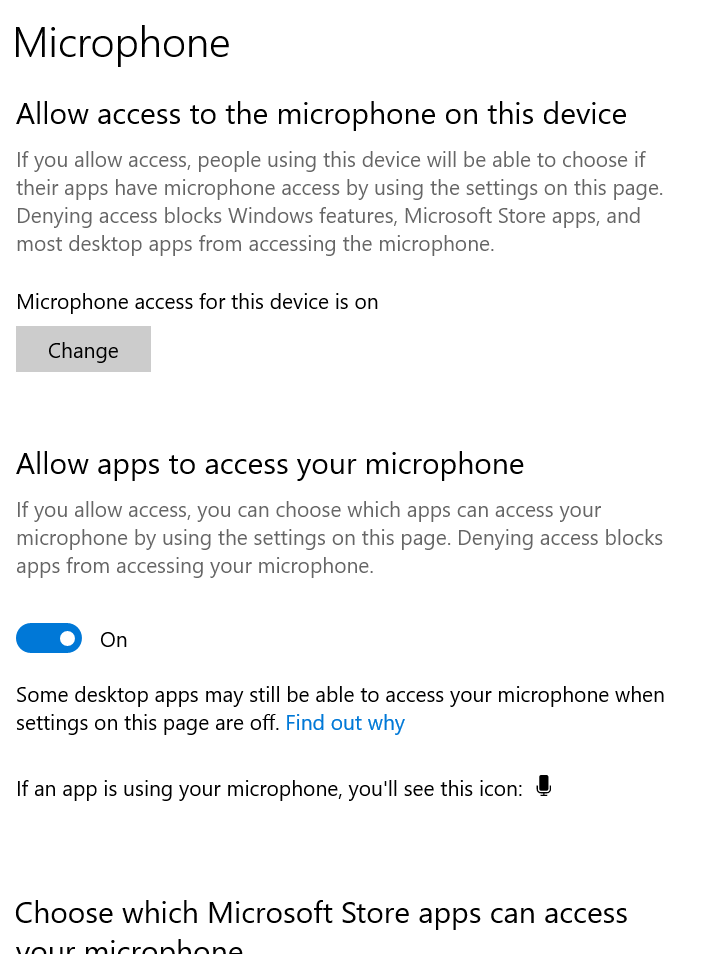
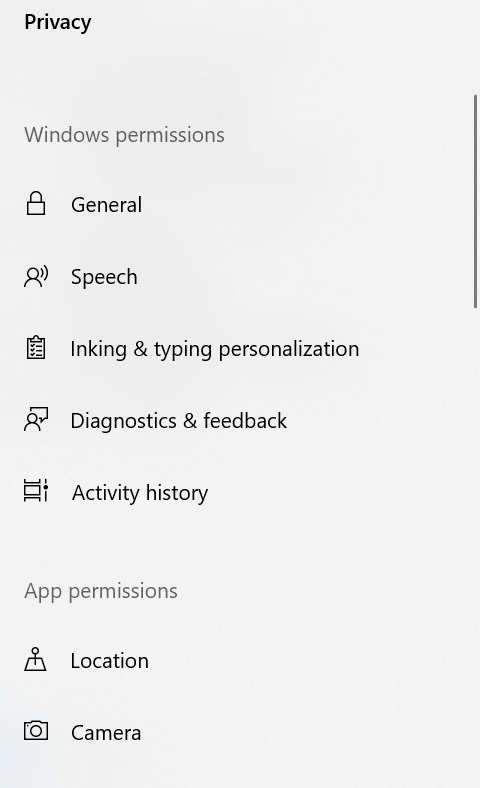
BR,
Please "Accept the answer" if the information helped you. This will help us and others in the community as well.

So, you can either go to privacy settings/MIC privacy settings.
But as @Nivedipa-MSFT stated previously, the primary support are the ones given just in case.
Try that and let us know if that did work : )
BR,
Please "Accept the answer" if the information helped you. This will help us and others in the community as well.