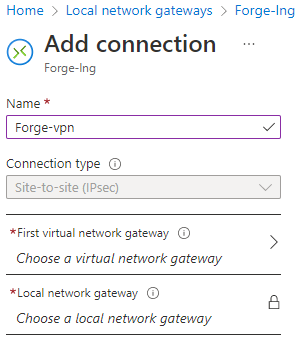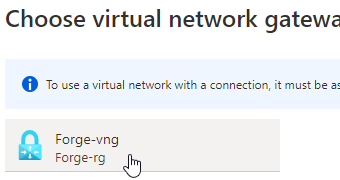Hello @Andrew , Welcome to the Microsoft Q&A forum.
I was able to reproduce this issue on my end and I have reported it to the team internally. Meanwhile can you try creating the connection using PowerShell. I was able to add the connection using PowerShell commands below.
$gateway1 = Get-AzVirtualNetworkGateway -Name <GWName> -ResourceGroupName <RG>
$local = Get-AzLocalNetworkGateway -Name <LNGName> -ResourceGroupName <RG>
New-AzVirtualNetworkGatewayConnection -Name VNet1toSite1 -ResourceGroupName <RG> `
-Location $Location -VirtualNetworkGateway1 $gateway1 -LocalNetworkGateway2 $local `
-ConnectionType IPsec -ConnectionProtocol IKEv2 -RoutingWeight 10 -SharedKey 'abc123'
If you do not have a PowerShell environment set-up locally. You can try Cloud Shell to run these commands. Please let me know if you observe any errors. Thank you!