Hi @Ryan Halaoui ,
According to your description, there is no available ootb way to create "pop-up" on user's screen in SharePoint. Are you using SharePoint online? You could create a Power Automate flow to send email notification to users as a workaround if you are using SharePoint Online.
Follow the step in Power Automate:
1.Create> Scheduled cloud flow
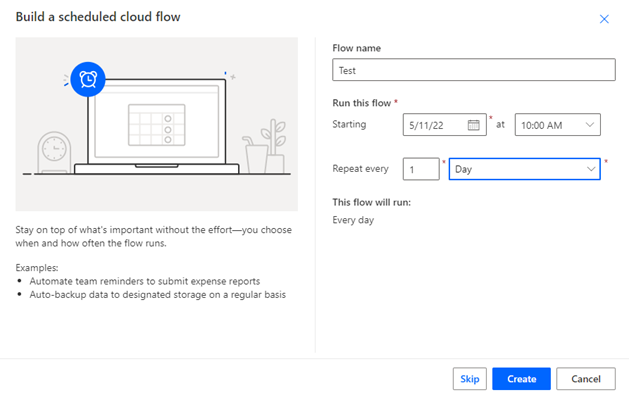
Note: You could add hour, day, month... in Repeat day.
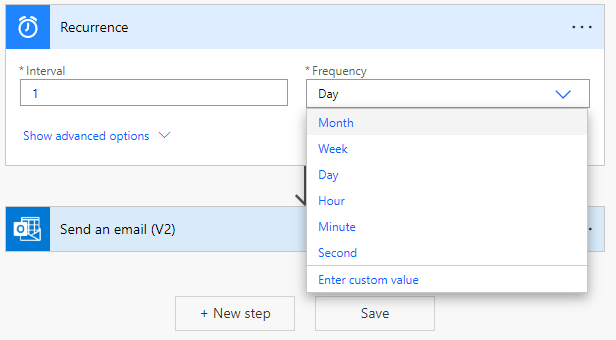
2.New step > Send an email(V2)
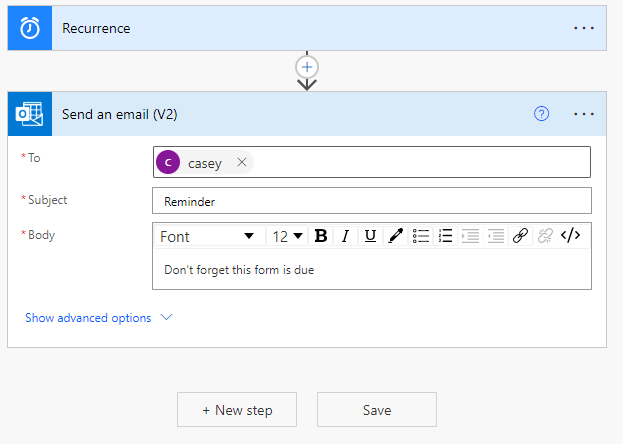
Note: You could select user or group in “To” option.
References:Run flows on a schedule
If the answer is helpful, please click "Accept Answer" and kindly upvote it. If you have extra questions about this answer, please click "Comment".
Note: Please follow the steps in our documentation to enable e-mail notifications if you want to receive the related email notification for this thread.
