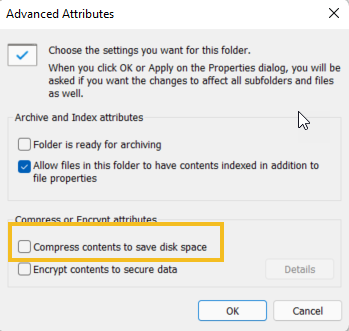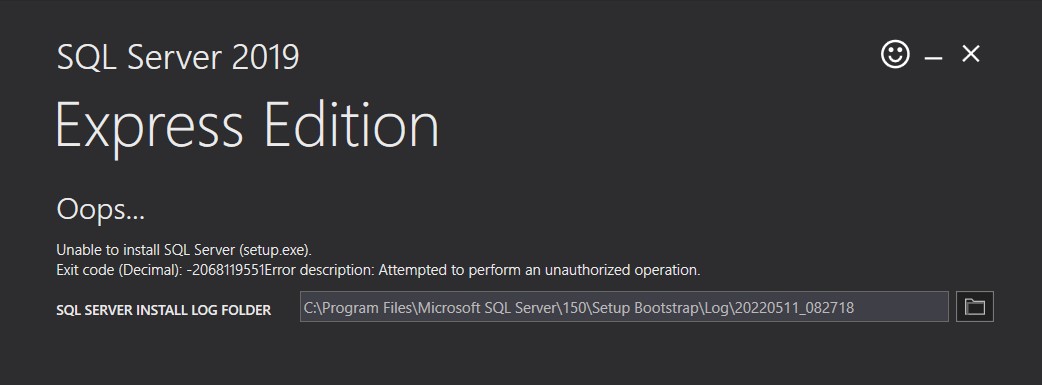HI @Paul ,
Check your error log, whether the SQL Server Setup process cannot enumerate the following registry subkey:
HKLM\SOFTWARE\Microsoft\Windows\CurrentVersion\Uninstall\Microsoft Edge
You should install the Edge browser version 86.0.622.56 or a later version that includes the fix for this problem:
- Start Microsoft Edge.
- Select the Settings (ellipsis) button in the top-right corner.
- On the Settings menu, select Help and feedback > About Microsoft Edge.
- To complete the Edge update installation, select Restart.
or
- start Registry Editor, right-click the HKEY_LOCAL_MACHINE\SOFTWARE\Microsoft\Windows\CurrentVersion\Uninstall\Microsoft Edge subkey, and then select Permissions.
- In the Permissions window that opens, select Advanced.
- At the top of the Advanced Security Settings window, select Change next to the listed owner.
- In the Select User, Computer, Service Account, or Group window, type the name of your Windows user account (or your email address if you have a Microsoft account) in the Enter the object name to select box, and then select Check Names to validate the account name.
- Select OK two times.
- In the Permissions window, select the Users group, and then select the Allow check box for the Full Control permissions.
Attempted to perform an unauthorized operation error when you set up or update SQL Server instances
-------------
If the answer is the right solution, please click "Accept Answer" and kindly upvote it. If you have extra questions about this answer, please click "Comment".
Note: Please follow the steps in our documentation to enable e-mail notifications if you want to receive the related email notification for this thread.