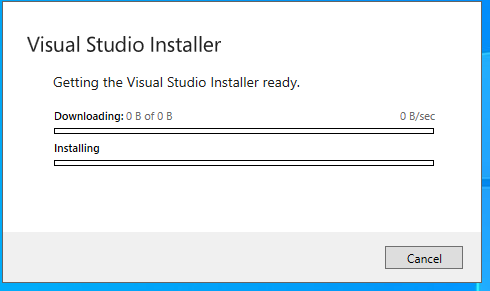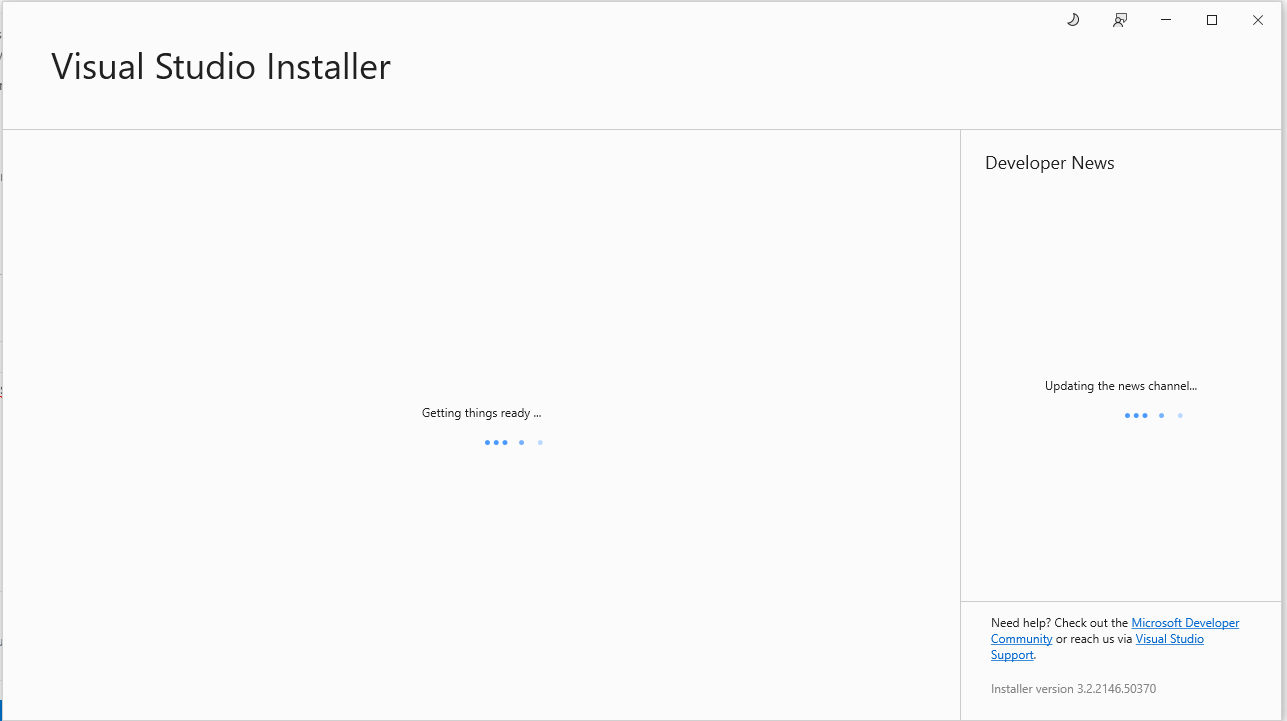Hi there,
Welcome to Microsoft Q&A!
This is a known issue, the root problem resides with the source(outside the US) where the Visual Studio product files are hosted. Product Team is working with the CDN hosting service to resolve this with the highest priority possible.
In the meantime, you can manually work around this issue by manually redirecting the installer to acquire content from servers based in the US. Here are two ways to do that:
- Use a VPN and point it to servers in the USA
- Update your hosts file to point to the US CDN
a. Open notepad as admin and open C:\Windows\System32\drivers\etc\hosts
b. Add 93.184.215.201 download.visualstudio.microsoft.com
c. Save, close, and you may need to reboot your machine.
d. REMEMBER - If you change your hosts file, we strongly recommend undoing the change after the root problem gets resolved.
Note: Please do not uninstall the installer as that will not resolve the issue.
Sorry for any inconvenience.
Sincerely,
Anna
*
If the answer is the right solution, please click "Accept Answer" and kindly upvote it. If you have extra questions about this answer, please click "Comment".
Note: Please follow the steps in our documentation to enable e-mail notifications if you want to receive the related email notification for this thread.