Hi @Prashant anand ,
Hope you are doing well.
Outlook also allows a customer to delegate another user to act on the customer's behalf, and access specific mail folders or the customer's entire mailbox; this is also known as "delegation" in Outlook.
Microsoft Graph supports getting messages in mail folders that have been shared by other users, as well as getting the shared folders themselves. The support also applies to folders that have been delegated.
As per outlook-share-messages-folders we have to use delegation scope while granting permission "Mail.Read.Shared".
Use the delegated permissions, "Mail.Read.Shared" or "Mail.ReadWrite.Shared", to respectively read or write messages in a shared or delegated folder.
For more information, see permissions-reference
Please refer below graph api permission for this same.
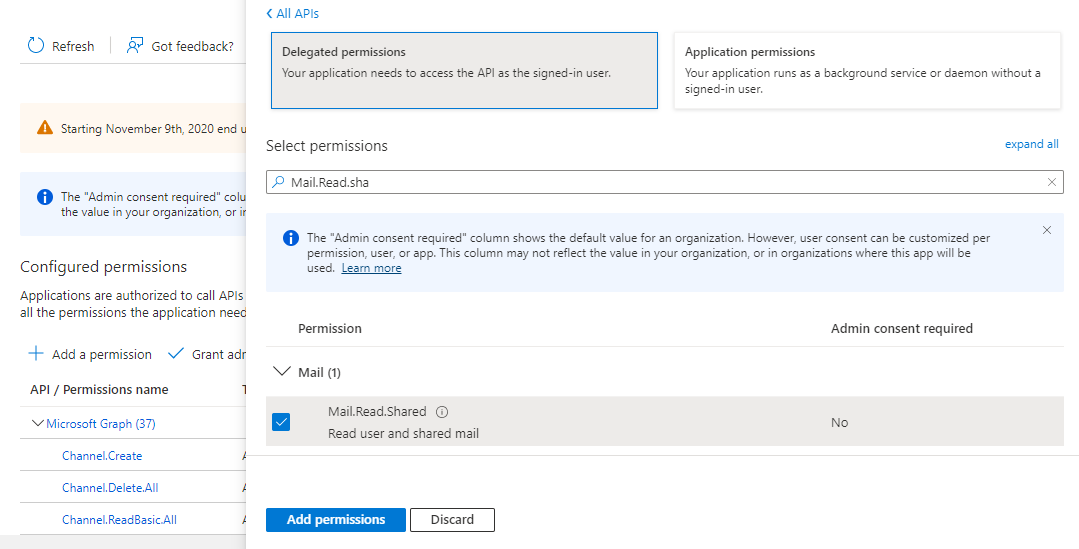
Hope this helps.
If the answer is helpful, please click "Accept Answer" and kindly upvote it. If you have extra questions about this answer, please click "Comment".