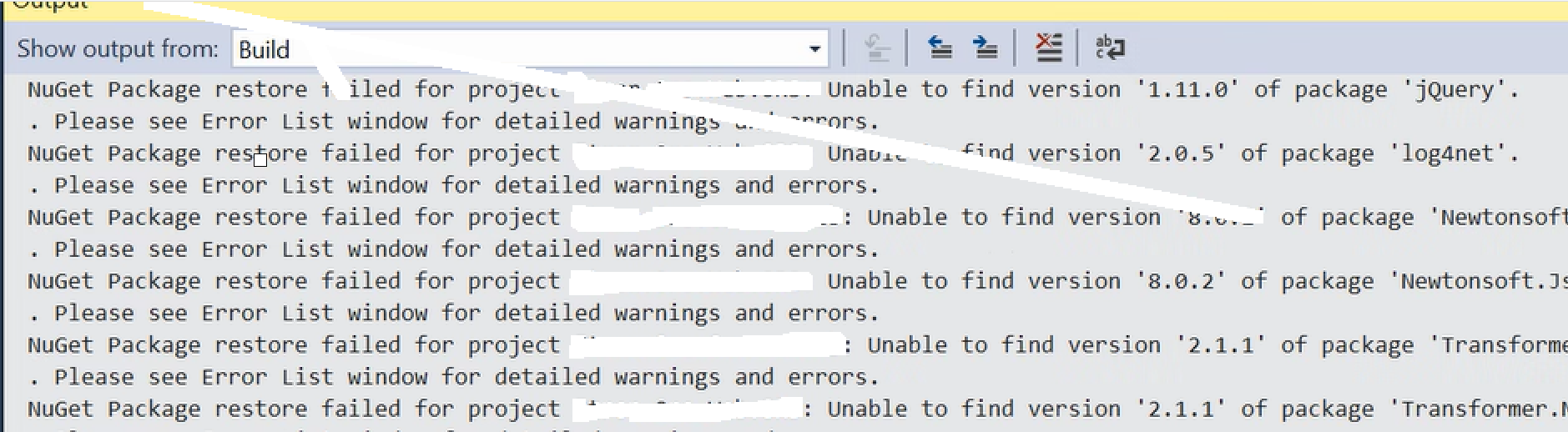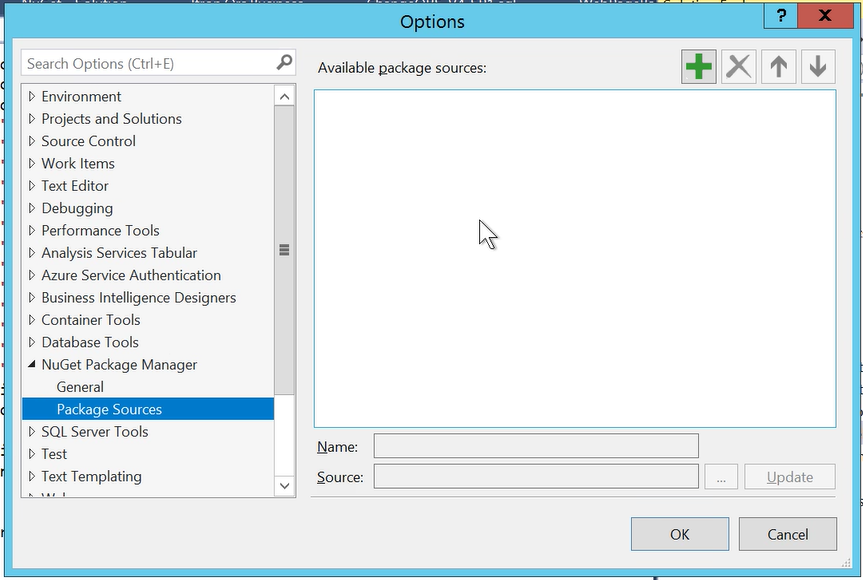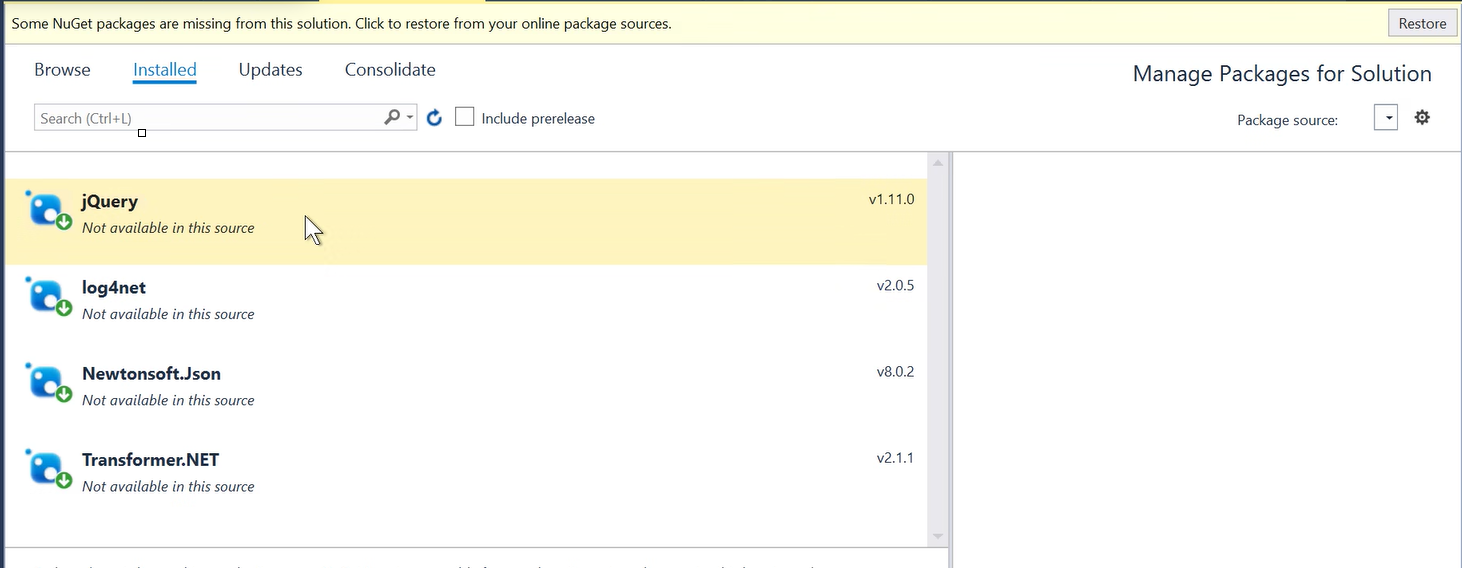Hi @Rama Krishna boyina ,
Welcome to Microsoft Q&A forum.
Please navigate to %APPDATA%\NuGet( C:\Users\Admin\AppData\Roaming\NuGet ), then open NuGet.Config file, and check if the related package sources keys are added, for example:
<packageSources>
<add key="nuget.org" value="https://api.nuget.org/v3/index.json" protocolVersion="3" />
<add key="Microsoft Visual Studio Offline Packages" value="C:\Program Files (x86)\Microsoft SDKs\NuGetPackages\" />
</packageSources>
If there is no NuGet.Config file, please try to create a new NuGet.Config file. If there are no added package sources, please try to add several package sources that you want. You can refer to this doc: Nuget.config reference. After that restart VS and check Tools > NuGet Package Manager > Package Manager Settings > Package Sources.
Besides, which version of Visual Studio are you using? Please also try to create a new solution and test if this issue appears on the newly created solution.
Best Regards,
Tianyu
- If the answer is the right solution, please click "Accept Answer" and kindly upvote it. If you have extra questions about this answer, please click "Comment".
Note: Please follow the steps in our documentation to enable e-mail notifications if you want to receive the related email notification for this thread.